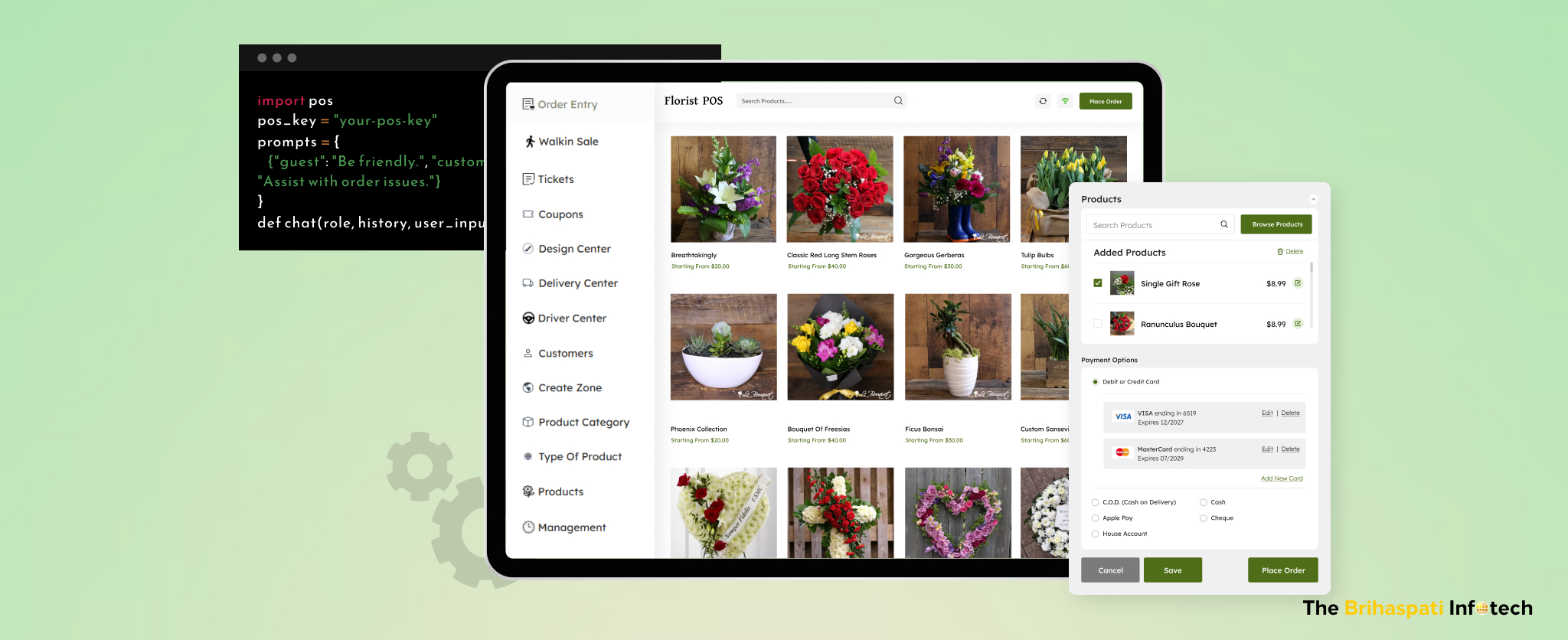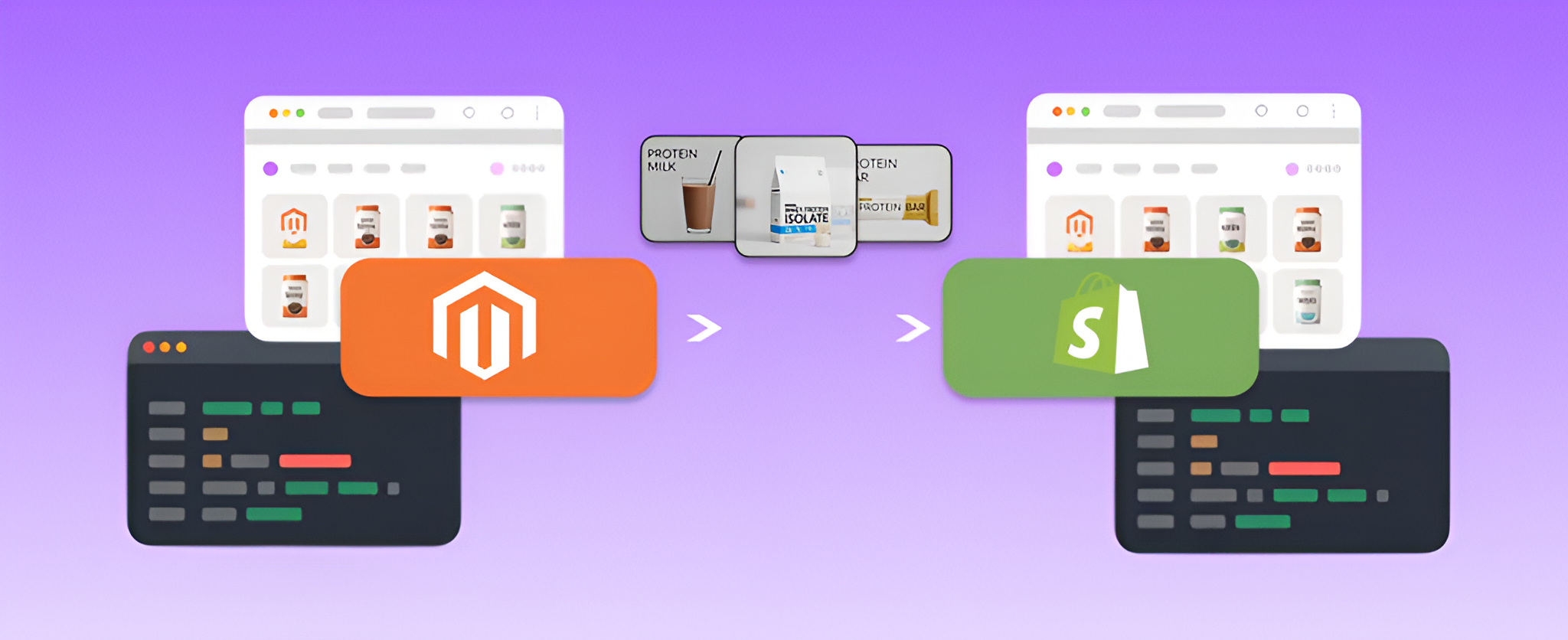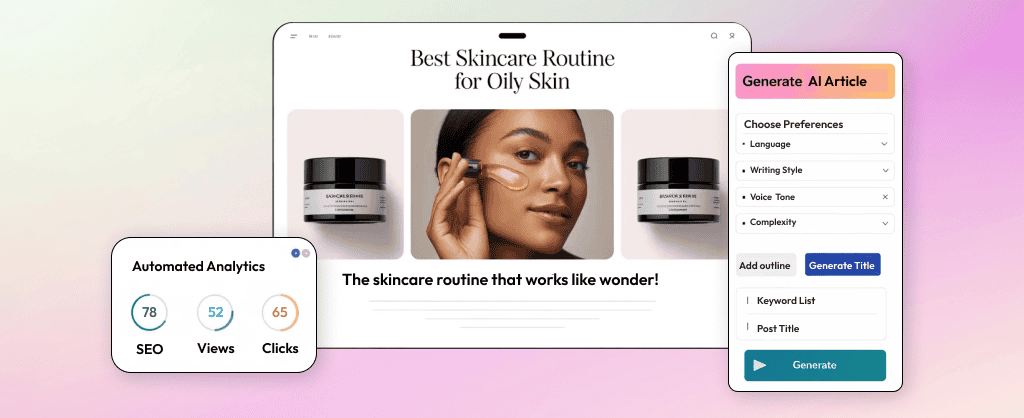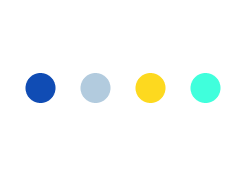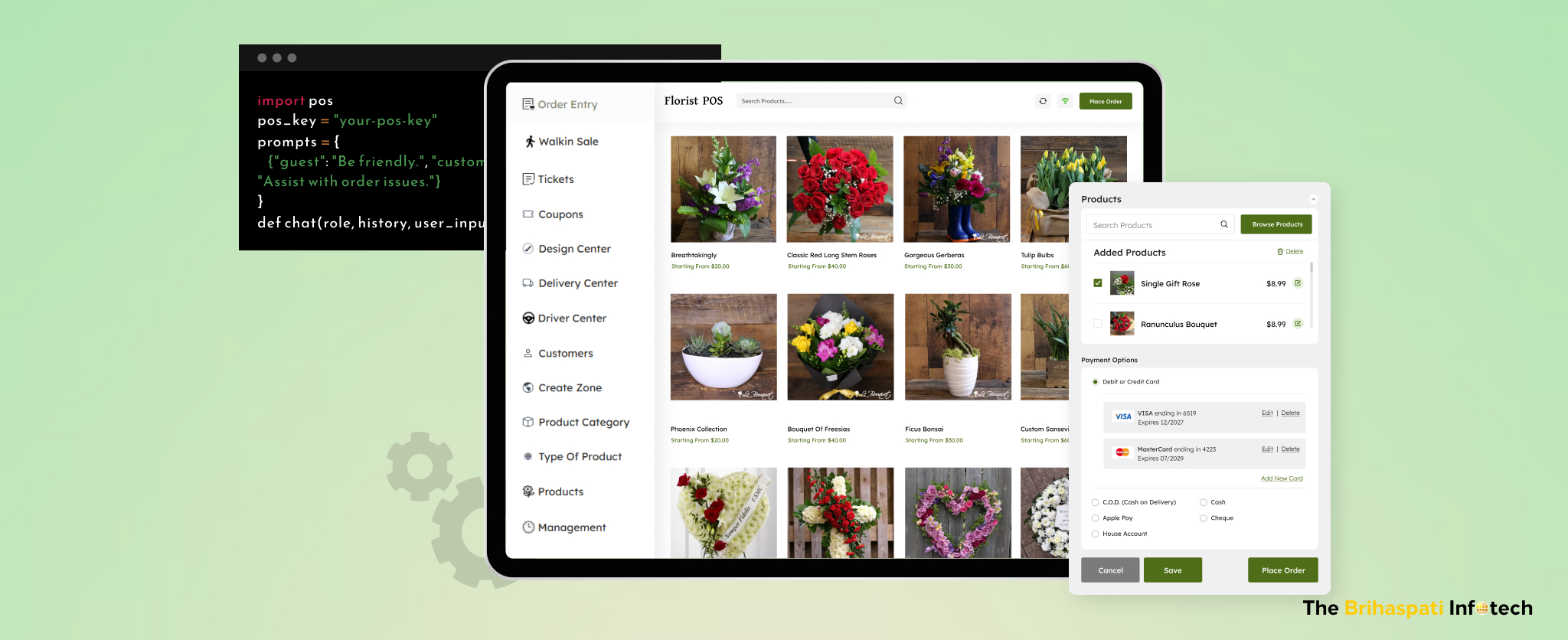
Custom POS Software Development for WooCommerce: 2025 Guide
Custom POS software development is becoming essential as retail businesses outgrow off-the-shelf solutions. With the global POS software market projected to reach $18.38 billion by 2032, growing at a CAGR of 8.75%, businesses need tailored systems that adapt to unique workflows, multi-channel sales, and advanced order processing.
Our POS integration experts built a web-based custom POS system for a Canadian Florist, transitioning from their desktop-based Mercury POS to a feature-rich web-based solution. Our eCommerce plugin development solutions simplify complex tasks like handling multiple recipients and syncing inventory.
Explore how our eCommerce development company built a custom POS system and why it could be the perfect upgrade for your retail business.
Key Features of Custom POS Software
With 73% of retailers adopting advanced POS solutions in 2025, custom POS systems are gaining traction by offering tailored features that enhance efficiency, accuracy, and customer engagement.

- Inventory Management: Real-time inventory tracking ensures accurate stock levels and prevents overbooking in custom POS software.
- Multiple Payment Options: To suit diverse customer preferences, offer flexible payment methods, including Clover, Cash, House Accounts, E-transfer, and COD.
- Customer Relationship Management: Allows businesses to store detailed customer data and track order history, enabling personalized service and targeted marketing.
- Location Management: Allows businesses to organize delivery zones and customize store-specific schedules for efficient order fulfillment.
- Staff Management: Offers controlled access, granting staff specific permissions based on their roles and responsibilities.
- Security Features: Tokenization converts sensitive data into secure tokens, ensuring safer transactions and protecting customer information.
- Report & Analytics: Provides real-time insights into sales, inventory, and customer behavior, helping businesses make data-driven decisions.
Custom POS Software Development: A WooCommerce Case Study for Retail Success
At The Brihaspati Infotech, we successfully transitioned the traditional desktop-based Mercury POS to a powerful web-based system, tailored to the unique business needs of the Canadian florist.
This transformation streamlined their operations and enhanced their overall customer experience and business efficiency. Here’s how we made it happen:
1. Requirement Analysis & Workflow Planning
We began by thoroughly analyzing the client’s existing POS system (Mercury) and business workflows to identify critical operational needs and gaps.
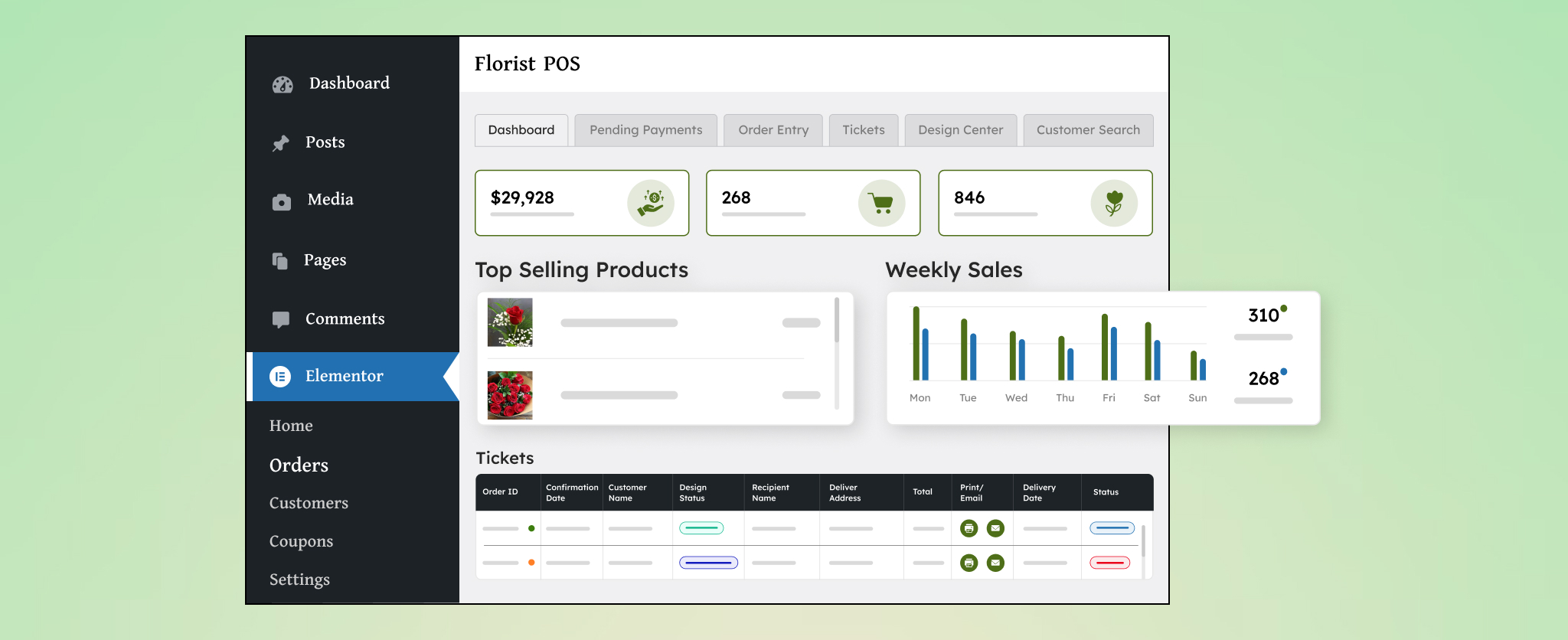
How We Implemented:
- Business Workflow Mapping: Analyzed order, inventory, and billing processes to design a custom POS architecture.
- Feature Prioritization: Identified essential functions such as house account management (in-house credit), bouquet recipe builder (combining items into custom products), and delivery zone configuration.
- Custom Workflow Design: Designed a custom POS workflow, enabling multi-recipient orders, ticket-based tracking, and real-time updates across design, delivery, and driver centers.
- Tech Stack Planning: Choose WooCommerce as the base and build a backend module for product customization and CRM in custom POS software.
2. WooCommerce Integration & Product Setup
Our WooCommerce experts customized the platform for bouquet configurations, dynamic pricing (e.g., holiday, sale), and promotions, integrated seamlessly into the custom POS software and front-end store.
How We Implemented:
- Holiday Pricing Rules: Build a dynamic pricing engine enabling the admin to set holiday prices that override default pricing during specified date ranges.
- Category & Variation Management: Structured products into clear categories (e.g., Bouquets, Add-ons) with multiple variations (e.g., size, color, wrapping).
- Sold-Out Visibility Controls: Enabled admins to flag products as sold out, instantly syncing status on the website and custom POS system to prevent overbooking.
- Coupon Logic Integration: Implemented promotional campaigns with discount coupons for cart value, categories, or specific dates in the custom POS system.
3. Custom POS Module Development
We developed a custom POS backend for seamless order processing, inventory control, in-house credit, and multilingual support.
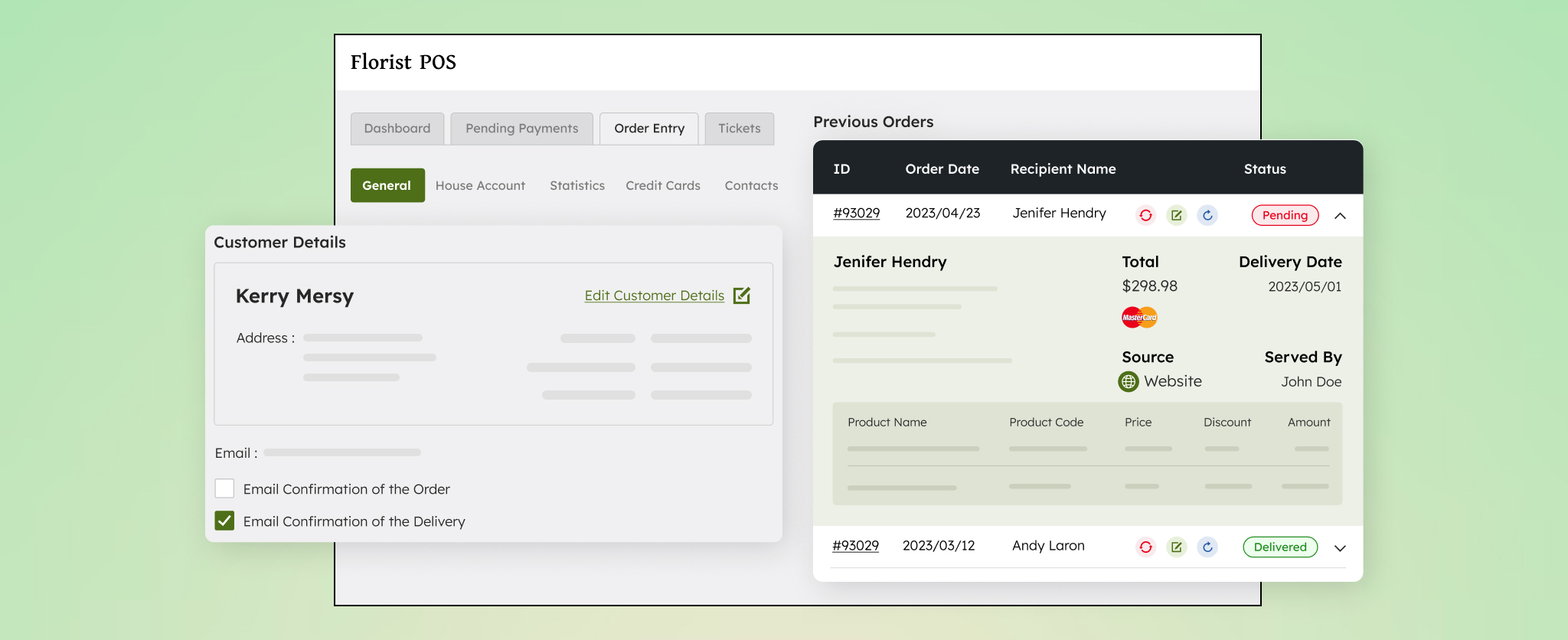
How We Implemented:
- Order Management System: Built a custom POS order interface for phone/walk-in orders, multi-recipient tickets, and replicating past orders.
- Inventory & Product Control: Integrated inventory tracking to monitor stock levels in real-time, manage product availability, and support bundled product recipes (e.g., custom bouquets).
- Multi-Ticketing System: Enabled efficient handling of complex, multi-recipient orders with ticket-based tracking, streamlining the process of managing multiple deliveries and ensuring accurate order fulfillment.
- House Account Billing: Added a house account feature for credit-based orders with set limits and repayment management via a “Receive Payments” module.
- Multilingual Support: Provided full English and French support for product data, customer screens, and invoices to cater to the bilingual audience.
4. Order Fulfillment Workflow
We built a multi-stage custom POS software development workflow syncing designers, delivery coordinators, and drivers from order creation to delivery.
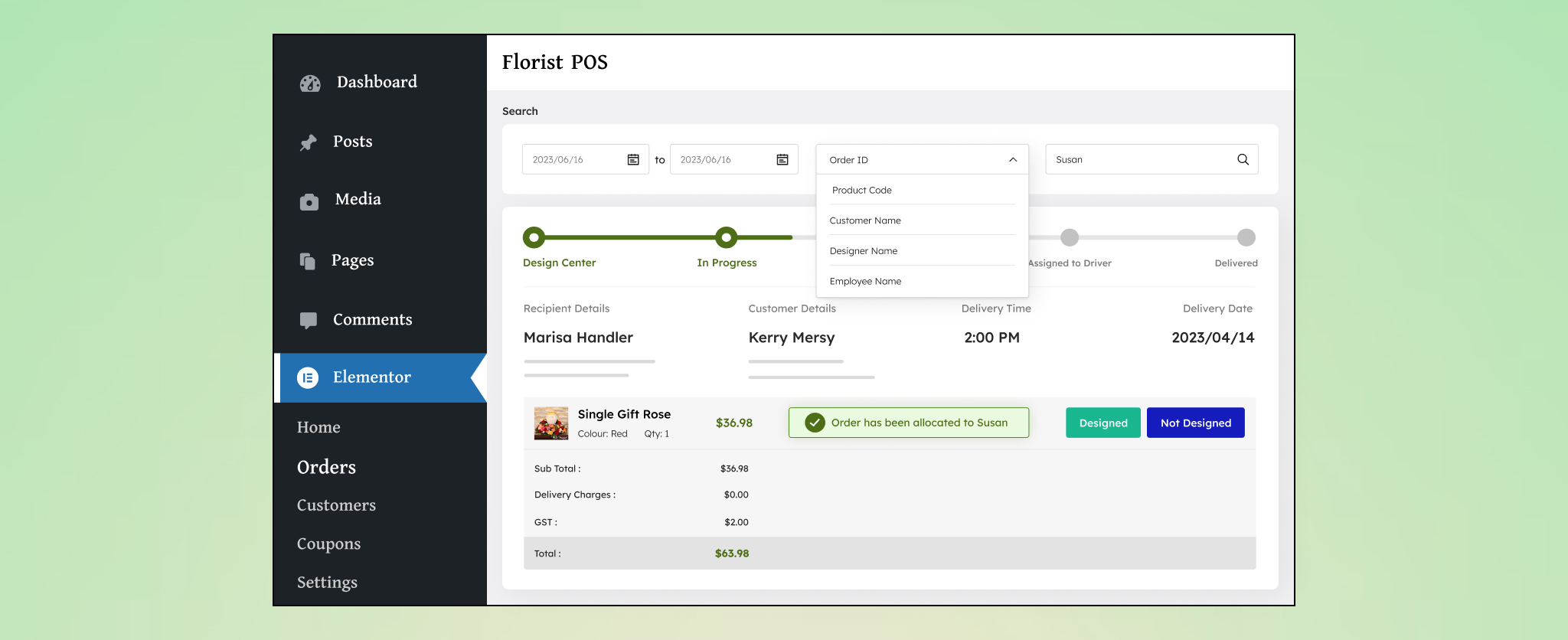
How We Implemented:
- Design Centre Integration: Once an order is confirmed, it enters the Design Centre, where designers can view bouquet recipes, special instructions, and customer notes to prepare the arrangement.
- Delivery Centre Management: Orders are grouped by delivery zones and status, allowing admins to create optimized routes based on order readiness.
- Driver Centre with Route Assignment: Integrated a Driver Centre to manage dispatch, assign specific delivery routes, and track fulfillment progress.
- Road Warrior Integration: Synced the custom POS system with Road Warrior for route optimization and real-time delivery tracking.
- Status Tracking: Enabled status updates (Pending, On Truck, Delivered, Cancelled) with confirmation emails and printable invoices in the customer’s preferred language.
5. Payments & Accounting Integration
Integrated Clover for secure payments and automated daily sales syncing to QuickBooks via CRON jobs, streamlining financial operations across in-store and online channels.
How We Implemented:
- Multi-Channel Payment Support: Implemented Clover for credit card payments, Cash, COD, and House Accounts, seamlessly across the website and custom POS system.
- Secure Transactions: Ensured payment security through tokenization and SSL/TLS encryption while handling credit card data.
- QuickBooks Integration: Mapped product categories corresponding to QuickBooks accounts for accurate revenue tracking and reporting.
- Automated Sales Syncing: Automated daily sales data sync from POS to QuickBooks via CRON jobs, minimizing manual errors and ensuring accurate accounting records.
6. Testing & Launching POS Software
Following the development, we conducted extensive testing and executed a seamless rollout to ensure the custom POS system performed flawlessly across all functions and user roles.
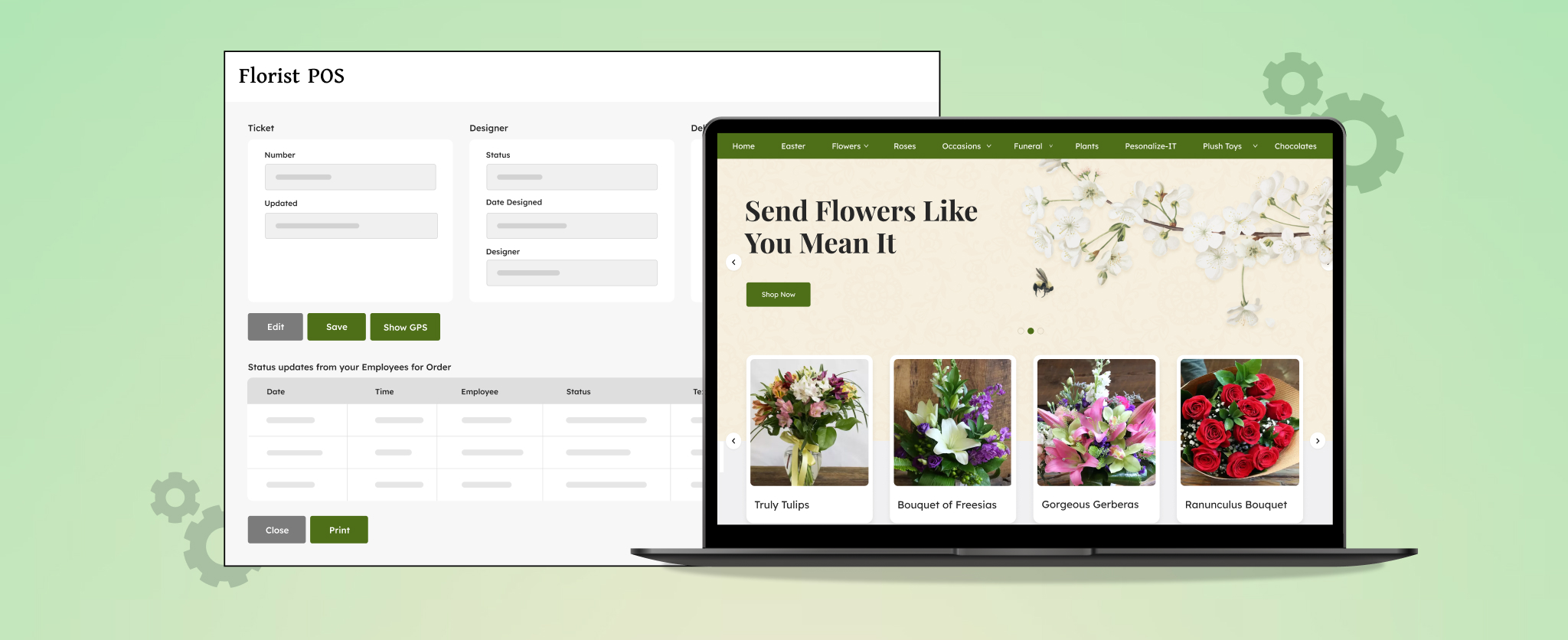
How We Implemented:
- Functional Testing: Conducted end-to-end tests covering order placement, house account billing, recipe management, delivery tracking, and payment processing.
- User Acceptance Testing (UAT): Collaborated with the client’s team to validate workflows in real business scenarios, refining usability before launch.
- Live Deployment: Successfully deployed the POS system with no disruption to business operations, migrating from the legacy desktop system to the fully web-based platform.
- Post-Launch Monitoring: Provided early-stage support post-deployment to resolve minor issues and ensure system stability across all modules.
Custom POS Software Development Challenges & Their Solutions
Designing a custom POS system meant overcoming complex technical challenges—using our POS integration services to support multi-channel payments, streamline inventory management, and enable seamless order tracking.
Here’s how we tackled them:
1. Data Migration from Desktop POS
- Transitioning from the Mercury desktop application to a web-based POS required extensive data migration while maintaining workflow integrity.
- We implemented a structured data transfer strategy, ensuring accurate migration of customer, product, and recipe data while redesigning workflows for smooth accessibility.
2. Complex Multi-Recipient Orders
- Managing multi-recipient orders, custom messages, and product personalization requires a flexible order management system.
- We developed a multi-ticketing system, allowing customers to assign multiple recipients within a single order. We incorporated personalized cards and tracked progress across the Design, Delivery, and Driver Centres.
3. Secure Payment Integration
- Moving from Moneris to Clover necessitated ensuring security, seamless API integration, and consistent payment handling.
- We integrated the Clover API with SSL/TLS encryption and tokenization. It enabled secure credit card transactions across both the website and the backend order entry, ensuring reliable processing and logging.
4. QuickBooks Syncing
- Synchronizing sales data with QuickBooks required automation to eliminate manual errors and maintain financial accuracy.
- We employed CRON jobs for automated daily sales syncing, mapping POS categories to corresponding QuickBooks accounts for precise revenue tracking.
5. Bilingual Support
- Ensuring a seamless user experience for both English- and French-speaking customers required extensive UI adjustments and translations.
- We developed full bilingual support, translating product details, order forms, and invoices. We refined UX to provide a fluid experience across both languages.
Frequently Asked Questions
Switching to custom POS software streamlines operations and enhances customer experience. It offers flexibility in integrating with platforms like WooCommerce, Shopify, Bigcommerce, Magento, Wix, and more. It allows for real-time inventory tracking, personalized customer experiences, and supports various payment options, making your business more efficient.
Transform your business with custom POS software! Contact us now
Yes. At TBI, our POS integration experts build highly scalable custom POS software. It can grow with your business by adding new features, expanding payment options, or integrating with other platforms as your needs evolve.
Looking for Custom POS software development? Contact us
The timeline for custom POS software development can vary depending on the complexity of your requirements, integrations, and features. On average, development can take anywhere from 2 to 3 months, with key milestones including analysis, design, integration, testing, and deployment.
Contact us for a tailored timeline!
The cost of custom POS software development varies based on factors such as system complexity, required features, development time, and integrations.
Schedule a consultation and get a custom quote for your project!
Yes, custom POS software is designed to support a wide range of payment methods. This includes credit/debit cards, mobile wallets, cash, contactless payments, and even house accounts.
Why choose Custom POS Software Development?
Developing a custom POS system requires expertise in business workflows, payment processing, and seamless integration across online and in-store channels. Our approach focuses on efficient data migration, secure transactions, automated accounting syncs, and intuitive order management.
At The Brihaspati Infotech, we specialize in building tailored POS solutions that align with your operational needs and growth strategy. Whether you need enhanced order processing, advanced inventory tracking, or multi-channel payment support, we’re here to help. Looking to develop a custom POS system for your business? Get in touch with our experts today!
Stay Tuned for Latest Updates
Fill out the form to subscribe to our newsletter