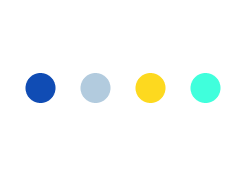10 Must-Have WooCommerce Plugins in 2019: Essentials For A WordPress E-commerce Store

If you have a website based on the popular Content Management System called WordPress, running an eCommerce store is quite easy with the help of a WooCommerce Plugin.
Though WooCommerce plugins offers multiple benefits to the WordPress website, it requires supplementary efforts to improve user experience by adding in the required functionality to your e-store.
WooCommerce provides loads of features by default to transform your regular Content Management System into a full-fledged eCommerce platform, however, we must look at the user/consumer point of view to add more features into the store.
In this article, our expert WooCommerce developers have assisted us in collating the top 10 WooCommerce Plugins with the goal to improve your eCommerce store for generating better leads and convert more.
#1 Advanced Woo Search
Having a global product search on your eCommerce store can be of great help when it comes to enhancing the user experience and sale conversion.
This smart WordPress ecommerce plugin helps your visitors to find products on your eCommerce store. Whenever a consumer lands on your store for the first time, they are not aware of what type of products does your store possess and it becomes tricky to have them make a purchase from your store.
So having a global search across all the products have proven to be much more convenient in terms of quickly search the desired product instead of wandering around the website and buy nothing.
Advanced Woo Search is a potent plugin used in collaboration with WooCommerce which is used for live search.
Key Features:
- Use Product Search to find all of the WooCommerce products and change the settings from the ‘settings page’ comprising loads of options.
- You can use ‘Search In’ for searching the products in the product title, categories, content, excerpt, SKU, and tags.
- ‘Shortcode and widget’ can be used to place a search box on your eCommerce store wherever you want.
- Each search result contains product image, product price, product categories, tags.
- With smart ordering, it allows search results ordered by the priority of source where they were found.
- It supports variable products, stop words, current search page.
- Integration of plugin search results into your current page layout.
- It synchronizes all products data automatically without the need to manually re-index the content.
- It supports Plurals, Diacritical marks, Google Analytics, Search Exclude plugin, WPML multi-currency.
- You can easily replace your current search form with the seamless integration option.
- WPML, Polylang, WooCommerce multilingual, Translate support, and Custom product tabs for WooCommerce plugin support.
Price: This plugin is available for Free.
#2 Advanced AJAX Product Filters
The Advanced AJAX product filters enable the user to filter out a specific product based on their attributes/properties.
Since each product has its own purpose and possesses its own attributes such as a clothing product will have attributes like Size (M, L, XL), Color (Red, Green, Blue), Style (Plain, Solid, Check), etc. Similarly, each product type has its very own attributes which are defined by the eCommerce store owner.
This particular plugin helps, user/consumer, to search for the desired product by filtering them based on their attributes. There can be any number of attributes which are defined for a product. In order to facilitate the user to filter a product, this plugin can be really helpful.
- It has a new admin settings design, new filters post type, and group.
- It provides the possibility to filter WooCommerce shortcode.
- It has an SEO title, description, and header with added filters.
- You can manually set different values for the price slider.
- Merchants can display filters on any pages and provide the option to hide filters on desktop, mobile, or tablet.
- The plugin provides different conditions to select pages where filters/groups must be displayed.
- It allows eCommerce merchants to filter products by Product Tags.
- It represents a hierarchical category tree.
- Color and image type of filters.
- Filters can be collapsed by clicking on the title, option to collapse filter on start.
- The plugin also provides minimum and maximum values of filter custom price.
- Add custom CSS on the admin settings page.
- Show icons before/after widget title and/or before/after values.
- Better functionality and enhancements.
Price: It is available both Free and *Paid.
* Prices are subject to be changed. Refer the plugin site for the latest prices
There are a variety of additional features that have been added to the plugin.
#3 Advanced Custom Fields
We already know that each product has its own purpose and has its own attributes. However, ideally, WooCommerce doesn’t allow eCommerce store owners to define any number of attributes for a product.
To overcome this specific challenge, we have this plugin called Advanced Custom Fields. It allows store owners to define field type whether they want to link a media file with the product, a PDF file with the product, a simple text with over 30 different field types.
This plugin enables the store owner to take full control of their product editor, not only the product editor but across every single editor that WordPress has either it is for a Post or a Page.
Store owners can literally define any number of custom field using this particular plugin which suits their need. They can also configure the ways of how the custom fields will appear at the front end.
Key Features:
- This intuitive plugin is very simple to use.
- It contains powerful functions.
- It comprises over 30 field types.
- The plugin contains extensive documentation.
- It is used by millions of users.
Price: Ecommerce merchants use its free version.
#4 Custom Product Tabs for WooCommerce
Having a great deal of knowledge about the custom fields of products, it becomes quintessential to place these attributes onto the right location on the product detail page.
By default, WooCommerce provides three tabs for each product shown individually on product detail pages. These can be managed on the WooCommerce Edit Product screen.
The plugin also facilitates eCommerce store owner to add as many product tabs as required in order to showcase different attributes and properties of a product. Adding more details about the products help in building a trustworthy relationship with the user.
This plugin is also compatible with The WordPress Multilingual Plugin.
Price: The plugin is available Free.
#5 List WooCommerce Product Feed to Amazon Marketplace
In the era of competition, it is not always an ideal approach to stick to a single platform for selling the product and collecting payment.
Sometimes, it becomes essential for the eCommerce store owner to list their products on another eCommerce platform as well such as big giants like Amazon.
This plugin enables Ecommerce merchants to list and sell all products on Amazon in an appropriate fashion. The store owner will be able to either create product feed of already existing WooCommerce products or they can select a particular product and push them directly to their Amazon seller account.
Key features of other eCommerce platforms:
- This plugin is simple to install, has detailed documentation and support.
- The products can be uploaded directly to Amazon using API connection or upload them using a feed file.
- Merchants can customize their feed information without any hassle.
- One-time Free feed setup for the WooCommerce to Amazon Marketplace.
- Its intuitive user interface requires no coding skills.
- It is a two-way order sync and inventory sync for WooCommerce to Amazon
- It enables merchants to map local category to Amazon product category
- It provides extensive support for premium users and provides video tutorials.
- This plugin fully supports the WooCommerce variations.
- It also allows to schedule WooCommerce product information updates to Amazon.
Price: This plugin is available Free for the sellers using WordPress.
#6: Amazon and eBay Integration for WooCommerce
With the expanding competition, increasing sales and boosting conversions are becoming more challenging for eCommerce store owners.
This plugin is one and the only solution that eCommerce ventures adopt for making more sales. You might be wondering how WooCommerce store owners use the plugin to improve sales.
Well, this plugin helps store owners to connect their online store with millions of customers on Amazon’s and eBay’s global marketplace network.
Key Features:
- It allows you to list your entire WooCommerce product catalog on both the eBay and Amazon.
- It allows you to receive the marketplace orders in WooCommerce.
- The plugin supports all the Global Amazon and eBay marketplaces.
- Merchants can create the new Amazon and eBay listings in three ways: separately, filtered groups, or in bulk.
- The plugin connects the existing Amazon and eBay listings to their corresponding products in your WooCommerce catalog.
- It allows merchants to sync inventory, pricing, orders, and product details in real-time.
- This plugin is easy to install and set-up including no data migration and needing no re-platforming.
- Set the fulfillment rules, separate pricing, and product details for eBay and Amazon and listings based on your existing WooCommerce catalog data.
- It offers 30-day free trial to its users.
- The Codisto Xpress Grid provides a smooth spreadsheet style management marketplace listings within WooCommerce from a single-screen.
Price: Recurring paid subscription after 30-days free trial.
* Prices are subject to be changed. Refer the plugin site for the latest prices
#7: WP All Import
Running an eCommerce store is arguably an intimidating task. Generally, an eCommerce store owner undergoes different levels right from configuring the WooCommerce within the admin panel and publishing the product on the store.
This involves product creation, setting up numerous payment gateways, configuring shipping method and setting up various emails which are followed by the consumer/user.
As per our experience with eCommerce, the store owner spends most of their time in product creation and managing them from their classic WooCommerce product editor. To be time-efficient, we have WP All Import plugin which allows store owners to add the product into their store without wasting any time.
WP All Import makes it easy for store owners to bulk import their products to WooCommerce in less than 10 minutes. This is so intuitive that it is almost like manually adding a product in WooCommerce. WooCommerce CSV Imports? WooCommerce XML Imports? They are all easy with WP All Import.
Key Features:
- It displays the lifetime updates
- Lifetime support
- Unlimited installs
- 30-day money-back guarantee
Price: This plugin is available in:
- WooCommerce pro version + wooco add-on for $139 (one time)
- Elite Bundle pro version + all add-ons for $199 (one time)
- Standard wp all pro version $99 (one time)
* Prices are subject to be changed. Refer the plugin site for the latest prices
#8 WP Mega Menu
We believe that every store owner wants to have a unique and appealing design for their online stores. Don’t mark my word as it is not always the case but it fully depends upon their own preferences.
Ideally, stores have several product categories which can be shown upfront on the landing page of your store.
What if, you have more than 50 product categories?
Well, practically it is not a good approach of adding all the product categories in the top menu bar of your website. This can lead to design faults and compatibility issues.
To overcome this fear, we have WP Mega Menu that allows store owners to build a rich and stunning navigation menu on their online stores. It also enables them to beautify the menu items with custom colors, fonts, and attributes.
Key Features:
- This plugin is a fully-responsive mega menu builder plugin.
- It helps in creating interactive navigation menus.
- It comprises of drag & drop menu builder.
- The plugin is fast and intuitive.
- It provides unlimited styling options along with the logo centering option.
- The plugin offers Advanced feature widgets: Dedicated WPMM widgets and Customizable and functional.
- It provides functionality like native WordPress search.
- The plugin provides extensive icon support and social connects.
Price: Starts from $29 and goes up to $79
* Prices are subject to be changed. Refer the plugin site for the latest prices
#9 WooCommerce Product Attachment
It is very important for the store owner to share all the possible details of the products that their online store has to offer. Different products can have different aspects that need to be showcased to the user before making a purchase and also to ensure that no customer gets dissatisfy from their purchase.
Consider that store has some mechanical products to offer to their users/consumers and store owners wants to provide an installation guide with the products so they can get a better idea of the product and its services.
In order to do so and to ensure that user/consumers never get dissatisfied from their purchase, we have this plugin that enables the store owner to add much more information with their product by attaching/uploading any kind of files such as Images, Documents, Videos and many more.
Key Feature:
- It allows multiple attachments to be created and downloaded in the form of order details or product detail pages.
- These attachments are assigned statuses such as completed, canceled, refunded, etc. Once it matches, the status is then auto-enabled on each available order download.
- Merchants can set up download link expiry date.
- It allows different types of attachments to be linked with the order.
- Merchants can add attachments in all products and each attachment can have their own settings.
Price: This WooCommerce Plugin is available Free.
#10 WooCommerce Distance Rate Shipping
While it is important to put efforts to ensure the best customer experience by adding curated products into your store and providing support with several payment gateways. But no one really put their attention on facilitating a transparent shipment module.
It is also a major aspect of your store which affects overall sales and the ROI. It is as important as other aspects of the store and choosing the best possible shipping method is not that easy.
Implementing an effective eCommerce shipping strategy on your store is one of the most important steps that you can take to grow your store online.
One of the best shipping strategy today is to implement a distance based shipping where the overall cost may vary significantly based upon the distance from your warehouse to the customer.
WooCommerce Distance Rate Shipping allows store owners to set up rules and charge their customer based on how far they are from the warehouse.
Key Features:
- This allows merchants to easily offer the shipping rates based on total travel time and distance.
- It is available on a subscription basis, depending upon the number of websites.
Price: Starts from $79 and goes up to $179
* Prices are subject to be changed. Refer the plugin site for the latest prices
Final Words On WooCommerce Plugins
Installing and downloading these plugins can help you optimize the performance of your eCommerce store. These not only facilitate merchants to make stores look appealing for selling products online but also drive more sales and generate ROI.
Which plugin are you using to convert your WordPress website to a performance-driven eCommerce store? If you are looking for WooCommerce plugin development, hire WooCommerce developers from us.