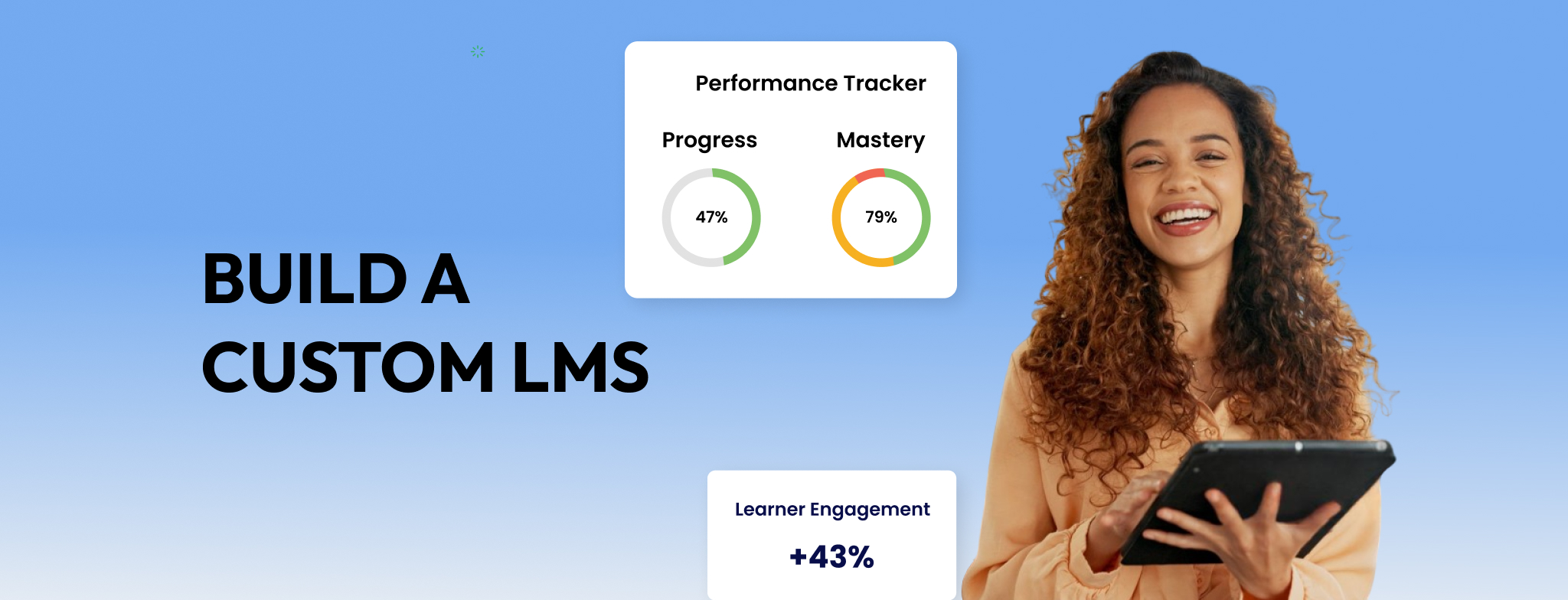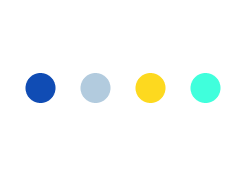Create Customized Dashboard with React.JS & Node.js: Full-Stack Solution
Companies that make data-driven decisions are, on average, 5% more productive than their competitors. Yet many businesses still struggle with data silos, making it difficult to turn information into actionable insights.
For one such North American client, our full-stack development company built a business tracker, ensuring clients can access pertinent compliance data across different locations. Built with modern full-stack technologies, the customized dashboard centralizes data, adds custom filters, and provides real-time data visibility.
This blog walks you through key aspects to create customized dashboard, highlighting the relevance of full-stack solutions for businesses. Do you need a complete web app solution? Our dedicated web development company can help you with end-to-end business solutions.
Let’s dive in straight.
Key Features of Customized Dashboards
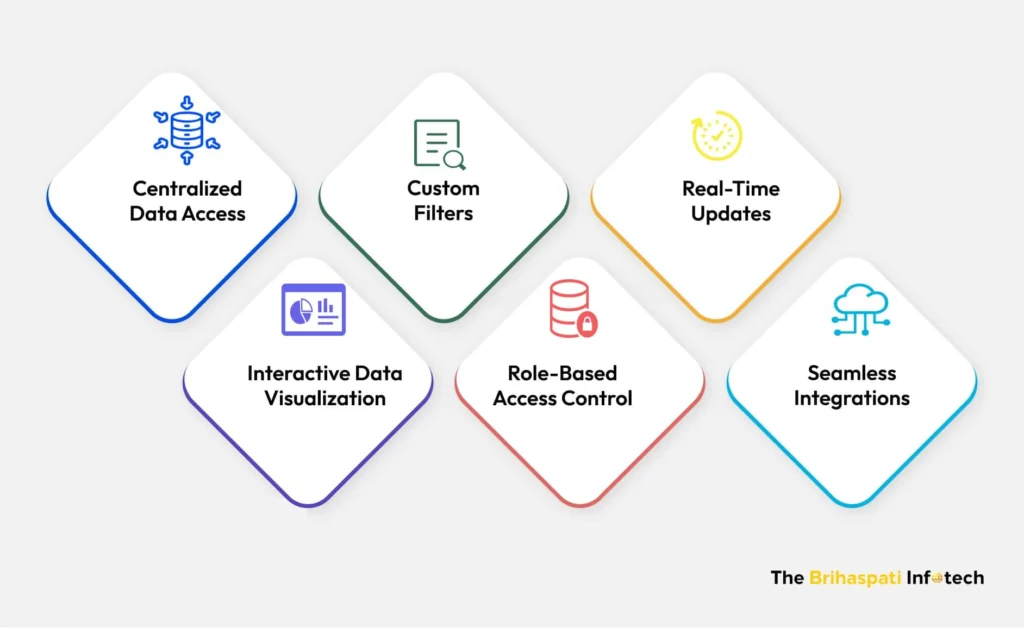
1. Centralized Data Access
- All critical information is pulled from multiple sources (databases, spreadsheets, third-party apps) into one dashboard, giving users a single source of truth.
2. Custom Filters and Views
- Customized dashboard enables users to filter data by region, product type, or compliance category, ensuring users get relevant data insights.
3. Real-Time Updates
- Integrated with services like Firebase, the dashboard updates instantly when data changes. Equip your team with live information instead of outdated reports.
4. Interactive Data Visualization
- With tools like Mapbox, data isn’t just numbers. It’s shown on maps, charts, and graphs that highlight relevant information across different geographies.
5. Role-Based Access Control
- Different roles are assigned, ensuring users see only what they need, keeping sensitive data secure while improving usability.
6. Seamless Integrations
- Custom dashboards connect with CRMs, ERPs, or workflow tools like Airtable to eliminate silos and make sure all business units operate from the same real-time data.
We can create customized dashboard with unique features tailored to your business needs.
Create Customized Dashboard in 9 Steps: Our Case Study
At The Brihaspati Infotech, we designed and developed a full-stack customized dashboard tailored for potential clients across North America. Let’s walk you through main steps to create customized dashboard using full-stack technology.
Step 1: Determine Project’s Challenges
During initial consultation, we found the client’s biggest problem was managing complex regulatory compliances for sustainable packaging across multiple U.S. states. The traditional spreadsheets, PDFs, and email updates slowed down the implementation.
Key challenges included:
- Scattered compliance data → Every state/county/legislation had different regulations for sustainable packaging. However, the information was siloed and hard to access.
- Zero real-time visibility → Lack of transparency as to whether an installation was done as per local compliance rules.
- Manual errors → Data errors can cost you potential sales leads due to unreliable market insights.
- Sales inefficiency → Approaching clients without updated compliance insights affected lead conversions.
We proposed a unified full-stack web dashboard that brought compliance data, real-time updates, and geolocation mapping into one system.
Step 2: Choose Right Tech Stack for Dashboard
Our full-stack developers recommended different tools and technologies for the business tracker.
- React.js (Frontend): For building an interactive, responsive dashboard that worked on web and mobile devices.
- Node.js with Express (Backend): To handle data processing, validations, and API integrations.
- Airtable (Database): A structured yet flexible platform for managing compliance datasets.
- Firebase (Real-Time Engine): For authentication, real-time updates, and secure role-based access.
- Mapbox (Visualization): To turn compliance data into geographic insights via interactive maps.
Step 3: Frontend Development with React.js
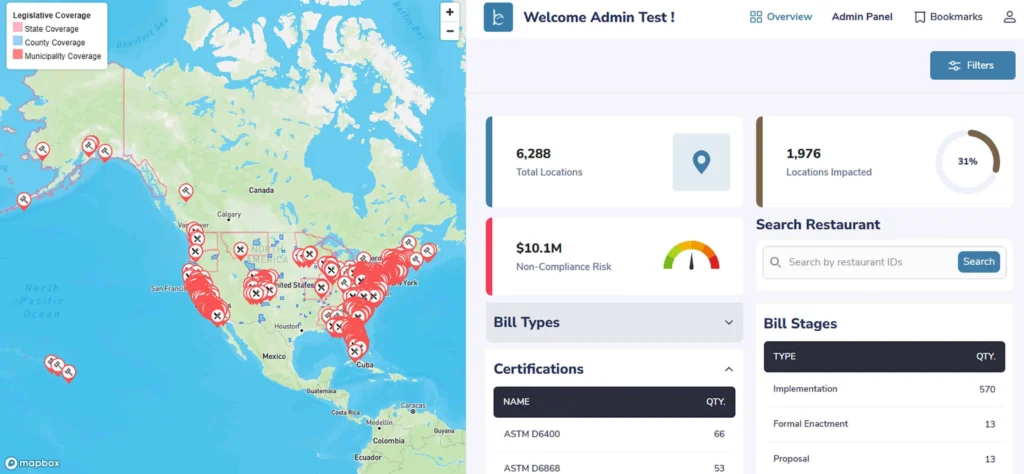
Our React.js developers built a clean, intuitive interface that served two different user groups:
- Users could quickly access various regulatory compliances via filters (region, law type, product material).
- Admins gained a powerful dashboard view with interactive maps, advanced filters, and reporting tools to monitor compliance across regions.
We used React’s component-based architecture to design reusable modules like:
- A filter panel to refine compliance data.
- Interactive map overlays powered by Mapbox.
- Auto-updating data tables synced with Firebase.
The React.js dashboard provided a fluid, intuitive user experience that worked equally well on desktops, tablets, and mobile devices.
Step 4: Backend Development with Node.js & Express.js
Our Node.js developers ensured seamless data flow between the frontend, Airtable, Firebase, and Mapbox.
- API Development: We created secure REST APIs that connected React with Airtable, Firebase, and Mapbox. These APIs handled tasks like:
- Adding and retrieving compliance records.
- Filtering data based on region or material type.
- Syncing updates with Firebase for real-time use.
- Adding and retrieving compliance records.
- Data Validation Rules: Every record submitted was validated on the backend before being saved into Airtable. This included checks like:
- Ensuring restaurant IDs were correct.
- Confirming the state’s compliance rules matched the selected category.
- Ensuring restaurant IDs were correct.
- Authentication & Security: Firebase login was integrated with backend logic to implement role-based access.
Step 5: Create Customized Dashboard with Multiple Integrations
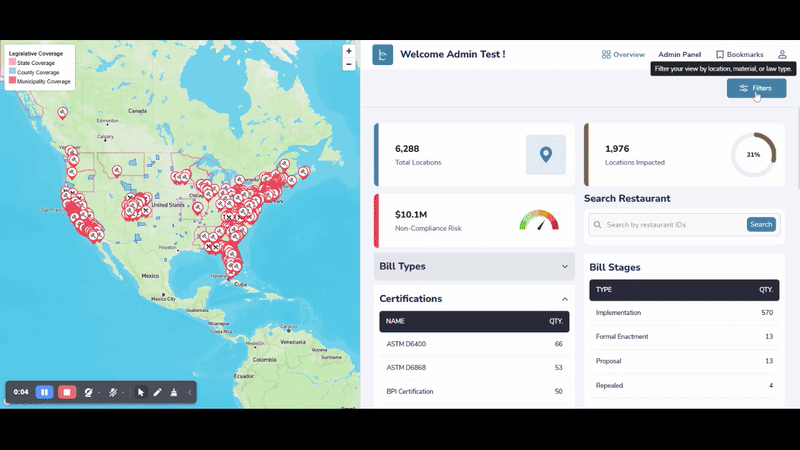
The dashboard was powered by multiple integration with different tools. Our API integration solution ensures seamless workflow, driving valuable user interaction.
- Airtable: Admins could update new rules and datasets. APIs ensured data was always in sync with the dashboard.
- Firebase: Delivered instant updates and secure access to different users. If admins updated new or edited new information, the end-users saw it in real time without refreshing.
- Mapbox: Transformed raw compliance data into geographic insights. For example:
- Users could zoom into Texas and see what packaging products were allowed or restricted.
- An admin could filter installations across the Midwest and spot gaps in compliance coverage.
- Users could zoom into Texas and see what packaging products were allowed or restricted.
Our custom dashboard turned out to be a key decision-making tool for both sales and compliance teams.
Step 6: Key Features Delivered
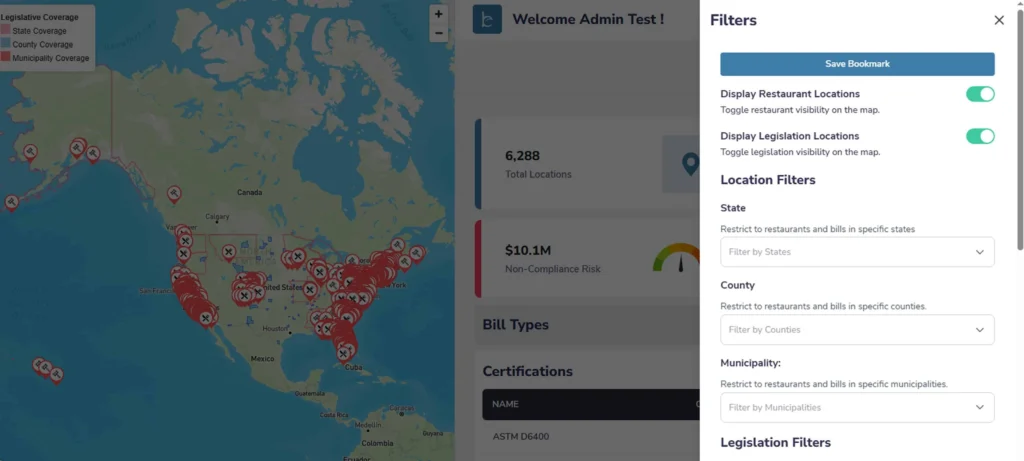
The final customized dashboard was packed with features tailored to the client’s needs:
- Interactive Map: A visual-first approach that replaced static spreadsheets with actionable insights.
- Custom Filters: Drill down by region, product material, or law type to find useful compliances.
- Real-Time Updates: Admin and users worked with the latest data, thanks to Firebase.
- Role-Based Access Control: Admin and users were given different levels of access, improving both data security and workflow.
- Error-Free Submissions: Automated backend validation reduced human errors and boosted data reliability.
Step 7: Testing & Quality Assurance
We conducted extensive testing to deliver a scalable and reliable business tracker.
- Unit testing for React components and backend APIs.
- Cross-device testing ensures the dashboard worked smoothly on desktops, tablets, and mobile devices.
- Load testing confirms Firebase + Airtable could handle data overload.
Step 8: Deployment & Hosting
The business tracker was deployed on a scalable cloud infrastructure (e.g., AWS/Azure/Google Cloud) as the client requested.
- CI/CD pipelines were set up for smooth updates.
- Secure HTTPS and role-based authentication were enforced.
Step 9: Post-Launch Website Support
After launch, we continue to provide ongoing tech support and improvements to custom dashboard:
- Monitored Firebase and Airtable performance.
- Collected user feedback for future updates.
- Added small enhancements like new filters to enhance user experience.
If you are looking for a custom dashboard or any similar full-stack solution, we are just a call away to guide you through. From initial planning to final implementation, we got you covered with top-tier solutions and services.
Impact of Creating Customized Dashboard
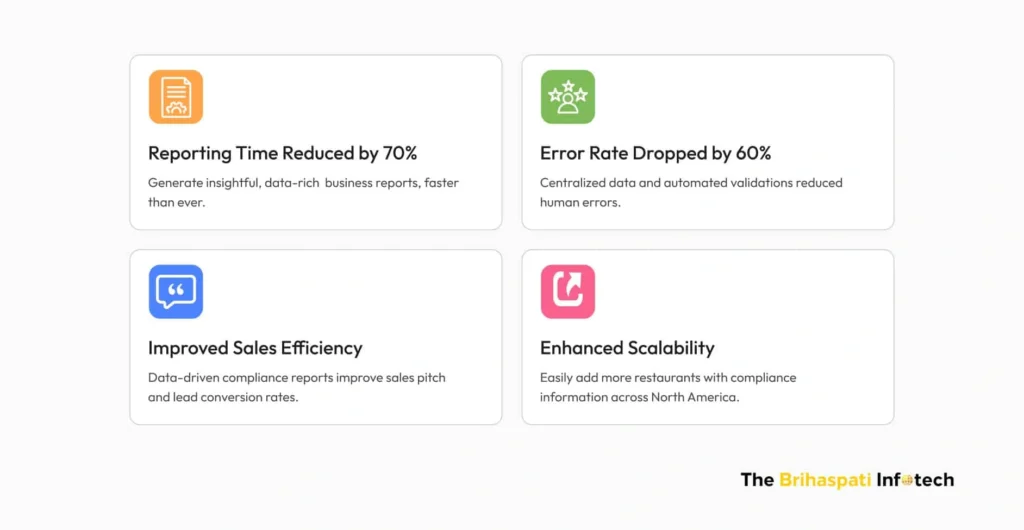
Within 6-8 weeks of launch, the customized dashboard transformed the client’s compliance tracking workflow:
- Reporting time reduced by 70% → Manual spreadsheets required plenty of time, but it became faster with the custom dashboard.
- Error rate dropped by 60% → Automated validations and centralized data minimized human mistakes.
- Improved sales efficiency→ Updated compliance insights help sales teams’ close deals faster.
- Scalability secured → As regulations expanded across states, the dashboard scaled effortlessly without adding manual workload.
Our unified, intelligent custom dashboard continue to deliver clarity, speed, and confidence to both admins and users.
Key Challenges Resolved to Create Customized Dashboard
1. Breaking Down Data Silos and Complex Integrations
The client’s compliance data was stored in multiple spreadsheets and manual reports. They had no single place to view accurate and updated information.
Our Solution:
Our full-stack developers integrated Airtable, Firebase, and Node.js APIs to create a centralized compliance database. Airtable became the structured data source, while Firebase synced updates in real time. This broke down silos, ensured consistency across users, and gave both admins and users a reliable source of truth.
2. Ensuring High Performance & Scalability
With hundreds of regulatory laws and compliance records across multiple U.S. states, the custom dashboard needed to scale without slowing down. Heavy geolocation data from Mapbox and real-time made performance a critical concern.
Our Solution:
We built a modular backend with Node.js, optimized Airtable queries, and used Firebase for real-time syncing. On the frontend, React.js components were separated for faster rendering and caching reduced redundant calls. It ensured the custom dashboard stayed responsive even as compliance data grew.
3. Create Customized Dashboard with Intuitive User Experience (UX)
Our client needed a simple way to access and filter compliance data, while admins required deeper visibility with maps and reports. If the UX was clunky, the adoption rate of React.js dashboard would drop.
Our Solution:
We built a role-based React.js dashboard interface:
- Users had a clean, intuitive dashboard to filter compliance info by region, product type, or regulation.
- Admins had a powerful view with Mapbox maps and custom filters for oversight.
We ensured both roles got exactly what they needed without clutter.
4. Meeting Security and Compliance Standards
As custom dashboards handled sensitive regulatory data, it was crucial to ensure secure access and prevent unauthorized use.
Our Solution:
We implemented Firebase authentication with role-based access control. Our clients could securely view compliance data, while only admins could add, update, or manage records. All sensitive data was encrypted and backend validation via Node.js ensured integrity at every step.
Frequently Asked Questions
Yes. Our customized dashboards can connect with:
1. CRM platforms (like Salesforce, HubSpot) to sync customer data.
2. ERP tools (like SAP, Oracle) to align product and compliance records.
3. Internal systems (like Airtable or spreadsheets) for importing historical compliance data.
Mapbox transforms regulatory text into an interactive map, enabling users filter and visualize compliance laws by state, province, or city. Instead of reading through documents, users can instantly see where a product is compliant and where restrictions apply.
Full-stack web development helps you build tracker tailored to your exact workflow. Unlike generic BI tools, they provide:
1. A role-based interface for admins and end-users.
2. Backend logic that automates compliance checks and real-time updates.
3. Easy integration with tools like Airtable, Firebase, CRM, or ERP systems.
4. Scalability to handle growing users and data without slowing down.
5. Strong security with role-based access controls.
Our custom dashboards are not only fast and accurate but also flexible enough to evolve with your business.
Generally,
1. Basic dashboards (filters + compliance database) take 3–4 weeks.
2. Advanced dashboards (geo-mapping, real-time sync, multiple user roles) take 1-2 months.
Schedule a strategy call
The cost depends on project complexity such as custom features, integrations, and data scale.
A lightweight version with basic filters and Airtable integration can fit your low budget. However, a full-stack web solution involving geo-visualization, real-time sync, and CRM/ERP integrations requires extended budget.
Request a custom quote
A custom dashboard grows with your business. After launch, we can help you with:
1. Adding or updating new compliance rules
2. Scaling user base without rebuilding the system
3. Advanced integration needs such as AI tools
4. Custom features like advanced reporting or mobile access
Our team provides ongoing support and iteration, ensuring the dashboard evolves with your business needs.
Ready to Create Customized Dashboards?
Our customized dashboard helped the US client empower their potential clients with real-time compliance data insights. With faster responses, happier customers, and stronger business growth, the client improved operational efficiency and achieved measurable financial gains.
At The Brihaspati Infotech, we build full-stack web solutions tailored to business-specific needs, from custom dashboards and SaaS apps to B2B eCommerce platforms. If you’re ready to turn complex data into actionable insights, let’s build your custom dashboard solution today.
Stay Tuned for Latest Updates
Fill out the form to subscribe to our newsletter