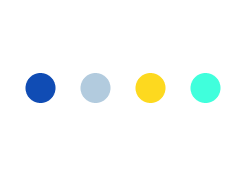WhatsApp Chatbot Integration for Shopify: Retailers Guide
WhatsApp chatbot integration is transforming how brands interact with shoppers worldwide. With over 5+ million businesses using WhatsApp Business API, it’s no longer just a messaging app—it’s a high-converting sales platform businesses can’t afford to overlook.
That’s why leading retailers are creating AI chatbots —turning everyday WhatsApp conversations into revenue-generating touchpoints.
In this guide, we’ll show how we helped a retail client integrate a WhatsApp chatbot into their eCommerce store—connecting OpenAI with their backend to drive faster interaction. Whether you sell on Shopify, WooCommerce or a custom platform, our WhatsApp chatbot services can help convert conversations into potential sales and repeat business.
Ready to scale with AI chatbot development for WhatsApp? Let’s dive in.
Types of WhatsApp Chatbots for eCommerce/Retail Brands
For eCommerce sellers using WhatsApp, there are three different types of AI chatbots to consider: Guided, Hybrid, and Non-Guided. Each offers unique capabilities to support your evolving business needs.
| Type | Description | Best For |
| Guided | Rule-based flows using buttons or menus | Small businesses, simple FAQs |
| Non-Guided (AI-powered) | Users type freely; AI (like GPT-4) interprets and responds | Mid to large eCommerce stores |
| Hybrid | Combines button flows with AI-based replies | Brands needing automation + flexibility |
Whether you’re handling basic FAQs or addressing thousands of product inquiries daily—there’s a chatbot type that fits your needs.
If you’re aiming for scalable, intelligent conversations, hybrid AI chatbots are the way forward. They don’t just answer questions—they understand context and personalize the response.
Initiate smarter business conversations on WhatsApp—build OpenAI-driven chatbots today.
Key Features of AI-Powered WhatsApp Chatbot
WhatsApp chatbots, powered by OpenAI’s GPT-4, go far beyond button-based automation. They enable spontaneous, intelligent conversations that can drive real business outcomes.
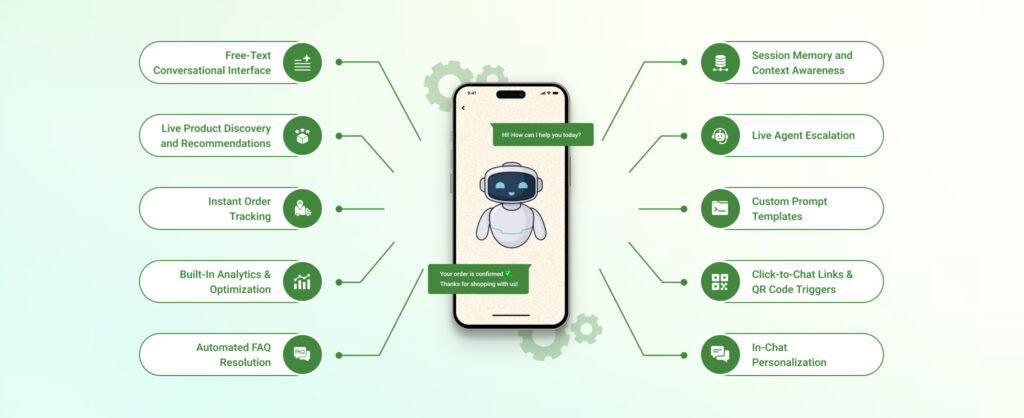
Here are the core features that make WhatsApp chatbots effective for eCommerce businesses like yours:
1. Free-Text Conversational Interface
Customers can ask intuitive questions—no need for a robotic script. Whether it’s “Where’s my order?” or “Show me bags under $100,” the chatbot understands intent and responds accordingly.
2. Live Product Discovery and Recommendations
AI can search your product catalog and instantly return relevant results—complete with images, pricing, and links—just like a human sales assistant, but available 24/7.
To ensure recommendations are always accurate and avoid overselling, pair this with AI-driven automated inventory management that forecasts demand and syncs stock levels in real time.
3. Instant Order Tracking
By integrating with your eCommerce backend (like Shopify), the chatbot can provide real-time results like an order’s current status based on an order number—or even inferred context.
4. Automated FAQ Resolution
Using vector databases (e.g., Pinecone or Weaviate), the chatbot can retrieve accurate answers from your help docs, return policies, and FAQs.
Going beyond basic FAQs, advanced AI agents for customer support can deliver context-aware, multi-turn conversations that drive up to 10x higher engagement compared to traditional chatbots.
5. Session Memory and Context Awareness
The bot remembers user context across multi-turn chats. So, customers don’t need to repeat themselves when switching between products, orders, or topics.
6. Live Agent Escalation
If the query is complicated and requires human support, the chatbot hands off the conversation to your support team via platforms like Zendesk.
7. Custom Prompt Templates
Determine how AI responds, e.g. brand tone. Customize prompts to keep chatbot replies professional and friendly—or use emojis to make it compelling.
8. Click-to-Chat Links & QR Code Triggers
Enable instant chat sessions via links in emails, ads, or websites—or with QR codes on packaging and in-store displays. No need to save a number or install anything.
9. In-Chat Personalization
The chatbot analyzes user-specific data—like name, delivery address, or past orders—to provide a personalized, engaging experience that feels human.
10. Built-In Analytics & Optimization
Get insights into what customers ask, how the bot performs, and where improvements are needed. This helps refine prompts, track ROI, and optimize user experience (UX).
How WhatsApp Chatbot Integration for Shopify Works?
Our AI development services power a seamless WhatsApp chatbot integration with Shopify, helping businesses provide real-time order updates, delivery status, and customer support through conversational AI.
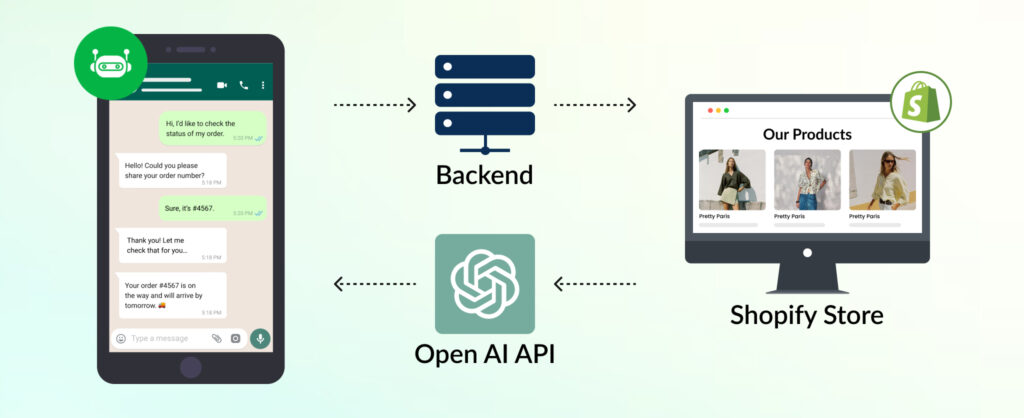
The visual above shows how WhatsApp messages flow via chatbot backend, OpenAI, and your store’s APIs—generating real-time, intelligent replies such as order updates or product updates. It’s a seamless bridge between customer intent and store functionality, powered by conversational AI.
WhatsApp Chatbot Integration Process for Shopify Stores
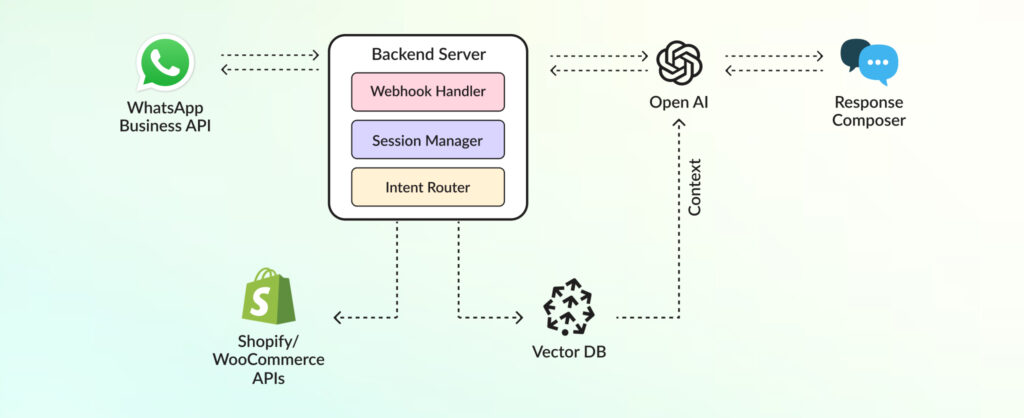
To build a custom WhatsApp chatbot using OpenAI for a retail brand selling on Shopify, here’s a step-by-step breakdown of the actual process.
Step 1: Get WhatsApp Business API Access
To start, you first need to get access to the WhatsApp Business API. This step ensures your chatbot is connected through a verified channel.
Implementation Steps:
- Register your business via Meta or a Business Solution Provider, BSP (e.g., Twilio)
- Verify your brand in Facebook Business Manager
- Register a phone number and configure webhook URLs
- Obtain your WhatsApp API token for authenticated messaging
Step 2: Set Up Backend Infrastructure
This is where your chatbot logic functions. You’ll build a backend to process incoming messages, manage sessions, and route queries to OpenAI and your store’s APIs.
Implementation Steps:
- Set up a backend using Node.js, Python (FastAPI), or AWS Lambda
- Create a webhook endpoint to receive WhatsApp message events
- Build middleware to parse user input and validate sessions
- Connect to your store’s API (e.g., Shopify) to pull order and product data
- Add a relational database (PostgreSQL/MongoDB) for session history
- Use a vector database (Pinecone or Weaviate) for implementing retrieval-augmented generation (RAG) responses
Step 3: Connect to your Shopify Store
Now, connect your chatbot to the Shopify store’s backend so that it can pull real-time data – order, product, customer, etc.
Implementation:
- Authenticate via API tokens or OAuth (e.g., Shopify Admin API)
- Build internal API codes to:
- GET /orders/{id} → Track order status
- GET /products → – Show filtered catalog
- POST /returns → Handle returns/refunds
Step 4: Integrate with OpenAI (or other LLMs)
For a smart chatbot development, connect it with OpenAI (GPT-4o) or any other LLM. This allows it to interpret free-form text and reply naturally.
Implementation:
- Use OpenAI GPT-4o or similar via API
- Inject real-time context (like product details) into the prompt
- For better grounding, implement RAG:
- Embed product FAQs and documents
- Store everything in a vector DB
- Retrieve relevant data and include in the prompts
Step 5: Implement Chatbot Use Cases
You’ll now define flows for the key things your bot should handle—like tracking orders, suggesting products, or answering FAQs.
| Use Case | Flow Example |
| Order Tracking | User asks → extract order ID → call store API → return delivery status |
| Product Discovery | AI parses query → run vector search on catalog → return matching products |
| FAQs | Embed and retrieve answers via vector DB or fallback templates |
| Returns/Refunds | Validate order → send return instructions or trigger store endpoint |
| Escalation | Unhandled query → route to human via helpdesk (e.g., Freshdesk, Zendesk) |
Step 6: Build Chatbot Logic
Once your services are connected, write the logic that connects everything together and sends the right response at the right time.
Here’s how it flows:
- WhatsApp sends an incoming message → your webhook receives the event
- Your backend parses the message, identifies user intent
- Fetch context from store APIs and/or vector DB
- Generate a response using OpenAI
- Return the final message via WhatsApp API
Step 7: Test, Deploy & Monitor
Before going live, test your chatbot under real conditions and make sure performance is stable and user experience is smooth.
Quick Checklist:
- Use WhatsApp sandbox or test numbers for QA
- Log all incoming messages, prompts, and responses
- Monitor API failures, latency, and session flows
- Use tools like Postman for monitoring
WhatsApp Chatbot Integration Challenges — (& How to Solve Them)
Building an AI-powered, non-guided WhatsApp chatbot isn’t plug-and-play. There are unique technical and compliance challenges—especially when integrating OpenAI with the WhatsApp Business API.
Here are four common obstacles and how to solve them effectively:
1. Limited Context Window and No Memory
LLMs like GPT-4 don’t retain memory across conversations. They tend to lose context in multi-turn interactions, especially in follow-ups like, “Where’s my last order?”
We used RAG to dynamically extract specific data (e.g., past orders, FAQs). This ensures the bot provides accurate, grounded responses—even in longer conversations.
2. Template Message Restrictions (Meta Compliance)
Outbound messages on WhatsApp must use Meta-approved templates. This limits your ability to send rich, AI-generated responses proactively.
We design flexible templates with dynamic placeholders (like name, order number, product) to personalize the conversation—while staying compliant with WhatsApp’s policies.
3. Misinterpretation of Ambiguous Queries
Users often type vague or unstructured messages like “I want to return my thing.” Without proper safeguards, the AI might misfire or loop back with irrelevant replies.
We fine-tuned LLM prompts for better clarity, added fallback logic, and used keyword triggers to guide the conversation.
4. Latency and Delayed Responses
AI-generated replies often involve API and backend calls, which may take 2–3 seconds. This delay can frustrate users expecting instant replies on WhatsApp.
We optimized prompts for speed, used loading indicators, and designed replies to stream quickly—ensuring conversations remain fluid and responsive.
Tools & Technologies Used for WhatsApp Chatbot Integration
Integrating a non-guided, AI-powered WhatsApp chatbot requires the right mix of IT infrastructure, messaging APIs, AI models, and other tools. Below is a breakdown of the most commonly used tools and technologies in such implementations:
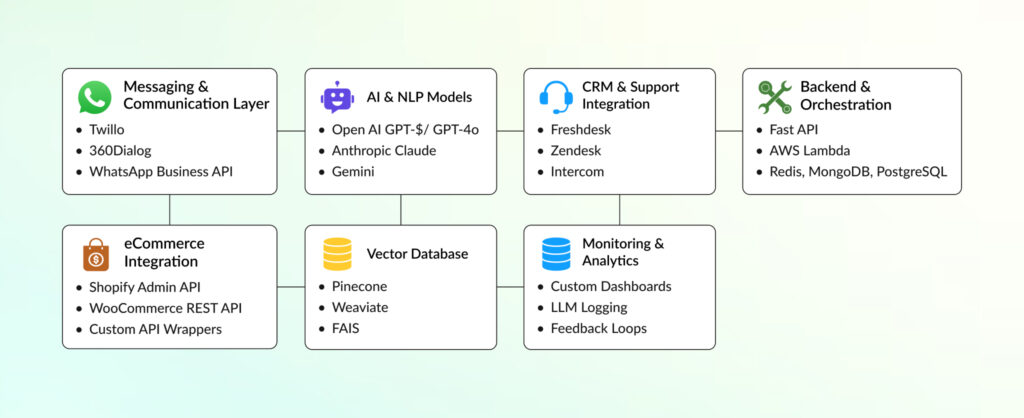
While the tools/technologies form the technical backbone, the ultimate success depends on how well they work together to drive customer support needs.
Frequently Asked Questions
Yes, absolutely. Many Business Solution Providers (BSPs) like 360dialog offer no-code or low-code integrations for platforms like Shopify or WooCommerce. However, for custom AI workflows or OpenAI integration, you need to hire AI developers for help.
Yes. By connecting your store’s APIs, the chatbot can fetch order statuses, inventory, and product recommendations in real time. This enables personalized, dynamic customer support.
Looking to implement this for your business? Our WhatsApp AI chatbot services help you integrate real-time data, automate support, and enhance customer experiences. Get started today.
Integration means connecting existing chatbot flows or platforms (like Twilio or Wati) with WhatsApp business API. Whereas development involves building a custom chatbot from scratch — usually with AI like OpenAI, your backend logic, and full API control.
Absolutely. You can plug OpenAI’s GPT-4 or GPT-4o into your backend to generate intelligent, context-aware responses. This setup enables natural conversations, personalized recommendations, and faster support resolution.
We adhere to the data privacy standards held by Meta. We integrate WhatsApp chatbot using approved providers and encrypted APIs only. For added compliance, we implement encryption, opt-in handling, and data storage best practices.
Ready to Launch Your WhatsApp Chatbot?
Whether you’re running Shopify, WooCommerce or any other eCommerce platform, integrating an AI-powered WhatsApp chatbot provides a competitive edge.
- 24/7 support without growing your support team
- Personalize product discovery and recommendations
- Automate FAQs, order tracking, and returns
- Improve conversions and customer satisfaction
For a hands‑on look at building chatbots, our AI chatbot Development Guide (2025) dives into frameworks, workflows, and implementation details.
At The Brihaspati Infotech, we have helped many retail brands grow with GPT-powered chatbots built for WhatsApp, Facebook, and other messaging platforms. Let’s help you do the same.
Stay Tuned for Latest Updates
Fill out the form to subscribe to our newsletter