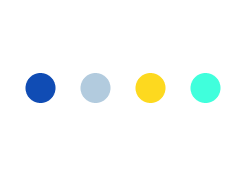Whatsapp Shared Inbox- Managing Automated Chats

Whatsapp barely needs an introduction. With more than 2.7 Billion users across the globe and more than 1 billion daily active users, the application has revolutionized the conventional messaging experience. Sending messages, media files, and making calls over the Internet had never been this smooth.
The cross-platform availability of this Facebook-owned messaging app stretches its ability to function even better on desktops. This doesn’t come as a surprise that business owners have used the messaging platform for generating leads and converting them.
According to a recent report by Oberlo,
By 2019, there were more than 5 Million businesses registered with Whatsapp Business.
The report comes in the contrast that Whatsapp had taken a B2B initiative only in 2018. That is, in less than a year, the platform gained widespread acceptance by the SMBs and enterprises alike.
But how do they really make use of it?
Whatsapp for business: Famous brands leveraging the platform
Businesses of every size have utilized Whatsapp per their needs. With enhanced chances that the end-users are more likely to check their Whatsapp than their emails and the rest of the messaging platforms, businesses are hunting for ideas to stay in continuous touch.
We picked three examples to understand the variety of functions Whatsapp messaging has offered across industries.

Banking
How about making transactions without actually visiting your net banking portals? The Bank of America has been availing the services through Whatsapp, along with features like:
- Checking current account balance
- Making transactions
- Promoting new offers
Reservations
The reservation portal of KLM, a Dutch Airline, offers ticket booking confirmation via Whatsapp. The users can have all their flight details and documentation right on their Whatsapp. Other features offered by the Whatsapp services include:
- A scannable boarding pass that can be used at the Gate
- Asking for a seat change
- Multi-lingual 24/7 customer support
Hotline for COVID 19
Do you know that the World Health Organization has taken initiatives to counter fake news regarding COVID 19 Pandemic?
WHO has an official Whatsapp Business account that offers health alerts with all the latest facts and figures. Just ping a “Hi” and you are offered a long list of services:
- Latest figures
- Protection measures
- FAQs and Mythbusters
- Traveling advice
And more.
With those big names on the list, it is easy to recognize the huge potential Whatsapp carries in terms of reaching out to customers and the numerous ways it can ease communications between the service providers and the end-users.
On a similar occasion, the NodeJS development company at The Brihaspati Infotech recently helped one of our clients at developing Whatsapp team inbox. The tailored solution not only offers more streamlined sessions but also provides much-needed transparency during customer interactions.
Let’s get started!!
Our approach to Creating Whatsapp Shared inbox
Our client found Whatsapp as an interesting platform to interact with the customers, pitch new releases, offer customer services, and receive feedback. Not only the users were offered the desired services on the most popular messaging platform on their phone, but they were offered a system with really quick services.
The customer’s interaction usually takes place with a dedicated Agent assigned by our client. This is done to ensure that the customer isn’t confused with multiple contact numbers and to assure integrity.
However, the client often faced an issue when the Agent is absent or leaves the job. There was barely any trace of the exact interactions that took place between the ex-agent and the customer who is still willing to pay for the services.
Even though the idea to leverage Whatsapp for effective client services was an excellent step, the exact implementation was rather disorganized. The readily available chatbot for Whatsapp business in the market didn’t avail the desired flexibility to customize the options for the end-customers. At this, the client wanted our help at developing a custom solution to manage their Whatsapp inbox with features like:
- A Shared Whatsapp Inbox
- Message template
- Creating Chatflow
- Admin’s access to the chats
Our Whatsapp business chatbot development thus delivered more than a premade solution by every means.
Shared Whatsapp Inbox: Creating roles
The sole purpose of designing this software from scratch was to manage multiple users and their roles in the business. The platform defines every role function precisely along with their access to data and features.
The Admin can assign roles to the system users:
- System Admin
- Client Admin
- Client
- Agent
The Agent is assigned under a fixed client.

That is certainly not the end of their roles.
While the Admin has access to everything on the panel, the Client and the Agent are limited to conversing with the customers.
Managing Whatsapp Team Inbox: Custom Message Templates
With our custom Whatsapp chatbot for business, the admin now has the authority to create message templates. Ranging from a default Greeting message to a personalized reply, they can have multiple pre-made messages that can be used and reused several times for multiple customers.
For example, in the following Gif file we have created a new template by the name Promotions:

It is worth noticing, the software offers multiple variables that use customer details, offering the much-needed personalization to the final messages.
The admin can add a Template name, assign it to a Client, type the message, and save it for future use. When the time comes, the message can be sent in a tweak with a touch of personalization (Client’s name).
The admin can create similar Greeting messages for their customers. All they need to do is click on the Greeting message option from their dashboard, add the client name and message, and save it. The result:

The best part about this software, the greeting messages can be scheduled for a timely delivery. The admin can schedule the Greeting messages for all the clients at once.

Whatsapp Team Inbox: Creating Chatflow
Our custom Whatsapp business chatbot integration enables you with pre-made replies to chats saving you time at repeating the same set of replies. Admins can pre-define the structure for the replies especially when the chat involves fixed options.
For instance, in the following conversation, the business offers multiple options to the customer and the customer only replies with the option to confirm the desired services.

It is worth noticing that the replies were quick and the customer finds his desired service in a matter of seconds.
The admins can make similar automation for all the conversations that can possibly take place, not only to save themselves time, but also to convert users, really quick. The software offers the admin with numerous options to create an organized flow of messages. As a result, the admins can literally offer everything a Whatsapp customer support can offer, without actually engaging with the customers:
- Messages
- Sharing files
- Locations
- Agent’s profile
- Store details
- Error Exit
The following picture briefs us with a similar chatflow where Menu1 forwards the user with a message and a Client Store details.

The admin can create several chat possibilities for a given client. The kind of messages and the type of data can be chosen from the menu at the right.
Custom Whatsapp Team Inbox: Admin’s access to chats
Transparency in business turns imperative, especially while handling your precious customers. One to one conversation between your agents and the customers is often hidden from the business owners unless the agents share the chat records.
With our custom Whatsapp Team inbox, admins can have a better grip over all the conversations taking place in real-time. Added to that, they can have a complete history of all the chats, the files being shared, and the agents involved.
In the following picture, we can find the agents and all the customer interactions. The list of customer interactions is assorted per the Agent involved. The Chat screen is one-to-one chat support between “Agent 2” from the list of agents and “Client-Tshirt” from the list of customers.
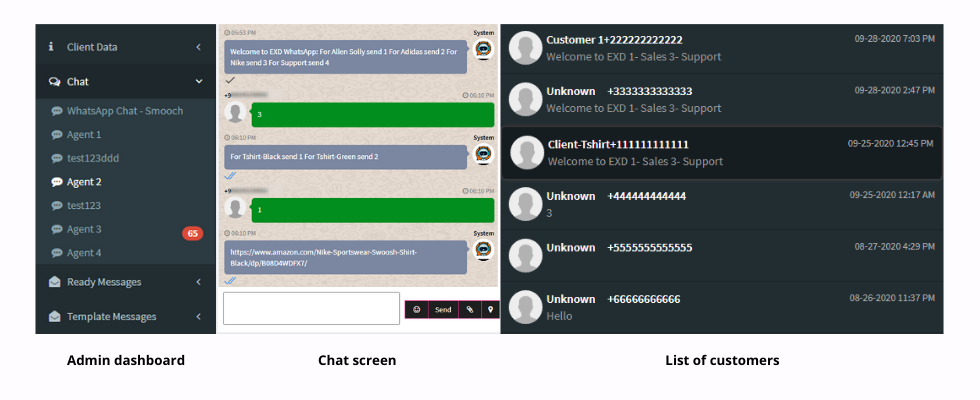
Thus delivering an ideal solution for businesses seeking Whatsapp for team.
Multiple Billing Profiles
The software is an ideal solution for businesses that seek Whatsapp for the team. Our client had to manage multiple platforms to keep a track of all the chats, services, and finally charging their customers.
With our software by their side, the client can create billing accounts along with the billing cycles. The admin can create profiles for cycles ranging from monthly, quarterly, and yearly charges.
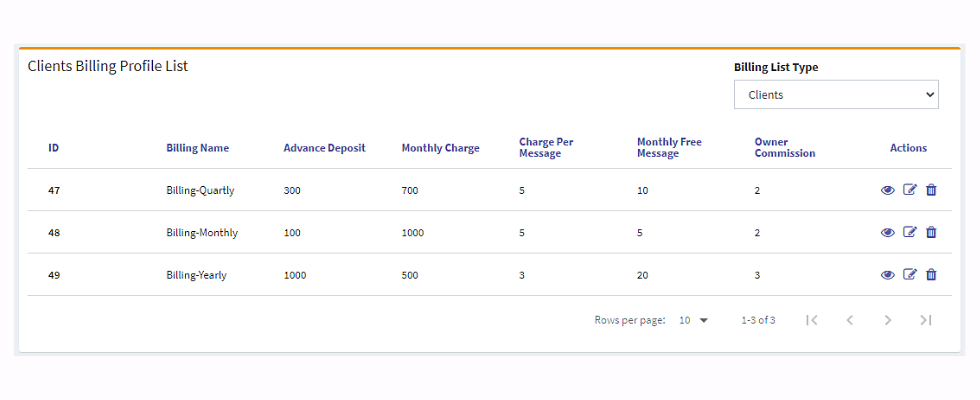
In the picture above, we can find three profiles. The admin has defined the rates for the Deposits, Monthly and per-message charges along with the commissions. The admins can create billing profiles with innumerable combinations of charges.
Building a chatbot for Whatsapp business would not have been possible without sufficient integrations. We made use of Karix and Smooch for managing the chats and keeping track of the sessions. We thus have a complete software that allows the business owners to have complete control over their Whatsapp based services.
Our experience at developing custom SaaS platforms
In the process, our developers have used the best of ReactJS and NodeJS for creating Whatsapp shared inbox. The software is admin friendly and allows the business owner to manage things with so much ease.
This wasn’t the first time when our NodeJS development team was assigned for developing a custom SaaS platform. In the past, we have delivered numerous projects that implemented the idea of a role-based access system allowing the businesses to function more smoothly. You can find them in our SaaS archive.
Final words
Developing Whatsapp shared inbox can allow your business to have more transparent interactions with customers. All you need is a custom development agency that understands your business and exact needs.
If you too have a similar need for NodeJS development or ReactJS development team, you can always reach out to us. You can contact us or drop an email.
**We are not associated with Whatsapp in any manner. We can do similar development for any other messaging app or social media platform, as desired by the client.