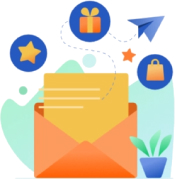WooCommerce is not just a popular choice for eCommerce startups but also for businesses poised for growth. Scalability is a critical factor that allows a WooCommerce store to expand its capacity and functionality. Along with the expansion of sales volume and customer base.
This article by our WooCommerce development agency will go through how WooCommerce can support your business as it evolves from a small shop to a large enterprise. It will also offer some practical tips on managing and nurturing this growth effectively.
Let’s Understand WooCommerce Scalability

Scalability basically refers to your store’s capability of handling business growth efficiently, without hindering performance or customer experience. For WooCommerce, this means:
- Performance Under Load: Ensuring that your website remains fast and responsive, even as the number of users and transactions increases.
- Flexibility and Extensibility: The ability to integrate new functionalities, customize workflows, and expand your store’s features. Along with your evolving business needs evolve.
- Operational Stability: Maintaining uptime, managing updates, and ensuring that your store remains operational without glitches as it scales.
Effective scalability makes it possible to increase revenue and grow your customer base without encountering the technical limitations or performance bottlenecks. Which is typically associated with expanding online stores.
Key Factors That Impact WooCommerce Scalability

Scalability is influenced by multiple factors, each critical in ensuring that your WooCommerce store can handle increased demands:
- Hosting Solutions: Your choice of web hosting dramatically impacts your store’s performance. Scalable cloud hosting services, such as those offered by AWS or Google Cloud, can dynamically allocate resources based on your store’s demand.
- Performance Optimization: Techniques such as image compression, lazy loading, and streamlined checkout processes reduce the load on your servers. This also speeds up your page loading times.
- Database Management: As your store grows, so does your database. Regular optimization routines, such as cleaning up old data and using indexing, can significantly improve response times.
- Security Protocols: Implementing advanced security measures, such as SSL certificates & regular security audits, protects your store from threats.
Understanding the following factors provides a foundation for developing a strategy that supports sustained business growth.
All You Need to Know About WooCommerce Scalability
Scaling with WooCommerce store development services is not just about handling increased traffic or transactions but also about ensuring a quality user experience and operational efficiency:
—Upgrade Hosting Plans: Transition from shared to VPS or cloud hosting which offers better handling of traffic spikes and data security.
—Content Delivery Network (CDN): Use a CDN to distribute the load, decrease the site’s load time, and handle more visitors simultaneously.
—Database Optimization: Regularly review and also optimize your database’s performance by removing unnecessary data and ensuring that queries are efficient.
—Automated Backups and Security Checks: Set up automated systems for regular backups and security checks to ensure that your store can quickly recover from any potential issues without data loss.
Troubleshooting Common WooCommerce Scalability Issues

Understanding how to identify and resolve scalability issues quickly ensures your WooCommerce store remains reliable and fast. Following are the steps to troubleshoot common problems:
— Identifying the Root Cause: Use tools like Google PageSpeed Insights or GTMetrix to diagnose issues such as slow loading times or server downtime.
— Resolving Plugin Issues: Sometimes, poorly coded plugins can slow down your store. Consider updating, replacing, or removing troublesome plugins.
— Server Capacity Upgrade: If server limitations are bottlenecking your performance, upgrading your hosting plan or switching to a more robust provider may be necessary.
Regular maintenance and WooCommerce development services can prevent many scalability issues and maintain a seamless shopping experience for your customers.
How to Choose the right WooCommerce Development Services?
To ensure your store scales effectively, selecting the right partners and services is crucial. Following are the points to keep in mind:
— Specialized WooCommerce Agencies: Look for agencies with proven track records in scaling WooCommerce stores & providing trusted WooCommerce development services. WooCommerce website developers can provide insights and customized solutions that are tried and tested.
— Custom Development: Depending on your needs, WooCommerce custom theme development can enhance functionality and improve performance.
— Ongoing Support and Maintenance: Choose a service that offers ongoing support and proactive maintenance to handle any issues as your store grows. You can avail WooCommerce store development services to add in the new product editor in your Woo store.
Working with the right developers or agencies ensures that your store remains robust, scalable, and aligned with your business goals.
Scale WooCommerce Stores for Large Scale Operations

Managing a large inventory can be challenging for any eCommerce platform. WooCommerce, when optimized with the right tools and strategies, can efficiently handle high-volume product management. Key practices include:
- Effective Use of Product Categories: This basically means properly categorizing products to improve search and filter capabilities.
- Bulk Editing Tools: Utilizing plugins that allow for bulk editing to manage large inventories easily. You can also check out an interesting case study of handling bulk data on a WooCommerce store!
- Regular Database Optimization: Keeping the database lean and well-maintained to ensure quick data retrieval and updates.
Advanced Caching Mechanisms
For large-scale WooCommerce stores, advanced caching mechanisms become critical. These mechanisms help in reducing the load on server resources by serving static content to the visitors, thus speeding up the response time significantly.
- Object Caching: Using object caching to store database query results in memory and reduce the time it takes to fetch data from the database.
- Full Page Caching: Implementing full page caching to store the entire response of a page making it quicker to load without reprocessing.
Dedicated Hosting Solutions
Choosing the right hosting solution is pivotal for scaling large WooCommerce stores. Dedicated or managed WooCommerce hosting can provide the necessary resources and optimization required for high traffic and large product databases.
- Scalable Resources: Ensure the hosting plan includes scalable CPU, RAM, and storage to handle peak loads.
- Expert Support: Opt for hosts that offer expert WooCommerce support to address technical challenges swiftly.
Regular Performance Audits
Regularly conducting performance audits helps in identifying bottlenecks and areas for improvement. This proactive approach ensures that the store remains optimized and can scale effectively.
- Use of Performance Profiling Tools: Tools like New Relic or Query Monitor can help in pinpointing slow functions and database queries.
- Regular Review of Plugins and Themes: Keeping only necessary plugins and themes to minimize the load on your server.
Frequently Asked Questions
Scalability involves enhancing the store’s infrastructure to support increased product listings, customer traffic, and transactions without compromising on speed or user experience.
Common issues include slow loading times during traffic spikes, transaction errors during high sales volumes, and security breaches due to inadequate protections.
Custom solutions like plugins or themes designed specifically for your business needs can significantly improve performance, integrate unique features, and enhance user experience as your store grows.
Continuous technical support helps in quickly resolving issues that could affect your store’s performance and customer experience, ensuring smooth operation as your business scales.
For high traffic stores, implement advanced caching mechanisms, use a robust content delivery network (CDN), and ensure your hosting can scale resources during peak times.
Our Final Words
Scaling your WooCommerce store effectively requires a strategic approach focused on robust infrastructure, enhanced security, and continuous optimization. By understanding the scalability challenges and implementing the right strategies, your WooCommerce store can not only grow but also deliver an exceptional experience to every customer, thereby fostering loyalty and driving further growth.
Whether you’re just starting out or looking to expand your reach, WooCommerce offers the tools and flexibility needed to scale successfully. Moreover, the best advisable solution to expand your WooCommerce store is to hire dedicated WooCommerce developers.
Stay Tuned for Latest Updates
Fill out the form to subscribe to our newsletter