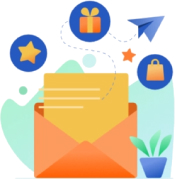WordPress is currently the world’s most used content management system (CMS) and can be found powering over 40% of all websites on the web. It is one thing that makes it popular because of the variety of plugins people can use to customize their websites and the option of custom WordPress plugin development.
However, businesses with specific requirements need to opt for custom WordPress plugin development. In this article, we will learn about WordPress plugins and how businesses can optimize their online sites and platforms by incorporating custom-developed add-ons.
What is Custom WordPress Plugin Development?

Developing WordPress-specific plugins means creating custom-made software elements that tailor the functioning of a WordPress site. Moreover, WordPress plugins are packages of code that can be integrated into the website in a few seconds to add new features, modify existing ones, or improve the site’s performance and user experience. Additionally, these go beyond the limitations of pre-built plugins, allowing you to:
- Integrate with third-party services: Easily integrate your website with third-party providers such as online payment gateways, social media sites, or marketing automation systems.
- Enhance user experience: Develop an interface that perfectly suits your site’s objectives and fits your visitors’ profile.
- Improve performance and security: Provide a quicker loading time for your website through performance optimization and tailor your robust security measures specifically to the needs of your platform.
Who Should Tap With Custom Plugin Development?

Businesses with Unique Needs
In the case of a site with functionality beyond what is possible through a one-size-fits-all plugin, the bespoke nature of this approach is what enables it to meet specialized needs.
Websites Experiencing Growth
With the expansion of your site, the underlying plugins will eventually face challenges in proper functioning, and maintenance may also not be possible. Also, if you need custom development, our services will continue to run your website smoothly and efficiently.
Businesses Requiring Integrations
If the website needs to implement some particular third-party services or interact with internal systems, then custom development leads to a secure and faultless connection.
Security-conscious Businesses
While custom plugins may feature deep security practices, businesses might encounter some security vulnerabilities addressed by pre-built plugins.
What are the Advantages of Customized WordPress Plugin Development?

Improved brand consistency
Plugins can be customized with ease to be seamlessly interoperable with the website design as well as user interaction. This contributes to the improvement of brand image and user experience. Moreover, You can achieve their targets by collaborating with an experienced WordPress development company.
Increased Control and Ownership
The software you create alone, and without depending on third parties, becomes your major focus now as you are in charge of all operations and may do whatever plugin, software, or any application you want.
Enhanced Security and Performance
Plugins or measures to be implemented can be tailored or grouped based on your exact website needs, which in turn makes it more difficult for the system to be breached and improves overall performance.
Integration with existing systems
The special plug-ins that are fitted into your existing business system software and applications, help you with the implementation processes blowing smooth looks and keeping any required data.
Exploring the Landscape: The Major Types of Custom Plugins
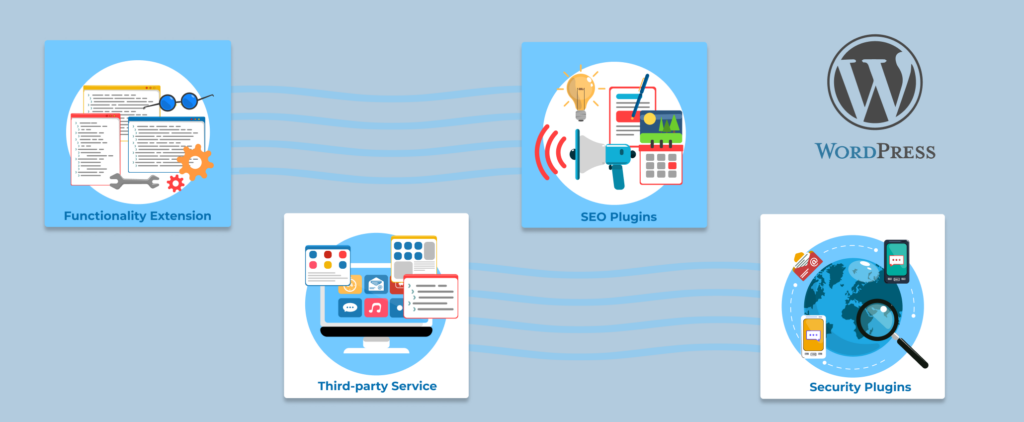
The realm of custom plugins caters to a diverse range of functionalities, enabling you to address various website needs. Moreover, the realm of custom plugins caters to a diverse range of functionalities, enabling you to address various website needs:
Functionality Extension Plugins
They will involve you in additional portions of your site and will let you add to the site’s versatility that the basic ones do not have. Furthermore, we recently developed a custom extension to enhance the functionality of the website based on Checkfront services
Third-party Service Integration Plugins
These add-ons help to make the integration process flawless with third-party services. Additionally, we developed a custom extension by utilizing Facebook APIs for scrapping users’ comments.
SEO Plugins
These tools are necessary to optimize your website for search engines, technically and content-wise. As such, it gives your website more visibility and a higher ranking in the organic search results. Additionally, To make more accurate choices by understanding customers’ interests we developed a custom survey-making plugin for one of our clients.
AI-Driven Enhancements in WordPress Plugin Development
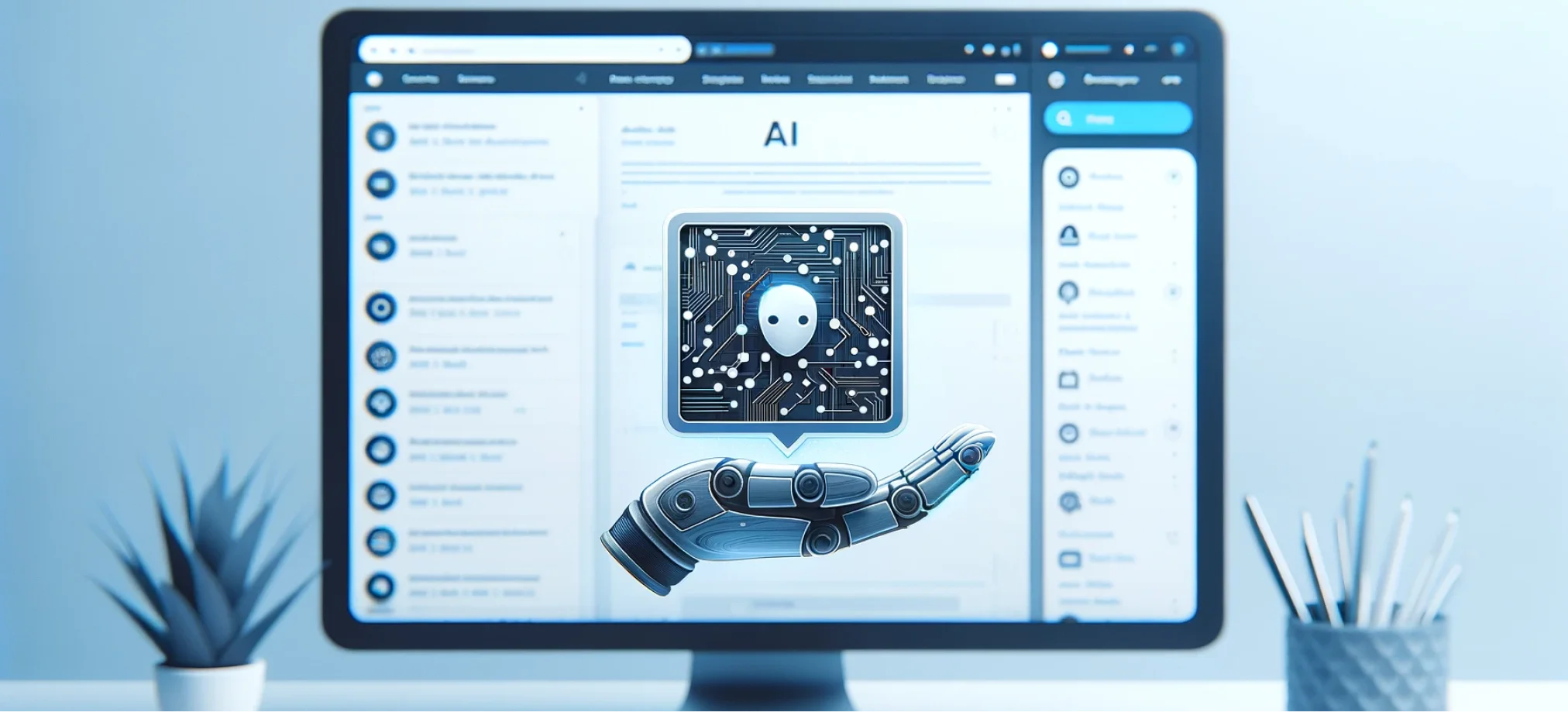
Smart Content Curation and Personalization
AI algorithms can analyze user behavior, preferences, and interaction history on a website to deliver personalized content, recommendations, and experiences. Moreover, this level of personalization can significantly improve user engagement and satisfaction.
Automated SEO Optimization
AI-powered plugins can analyze web content in real time to suggest or automatically apply SEO enhancements, such as keyword optimization, content structure improvements, and meta tag generation. Additionally, this can greatly enhance a site’s visibility and ranking on search engines.
Advanced Security Features
AI can be employed to develop plugins that predict and mitigate security threats by continuously learning from patterns of attack. These plugins can automatically update security protocols and block emerging threats before they reach the site.
Enhanced User Interactions with Chatbots and Virtual Assistants
WordPress plugins can incorporate AI-driven chatbots and virtual assistants to provide immediate, intelligent responses to user inquiries. Furthermore, this improves user experience by offering 24/7 support and interactive engagement.
Intelligent Image and Video Analysis
Plugins that utilize AI for image and video analysis can automatically tag, categorize, and optimize media files for faster loading times and improved SEO. They can also generate alt text for images, enhancing accessibility and search engine rankings.
Language Processing for Multilingual Websites
Furthermore, AI can power plugins that offer real-time translation and content adaptation for multilingual websites, making it easier to reach a global audience without manual translation efforts.
WordPress Plugin Development: Step-by-Step Guide
The development of a custom WordPress plugin enables you to enhance the existing functionalities of your website. However, developing a custom plugin is a very technical and complex task that requires immense knowledge of the WordPress platform and API integrations.
Following are the key steps of the development process:
Understand the Development Requirements
- Clearly define the purpose and functionality of your plugin.
- Determine what hooks, filters, or APIs you’ll need to interact with to achieve your plugin’s goals.
- Sketch out the basic structure and features of your plugin.
Set Up Your Development Environment
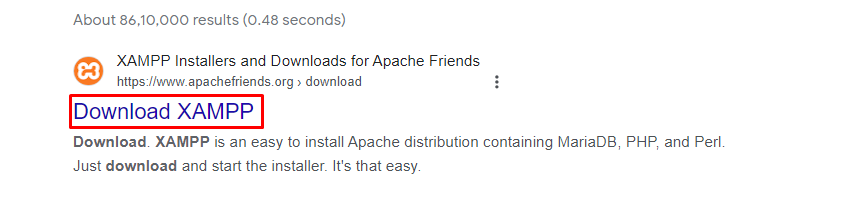
- Install WordPress locally using tools like XAMPP, MAMP, or Docker.
- Set up a new plugin directory within the wp-content/plugins directory of your local WordPress installation.
Create the Main Plugin File
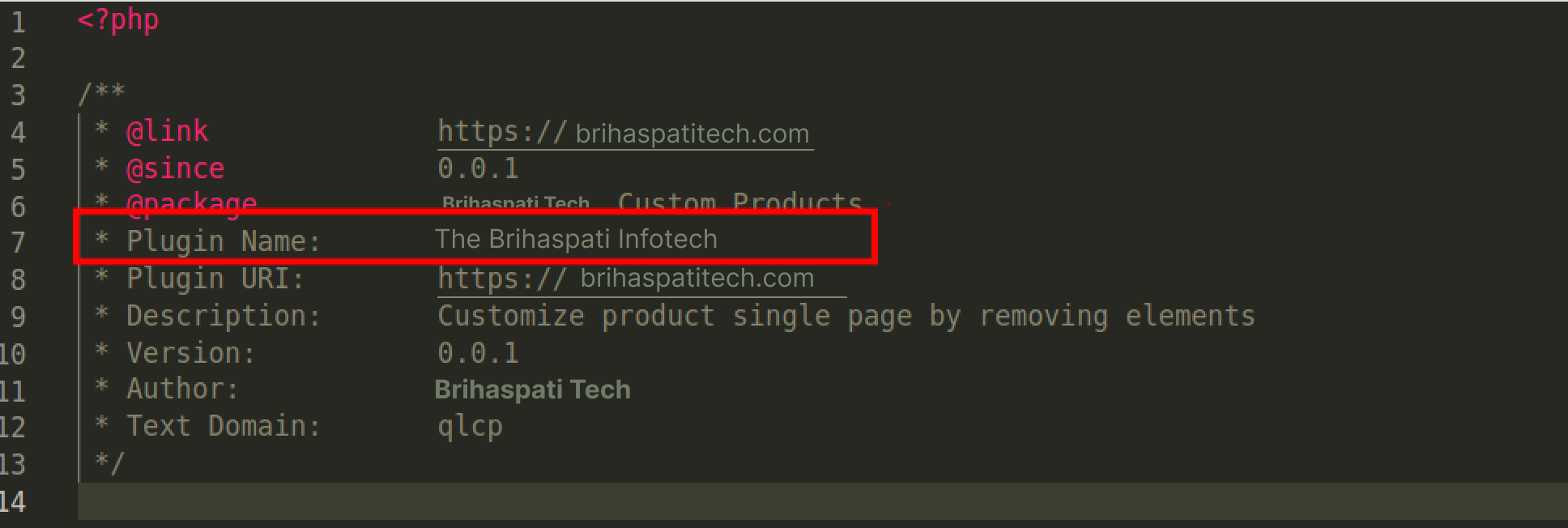
- Create a PHP file with a unique name (preferably reflecting your plugin’s name).
- Add plugin header information containing metadata such as plugin name, version, author, etc.
- Include the necessary hooks and filters to integrate your plugin with WordPress.
Develop Your Plugin’s Functionality
- Implement the core features of your plugin using PHP.
- Utilize WordPress functions and APIs to interact with WordPress core functionality.
- Ensure your code follows best practices, is secure, and is well-commented for future maintenance.
Test Your Plugin
- Test your plugin thoroughly to ensure it functions as expected.
- Check for compatibility with different WordPress versions and environments.
- Test edge cases and handle potential errors gracefully.
Document Your Plugin
- Write comprehensive documentation for your plugin, including installation instructions, usage guides, and FAQs.
- Provide inline documentation in your code using PHPDoc syntax.
Prepare for Deployment
- Package your plugin files into a ZIP archive.
- Create a readme.txt file following the WordPress Plugin Readme File Standard.
- Consider submitting your plugin to the WordPress Plugin Repository or other plugin marketplaces.
Deploy and Maintain Your Plugin
- Upload your plugin to your WordPress site or distribute it through other channels.
- Monitor user feedback and address any reported issues promptly.
- Keep your plugin updated with new features, bug fixes, and compatibility improvements.
Above are some crucial steps for developing a WordPress plugin. However, it requires the guidance of an expert WordPress developer for flawless integration.
What is the Cost of Custom WordPress Plugin Development?
The cost of custom WordPress plugin development can vary significantly depending on several factors, including. Furthermore, if you want to get an accurate quote on the development cost of custom plugin development, you can get in touch with expert developers.
Conclusion: The Advantage of Tailored Solutions in a Global Market
In the growing digital sphere, where websites are fighting for attention and user engagement, custom WordPress plugin development helps you unlock your creativity by escaping the limitations of pre-built solutions.
Moreover, go for the tailored option and kick your WordPress site into high gear. Through collaboration with an esteemed WordPress development company, you can build a unique and interactive web platform that stands out and targets your specific group of customers with ensuing triumph in attaining your predetermined goals.
Stay Tuned for Latest Updates
Fill out the form to subscribe to our newsletter