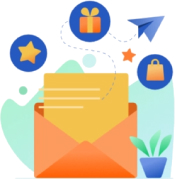WordPress isn’t just a platform; it’s a powerhouse in the digital realm, supporting over 40% of all websites globally. Whether you’re aiming to transition a hobby into a full-fledged online business, broaden your physical store’s reach with a digital presence, or launch an innovative product line, custom WordPress website development stands ready to transform your vision into reality.
Today, we will discover how easy it is to set up WordPress websites for different business needs. Let’s explore WordPress: the most reliable web solution.
How is WordPress beneficial for different business types in 2024?

WordPress sustains its reputation and expands its horizons, proving indispensable for businesses across the spectrum. This adaptability and strength lie in its core features—ease of use, scalability, and a vast ecosystem of themes and plugins—which, when combined, offer a tailored fit for any business model. WordPress provides a solid foundation for digital growth and engagement from budding entrepreneurs to established enterprises.
Startups
For those at the starting line, WordPress is a beacon of hope, offering:
- Cost Efficiency: Minimal startup costs with free themes and plugins.
- Ease of Use: User-friendly dashboard for managing content without coding skills.
- Scalability: The ability to grow your site’s functionality as your business expands.
Mid-Sized Businesses
Entities in this category find a sweet spot in WordPress’s capacity for customization and extended functionality:
- Customization: Tailor the look and feel of your site with premium themes and plugins.
- E-commerce Integration: WooCommerce allows for a seamless online selling experience, complete with inventory management and secure payment solutions.
- Marketing Tools: Access to SEO plugins and social media integration to drive traffic and engagement.
For a real-life example of a WordPress-developed e-commerce website, check how we empowered an automotive business with a custom-developed website.
Large Corporations
For the giants, WordPress provides a robust platform that supports complex needs without compromising on performance or security:
- Multisite Networks: Manage multiple sites from a single WordPress installation, perfect for large corporations with diverse departments or geographic locations.
- High Security: Advanced security plugins and regular updates keep your site protected against cyber threats.
- Enterprise-level Solutions: Integration capabilities with enterprise software and systems, ensuring a cohesive technology ecosystem.
Check out how we developed a custom community platform for local universities by leveraging the Worpress and Woocommerce functionalities.
Step-by-Step Guide to Set Up Your First E-commerce Site
Creating your WordPress e-commerce site is a journey that begins with a few key steps:
Step 1: Domain Name and Hosting

Source: Hostinger
- Choose a Domain Name: Your domain name should be memorable and relevant to your brand. Use a domain registrar to purchase your domain.
- Select a Hosting Provider: Choose a hosting service that supports WordPress and WooCommerce. Look for providers offering WordPress-specific hosting for enhanced performance and support. Popular Hosting Providers: Godaddy, Hostinger, SiteGround, and Bluehost.
Step 2: Install WordPress
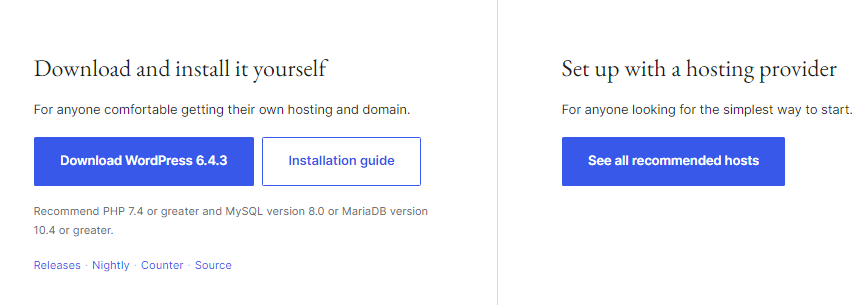
Source: WordPress
- Install WordPress: Use the one-click WordPress installation feature available in your hosting account’s control panel. Alternatively, you can download WordPress from WordPress.org and follow the manual installation instructions on their website. Furthermore, you can hire WordPress developer for a smooth setup process.
Step 3: Select a Theme

- Choose a WooCommerce-Compatible Theme: Navigate to your WordPress dashboard, go to Appearance > Themes > Add New, and search for WooCommerce-compatible themes. You can filter themes by features or search for a specific theme.
- Install and Activate Your Theme: Click “Install” and then “Activate” on your chosen theme.
Furthermore, you can also add your custom-developed theme for more unique features. Similarly, we recently developed a WordPress website with a custom-developed theme to match the specific requirements of business needs.
Step 4: Install WooCommerce

Source: WooCommerce
- Install WooCommerce Plugin: In your WordPress dashboard, go to Plugins > Add New. Search for “WooCommerce” and click “Install Now” followed by “Activate”.
- Run the Setup Wizard: After activation, WooCommerce will prompt you to go through a setup wizard. Follow the steps to configure your store’s location, currency, payment methods, and shipping options.
Step 5: Add Products

- Navigate to Add Product: Go to Products > Add New in your WordPress dashboard.
- Enter Product Details: Add your product name, detailed description, product data (price, inventory, shipping), and product images. Specify the product type (e.g., simple, variable, digital).
- Publish the Product: After entering all details, click “Publish” to make your product live on your site.
Step 6: Configure Payment Methods

- Set Up Payment Gateways: Go to WooCommerce > Settings > Payments. Enable and configure your preferred payment methods. WooCommerce supports various payment gateways like PayPal, Stripe, and bank transfers.
Step 7: Set Up Shipping

Source: Woocommerce
- Configure Shipping Zones and Rates: Navigate to WooCommerce > Settings > Shipping. Set up shipping zones and define shipping rates for different areas.
Step 8: Customize Your Store
- Customize Your Site: Go to Appearance > Customize to adjust your site’s appearance. Here you can change your site identity (logo, favicon), colors, typography, and other theme settings.
- Add Additional Functionality with Plugins: Explore additional WooCommerce extensions and plugins to add more functionality to your store, like SEO tools, contact forms, and custom checkout fields.
Step 9: Test Your Store
- Place a Test Order: Ensure that all aspects of your store are working correctly by placing a test order. Check the payment processing, shipping settings, and customer email notifications.
Step 10: Launch Your Store
- Go Live: Once you’re satisfied with the setup and have tested everything, your store is ready to go live.
- Promote Your Store: Utilize SEO, social media, and email marketing to drive traffic to your new e-commerce site.
Essential Plugins to Optimize Your E-commerce Site

Once your WordPress e-commerce site is set up and your theme is customized, it’s time to enhance your store’s functionality and user experience with plugins.
Yoast SEO for WooCommerce
- Function: Improves your WooCommerce product pages and overall store’s SEO, helping you rank higher in search engines.
- Key Features: SEO score, readability analysis, and SEO improvement suggestions.
WooCommerce Customizer
- Function: Allows you to customize button texts, labels, and more, without needing to write any code.
- Key Features: Easy customization of add-to-cart buttons, product details, and checkout fields.
WooCommerce Subscriptions
- Function: Allows you to introduce a variety of subscriptions for physical or virtual products and services.
- Key Features: Multiple billing schedules, subscription management, and automated payment systems.
Product Add-Ons
- Function: Allows customers to personalize products by adding customizable options and inputs.
- Key Features: Custom text fields, dropdowns, and checkboxes.
WooCommerce Stock Manager
- Function: Allows you to manage your inventory and stock for products and their variables from one screen.
- Key Features: Edit stock quantities, stock status, backorders, sale prices, and more.
By carefully selecting and managing plugins, you can enhance your store’s functionality, improve SEO, increase security, and provide a better customer experience. Additionally, WordPress allows third-party integration or custom plugin development to fulfill the unique requirements of businesses.
Integrate AI-based Third-Party Solutions to Boost your Website Performance
AI-powered tools are empowering the e-commerce experience with their functionalities. Furthermore, you can include these AI tools in your WordPress website development process to enhance your store’s performance.
AI-powered Product Recommendations
Increase customer engagement by suggesting relevant products based on browsing history and purchase behavior. Similarly, boost sales through targeted recommendations and upselling/cross-selling opportunities.
Examples
AI-driven Chatbots and Virtual Assistants
Provide 24/7 customer support by answering basic questions and resolving common issues. Moreover, collect valuable customer data and feedback to improve product offerings and marketing strategies.
Examples
AI-powered Search and Filtering
Enhance user experience with intelligent search suggestions and personalized product filtering. Furthermore, it improves conversion rates by allowing customers to find what they’re looking for quickly and easily.
Examples
AI-based Content Personalization
Tailor product descriptions, website content, and marketing messages to individual customer preferences. Additionally, it Increases engagement and conversion rates by displaying content that resonates with specific users.
Examples
AI-powered Fraud Detection
Reduce fraudulent transactions and protect your business from financial losses. Moreover, it improves customer trust and confidence in your online store’s security.
Examples
The Cost of WordPress Web Development
Budgeting for your custom WordPress website development is a critical step in the planning process. However, understanding the potential costs will help you make informed decisions and prioritize your spending.
Breaking Down the Costs
- Hosting: Depending on your choice of hosting provider and plan, costs can range from a few dollars a month for shared hosting to over a hundred dollars a month for dedicated hosting.
- Domain Registration: Annual domain registration typically costs between $10 and $15, but premium domains can be much more.
- Themes and Plugins: While there are many free options, premium themes, and plugins offer more features and support, with themes costing anywhere from $30 to $100 and plugins varying widely in price.
Furthermore, you can get in touch with WordPress website development experts to discuss your budget and requirements for proper guidance.
Expand Your WordPress Website Reach with SEO
Leveraging Social Media
Social media platforms offer a vast arena for promoting your products and engaging directly with your customer base. Utilize platforms where your target audience is most active to share content, run promotions, and drive traffic back to your site. Furthermore, tools like WooCommerce Social Media Integration can simplify this process by linking your e-commerce site with your social media profiles, enabling easy sharing and promotion.
Mastering SEO
Search Engine Optimization (SEO) is key to increasing your online visibility and driving more organic traffic to your site. Use plugins like Yoast SEO to optimize your product pages with the right keywords, meta descriptions, and SEO-friendly URLs. Regularly creating high-quality, relevant content through a blog can also significantly boost your SEO efforts, establishing your site as an authority in your niche.
Frequently Asked Questions for WordPress Website Development Services
WordPress web development costs depend on several factors, such as project complexity, requirements, and other third-party integrations. You can Get in Touch to get an exact quote for WordPress development services.
Consider your site’s size, expected traffic, and budget. Shared hosting is a good start for new sites, but as your traffic grows, you may need to upgrade to VPS or dedicated hosting for better performance.
WordPress and WooCommerce enable setting up and managing an e-commerce site with minimal technical knowledge. However, for customization and advanced features, you might need professional help.
Absolutely. SEO helps improve your site’s visibility in search engine results, drawing more traffic and potential customers to your store.
Optimize images, use a caching plugin, and choose a fast and reliable hosting provider. Regularly test your site’s speed using tools like Google PageSpeed Insights and make adjustments as needed.
Final Thoughts
Embarking on the journey of e-commerce with WordPress is an exciting venture filled with opportunities for growth and success. Moreover, the key to a successful e-commerce site is not just the technology behind it but the passion and dedication you bring to your business.
With Custom WordPress website development, the possibilities for your online store are limitless. You can hire dedicated WordPress developer for your business success.
Stay Tuned for Latest Updates
Fill out the form to subscribe to our newsletter