Ecommerce Website Development Company India
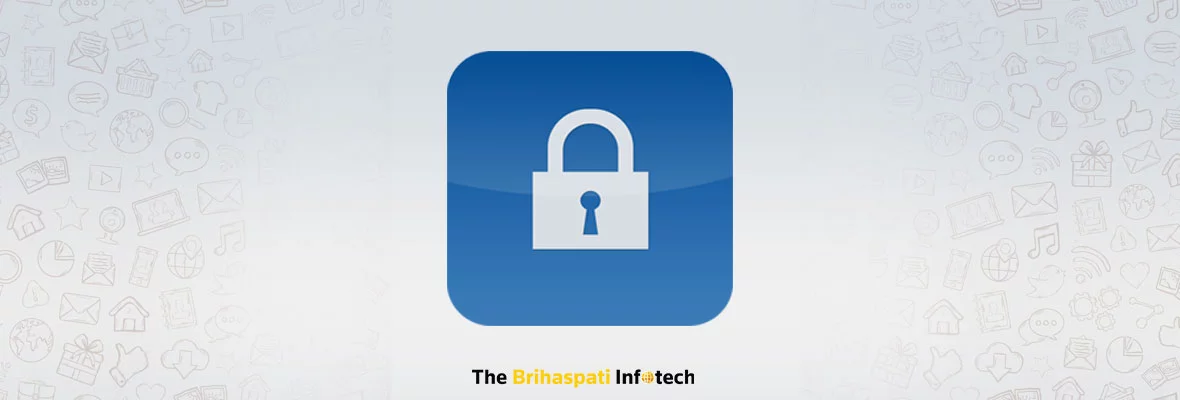
Looks, features, or functionality, what exactly do you think is the strongest point of android devices? A perfect mix of all three would be a probable answer. Home screen customization is by far the greatest and most used features of all the android users. The operating system’s feature of customizing the home lock screen endlessly is one unique feature that wins android a point over iPhone. When we speak of home screen customization, android app widgets form an essential component. Widgets are soul of modern android operating system that gives easy gateway to the applications inside. Apps give easy accessibility to the data of your website and widgets gives easy accessibility of your app’s data. These are ‘at-a-glance’ views of any application’s live feed or important information that can be accessed straight from user’s home screen.
Before you plan to implement widget technology on your website, take a look at some categories that android app widgets fall into:
- Extended Control Widgets: These makes all the main settings or mostly used features of your android device accessible.Just one tap on home screen widget and you get a quick access to all the frequently used functions, such as Wi-Fi, bluetooth, rotate screen or may be a music application widget that lets users play and change songs without having to visit the main app.
- Collection Widgets: These widgets display large amount of information in one go. Several email-messages display, display of several pictures from gallery, information on news application etc are some examples of collection widgets.
- Hybrid widgets: Hybrid widgets combine the features of more than one widget. These can be used as per the requirements. You can create a widget by keeping one type as the base and then add more features to it. Top android widgets are being created by implementing this functionality.
- Information widgets: Unlike collection widgets,information widgets puts only required information elements on display. They also keep changes as the information change with the passage of time. Whether widgets displaying information like, temperature, sunny, windy or rainy is one good example of information widgets.
How we developed Volley Locker android app widget and home screen lock?
Volley Locker was built by our android developers to facilitate the display of live feeds of an android application. Along with application widget out developers developed screen lock functionality for the application as well. We conceptualized, designed and developed the Volley Locker widget. Widget content is the most important thing to advertise your app and attract more users. We took care of all the functionalities from widget content, widget designs and widget resizing. Creating a home screen lock specific to widget and updating life feeds after the pre-determined hours was the main challenge we encountered.
To create a volley locker android app widget we implemented various android components and classes:
- Services: To handle long-running operations in the backend like internet downloads, updating content, data processing, and inter-process communication service component with various sub-classes was implemented.
- A custom design was given to the widget by creating an XML file to describe the properties and features of the widget. User interface was built using a broadcast receiver.
- Broadcast receiver: To register for app events android component broadcast receiver was used. This was implemented by using class Context.registerreciever()
- Key guard manager: This android class was used to hide or manage key guard as the app runs and to enable and disable key lock in volley locker android app.
- JSON: Because of being light-weight, easy to decode and readable by humans, JSON was used to fetch the data from backend.
- SQLiteOpenHelper: In order to store user data and application data SQLiteOpenHelper was used. It is the best and light-weight database that comes with android operating system. Database creation, management and version management was done through SQLite.
- To make the application more user friendly, different languages were used.
How the Volley locker application works?
When the application is installed on the user’s android device, a widget is created. By adding android app widget on the home screen, it can be customized. Android app widget has its own home screen lock, and is workable only when we unlock the home screen. The live feed on the application is updated after pre-determined time hours. With number of features and use of different languages on the front-end, it leverages ultimate Use-Interface to users. We offer services of top-notch quality and create feature-rich android app widgets to customize the home screens of android devices. For our expert services you can REACH OUT TO US HERE.

