Drag N Drop Image Saver For Quick Photo Downloading
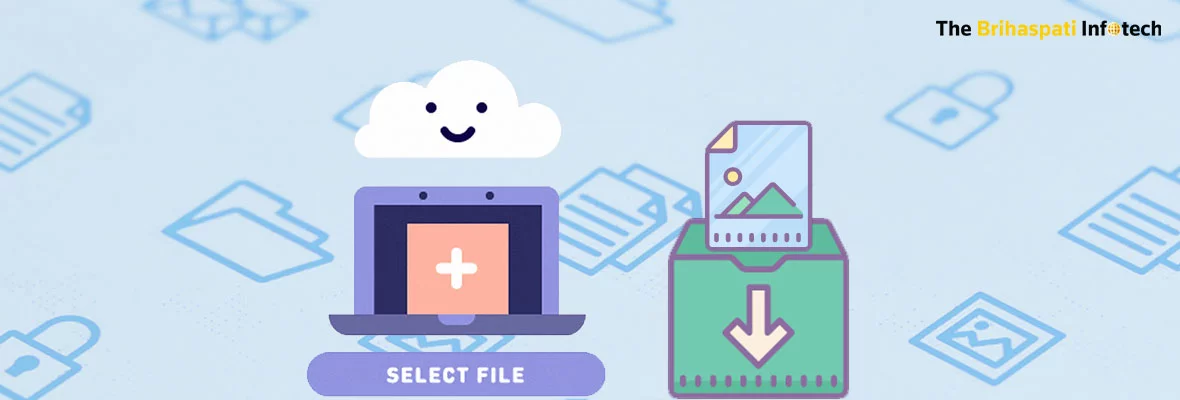
Since the world wide web is a dynamic environment and the internet is changing every second. There is a certain probability that you cannot find the same content you view today on a certain website in one week from now. So if you come across some web content of interest, like images, for example, it’s always a great idea to save what you like. This way, you can make sure, that no matter what happens to that particular website where you saved those images from, they will always be available.
But the main problem arises when you start saving those pictures but are unable to do so due to the long and tedious process. The image downloading process can really be messy and time-consuming. This extension will help you in saving your precious time and efforts during a tiresome image downloading process. But now say goodbye to all those images downloading issues with our new extension as you can simply Drag Image to Save on your local system.
As the name suggests, Drag n Drop Image Saver is a small but very useful and time-saving extension that allows you to save photos you like from specific sources for later use and that too within a fraction of seconds. You can simply drop all of your favorite images that are visible on any web page without much effort. It automatically downloads images you want and does it so much faster than you can.
The interface is quite simple and easy to use. It is worth mentioning that the default location of the saved pictures is in “Downloads” folder or in the location you have selected.
Steps involved to save images using Drag n Drop Image Saver extension:
1. Click ‘Insert Box On Page’ above to add the drop area on the current page.
2. Now drag the required image on the web page and drop it in the area and it will be downloaded instantly.
3. You can remove the box and attach it again when you want to download an image or toggle the size of the box on the page, so it doesn’t block the page content. Just remember to expand the box again to save another image.
Refer to the following Youtube video for how our Drag Image to Save Extension works:
It is worth noticing that the dragged images are downloaded with zero latency.
The Brihaspati Infotech has developed several extensions in the past for popular web browsers such as Chrome. In one of our recent blogs, we have discussed Chrome Extension for Gmail that readily lets users filter their mails.
In any case, if you too want to deliver a similar Drag and drop image saver extension or want to hire experts from us, you can reach out to us. Our experts will help convert your business ideas to functional apps.

