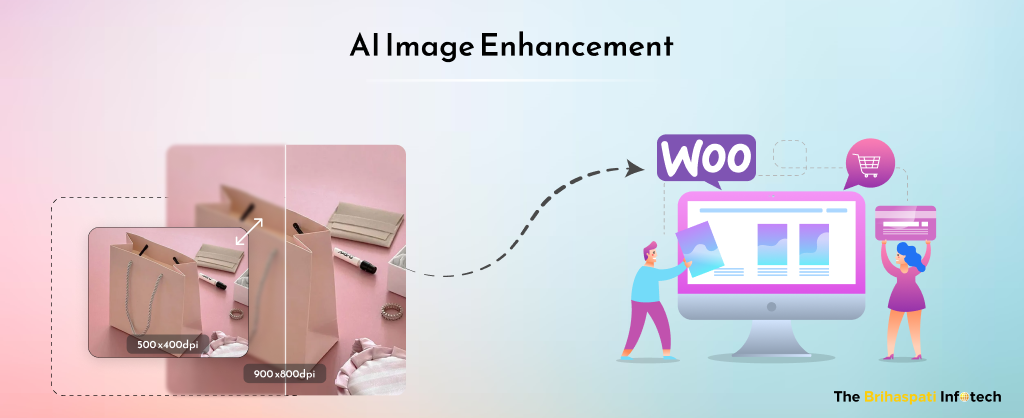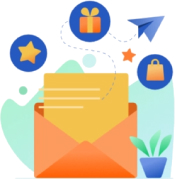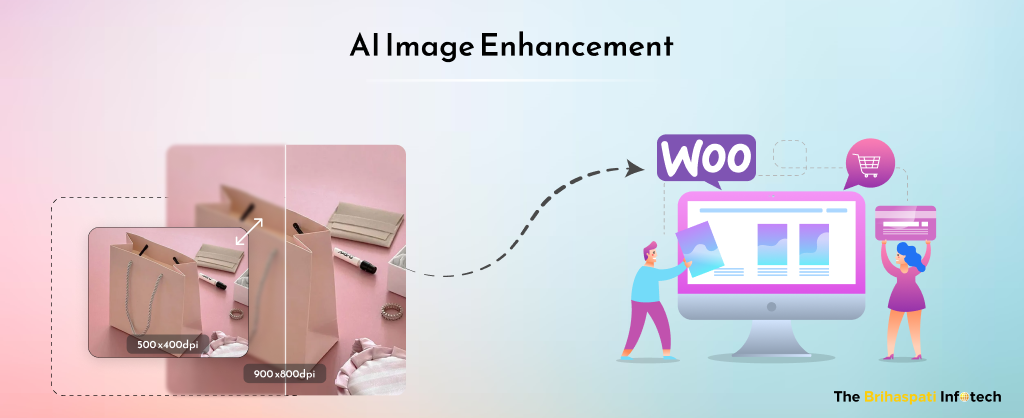
How AI Image Enhancer Elevates WooCommerce Store?
Editing thousands of product images is no longer a nightmare. With the rise of AI image enhancer tools, optimizing product images has become incredibly efficient.
But what does this mean for WordPress website owners, especially those running WooCommerce stores? A lot.
In this blog, we’ll explore how AI image enhancement tools can transform eCommerce stores into visual delights for shoppers while boosting the business’s bottom line.
Furthermore, we’ll share a real-world case of how our WooCommerce development services successfully integrated an AI image enhancer tool with a WooCommerce store to achieve remarkable results.
Without further ado, let’s start.
What’s AI Image Enhancement?
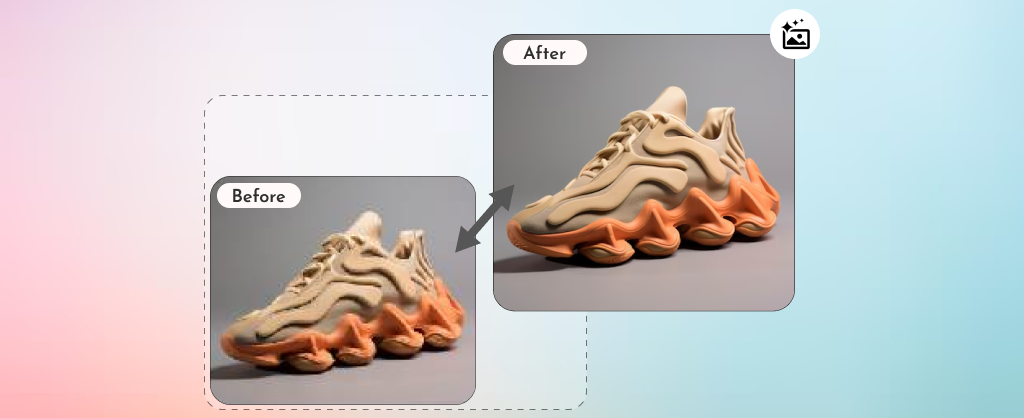
AI image enhancement is a tech-driven process harnessing the power of artificial intelligence to create extraordinary visuals. Additionally, this involves optimizing brightness, contrast, and sharpness, reducing noise, and upscaling resolution without compromising the original look.
Moreover, unlike traditional graphic design tools, AI-driven image editing tools meticulously improve images pixel by pixel without changing intent.
For e.g. you can change a blurry photo into a beautiful, clear image as if a professional photographer captured it. This is a huge plus for marketers looking for high-quality product images.
Key Features of AI Image Enhancer Tools
AI-driven image enhancer tools such as Picsart are a blessing for digital marketers. Equipped with incredible features, the software generates stunning images for websites, social media, print campaigns, or for any unique purpose.
- Automatic Image Enhancement: AI image enhancement tools instantly improve image quality by adjusting brightness, contrast, saturation, and sharpness.
- Upscaling/Resizing: AI-based image upscaler enlarges product images for larger displays with exceptional sharpness and clarity.
- Background Removal: AI tools for background removal ensure professional images that make your products pop on your website.
- Style Transfer: AI image editing tools reconstruct images by applying the visual style of another image.
So, now you can create visually stunning content with minimal effort. With AI Image enhancers, you can turn average images into amazing images, which can influence every aspect of digital marketing.
Who Can Use Image Optimizer Plugin for WordPress?
Our custom WordPress plugin for optimizing images can potentially turn ordinary eStores into extraordinary eCommerce success.
Used across multiple industry verticals:
ECommerce Store Merchants
News and Media Websites
Fashion Photographers and influencers
Online Educators
How Image Optimizer Plugin for WordPress Works: Design Tool Integration Case Study
AI image enhancers are powerful design tools. We leveraged one such tool Picsart to improve the WooCommerce store performance for one of our clients.
In this case, we built a custom WordPress plugin that enables WooCommerce store owners to optimize product images for enhanced user engagement.
Here’s how WooCommerce store merchants use WordPress image optimizer plugin:
1. Access Product Image Optimizer Plugin
After installing the plugin, WooCommerce store merchants can access it directly from the dashboard. From here, they can view all listed products and identify images that may benefit from optimization.
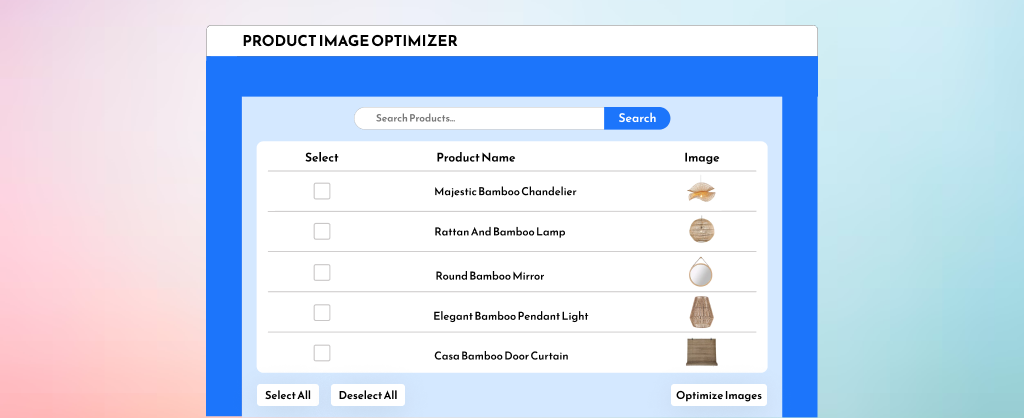
2. Select Products for Image Enhancement
Checkmark the images you want to optimize and click ‘Optimize images’. Also, this enables merchants to choose specific images or batch-process multiple product images.
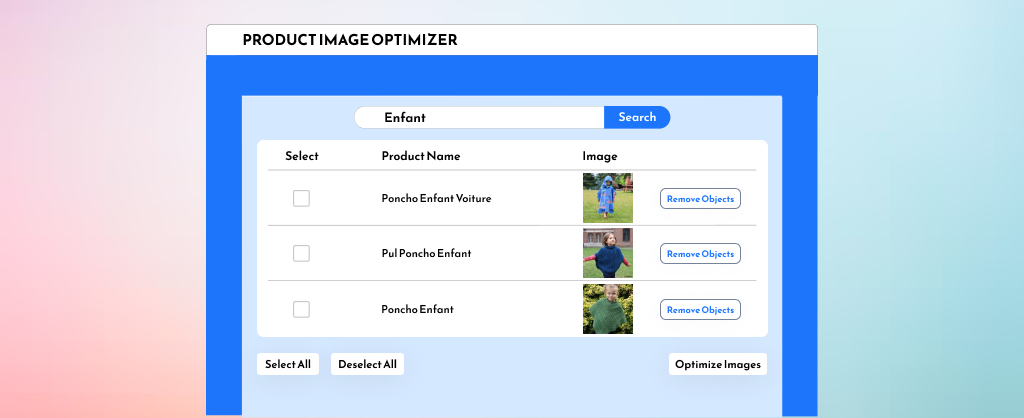
3. Image Optimization Completes
A notification confirms once our custom WordPress plugin has optimized the product images. WooCommerce store merchants can access the enhanced product images.
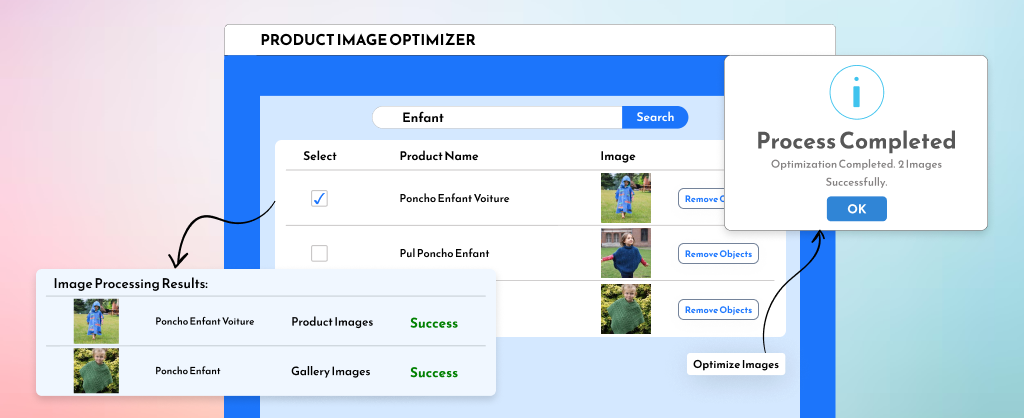
4. Review Enhanced Images
WooCommerce store merchants can preview the final, optimized product images. Also, they have the option to replace a few or all selected images with their original version.
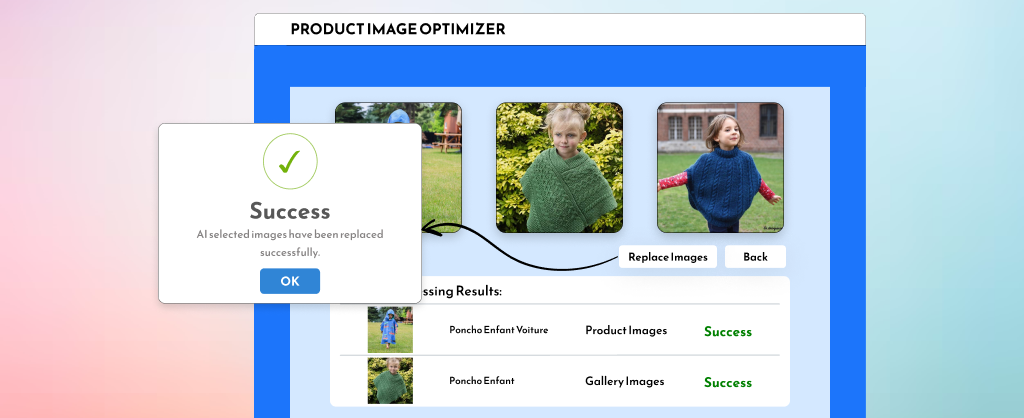
5. Modify Image Optimizer Settings
As WooCommerce store merchants, you can modify the settings for image optimization as shown below. For e.g. the height, and width of the Picsart image.
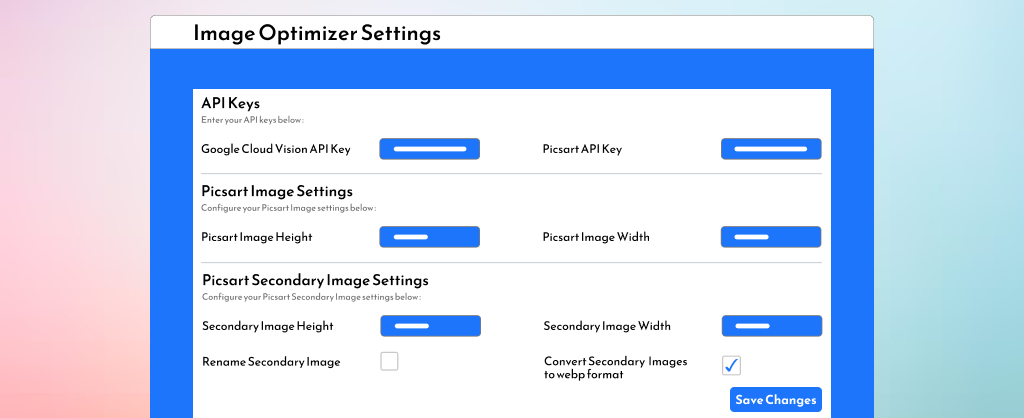
Watch Our Image Optimizer Plugin in Action
Wondering how the image optimizer transforms your WooCommerce store? Here’s a demo explaining the steps to optimize product images for enhancing UX and conversion rate. Click it and experience the power of AI-driven image optimization for your website!
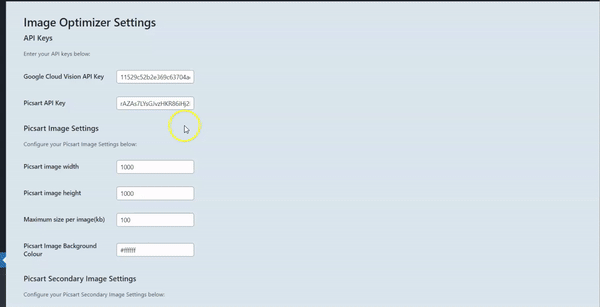
Why Opt for AI Image Enhancer Integration with WordPress?
Looks matter, more than ever. Nearly 73% of shoppers are likely to purchase from Brand A over Brand B if the former uses high-quality product images. That’s the impact high-resolution and responsive product images have on shoppers.
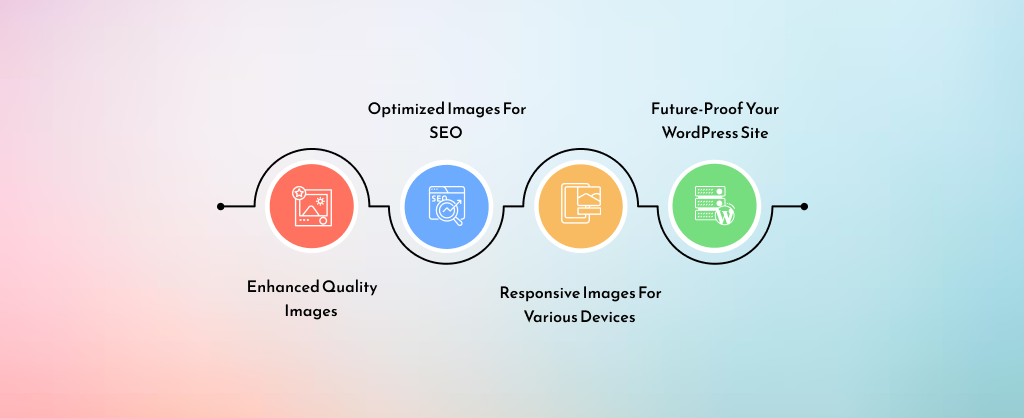
This is where AI image enhancers come into play. They represent a powerful solution to elevate your WordPress site’s visual content, driving conversion for business growth.
That’s why integrating an AI image enhancer in WordPress is a game-changer:
- Enhanced Quality Images
AI image enhancers upgrade product images like no other graphic design tool. Leveraging the power of advanced algorithms, AI photo editing tools identify and fix poor-quality images. What do you get? Stunning images for WordPress websites that grab more eyeballs and convert faster.
- Optimized Images for SEO
AI image enhancers for WordPress are growing popular. From improving image resolution to the loading speed, the WordPress image optimizers ensure exceptional user experience and SEO results.
- Responsive Images for Various Devices
Mobile-friendly images hold the key to your WordPress website’s success. Additionally, AI image enhancement tools optimize product images for different screen sizes— desktop, tablet, or smartphone.
- Future-Proof Your WordPress Site
The capabilities of AI tools for image editing are only going to improve. By integrating design tools like Picsart into your WordPress site, you’re future proofing your content management process.
Incorporating AI tools for editing images is a strategic move that offers numerous benefits. Embrace the future of web design and elevate your WordPress site with AI image enhancer integration today.
Frequently Asked Questions
An AI image enhancer tool optimizes product images by improving brightness, contrast, sharpness, and color balance. This ensures images look great and results in enhanced user engagement and higher conversion rates.
No. Using our custom image optimizer plugin only improves your store’s performance. The plugin optimizes product images for faster load times and a more efficient website performance. With our custom WordPress plugin, you can ensure that your WooCommerce store runs smoothly, even with a large number of product images.
Yes, Picsart AI background removal tools allow you to remove backgrounds with different colors, patterns, or any custom-fitted to your project needs.
Our custom WordPress plugin effectively enhances product images for favorable results. However, we suggest reviewing images to ensure they match your brand image.
Our WordPress plugin integration services start from $16/hr. We will calculate the exact cost after reviewing your project needs. Contact Us.
Conclusion: The Key Takeaways
AI image enhancers are taking the digital world by storm. Moreover, tap into their extraordinary potential with a custom WordPress plugin like ours and drive your eCommerce store’s success.
Whether you’re an e-commerce store owner, entrepreneur, or content creator, you can hire WooCommerce developers for custom plugins to enhance product images.
Reach out to us and take the first step to your digital growth and success.
Stay Tuned for Latest Updates
Fill out the form to subscribe to our newsletter