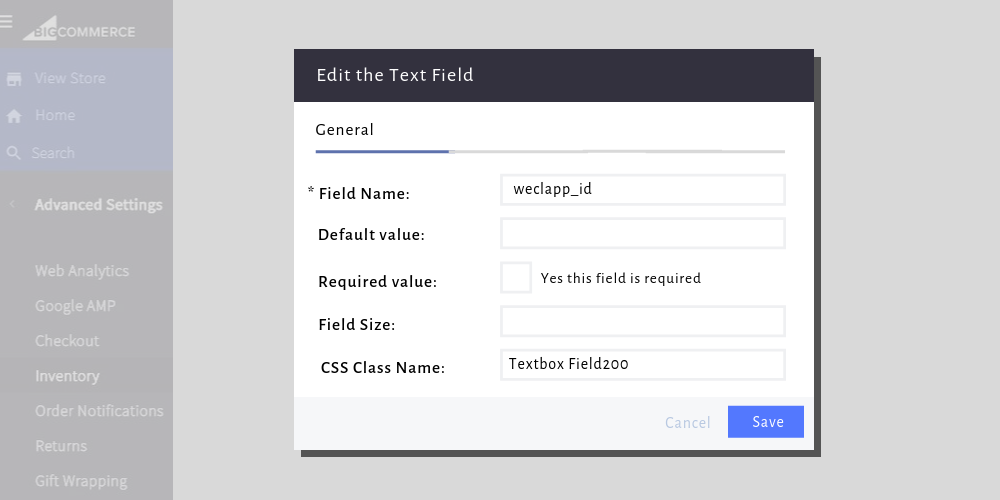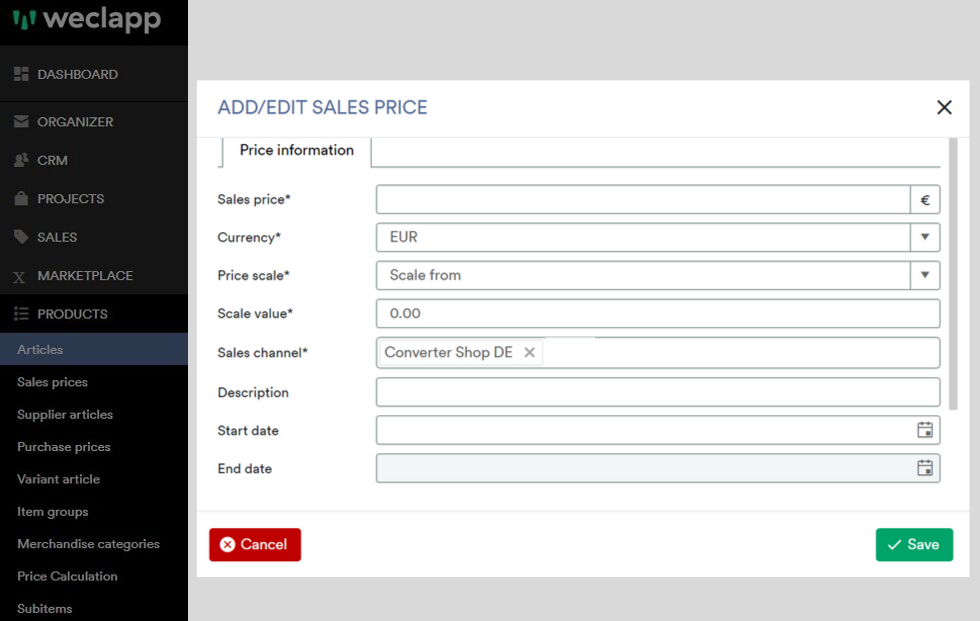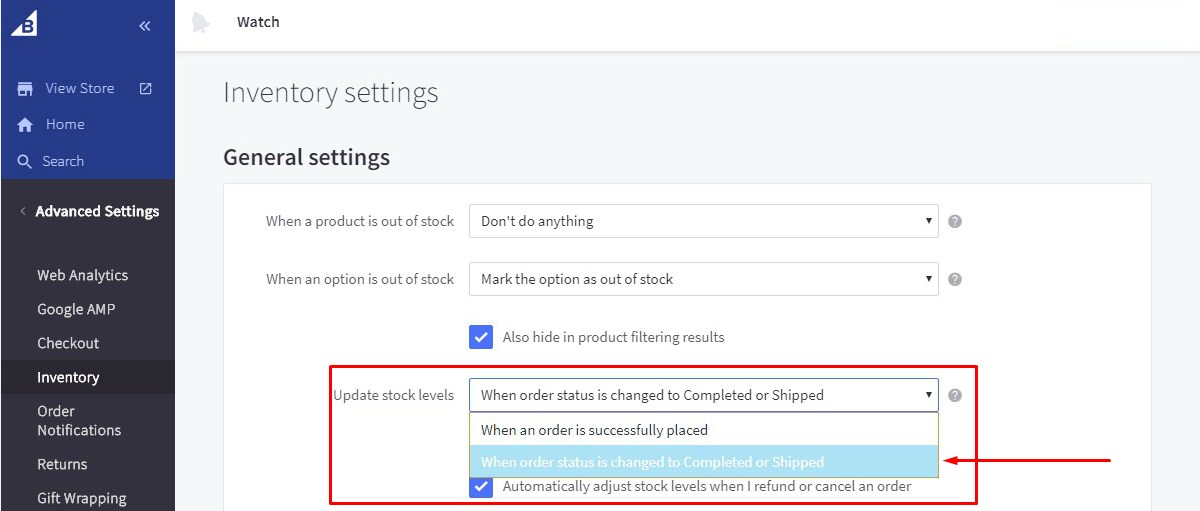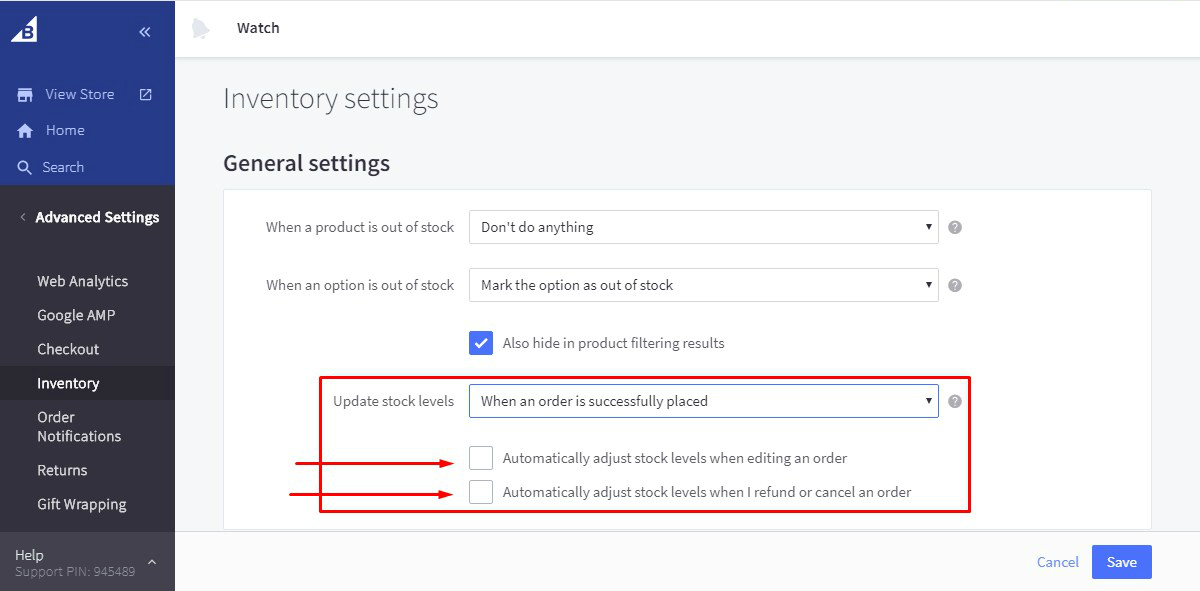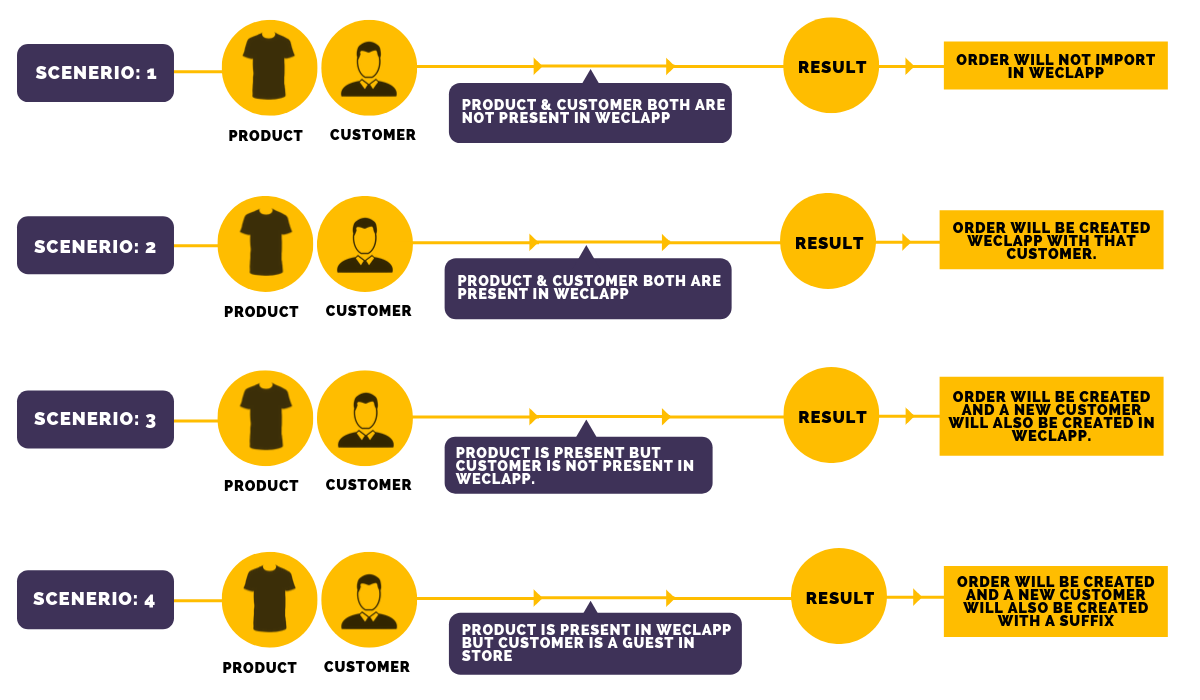Weclapp Integration with BigCommerce: Optimize Inventory Management

Multichannel selling has enabled e-commerce businesses to go past their average revenues. The e-commerce owners are now letting their customers access their products from every channel possible-online as well as offline. However, that has only changed the way consumers find their products and not the exact availability of stock. The same is reflected in the stock availability of businesses with multiple online stores.
Managing inventory turns out to be one of the crucial concerns when an e-commerce business opts for multi-site presence. Even though you are selling your products at different storefronts, your stocks are fixed and you cannot resell the same product. At this, merchants often lookout for a centralized Inventory that gives the exact figure of product availability across all the stores in real-time.
In a recent occasion, our experienced panel of BigCommerce developers helped one of our clients to manage their BigCommerce stores from a centralized inventory management software. We helped them achieve the feat by integrating BigCommerce with weclapp.
About weclapp –Inventory Management Software
weclapp is a leading cloud-based service provider for CRM and ERP software designed for small and medium-sized businesses. The software enables teams to manage all the e-commerce backend processes in an organized way.
The software extends its exclusive support to e-commerce platforms helping the merchants to record their important processes saving them their crucial time and efforts at managing customer data, crucial contacts, inventory and more.
weclapp integration with BigCommerce allows BigCommerce merchants to minimize their efforts at updating inventories in multiple storefronts. The integration manages the stock from a centralized panel, wherefrom the Admin can update the availability on every store in one go.
Our client had a similar requirement where they sought the need for an experienced hand at managing the entire process. And we were more than happy to help them achieve the feat.
Our approach to weclapp BigCommerce Integration
Before proceeding with the implementations, we analyzed the processes and the possible outcomes at every stage. As of the current requirements, the client had more than one Bigcommerce stores, distributed based on cross border languages. We made sure that each customer is synced on weclapp inventory at the time of implementation. Next to it, were the products, variants and their quantities on each store.
Based on our understanding, we summed up with the following questions where every query deserved attention:
- How to transfer customer details from the BigCommerce store
- How to synchronize the products and prices between weclapp and the BigCommerce store?
- How to update the inventories?
- How to manage the orders on both ends?
Above all, we had one more question to answer:
What if the Blue variant of a product is available and not the red one? How are we going to manage the exact availability of the variant?
As the leading e-commerce developer, we added our fair share of experience to answer every question.
Our solution for BigCommerce Inventory Management Integration
We sorted all the tasks in the list to prioritize them and analyze the exact workflow to follow.
1. Synchronizing customers from BigCommerce store to weclapp
When a BigCommerce customer goes down the sales funnel, the BigCommerce-weclapp integration transfers user details to inventory. Using the details, weclapp creates a new user and responds Bigcommerce store. The unique entity created by weclapp and the details shared by BigCommerce is stored in the customizable weclapp_id form.
2. Synchronizing product details from weclapp to BigCommerce store
The next part was to maintain uniformity in price and variants of the product across the stores. For the same, we had to assemble every product in weclapp database.
To allow synchronization, we took the help of weclapp articles and synchronized them with the SKUs of the products. That is, the weclapp article numbers saved the SKU of the Bigcommerce product.
To allow synchronization, we took the help of weclapp articles and synchronized them with the SKUs of the products. The step mirrors the descriptions and other details across both the platforms.
This part mirrors the product, its description and other details across both the platforms. Once the products are synced, the admin has full control over the price and their presence in the stores. The image below shows the form field wherefrom, the Admin can update the price and the product details. The updated price is reflected across all the stores in real-time.
Although the products in the BigCommerce store were synched in weclapp inventory, one obstacle still kept playing around: ambiguity for the product variants.
As discussed earlier, the synchronization was supposed to count the Blue variants and not the product as a whole.
At this, we slightly modified the logic as:
weclapp Article=SKU of the Product Variant
3. Synchronize the stock levels in BigCommerce with weclapp
BigCommerce gives us the option to update the stock levels in various ways. Merchants can opt to update the levels at the time of editing the orders or managing order cancellations. Keeping in the eye that there are multiple storefronts to be managed, we deduced our choices to successful orders. That is, the inventory is updated and the quantities are reflected on every BigCommerce store when a new order has been placed.
The merchant can opt to hide the out-of-stock products from the panel. They can channelize Flash-sales using this process, where the product vanishes automatically in the predefined time-frame.
We unticked the rest of the options to ease the flow.
4. Managing orders on both the ends
With products and the inventory synced, we were left with the last challenge in the entire process, i.e., order synchronization. We had to make sure that the orders aren’t repeated. Thus, we came up with the following set of possibilities and the results:
The offered solutions complete the integration as a whole that can help the Bigcommerce merchants mirror their store products in weclapp inventory in real-time, saving them time and manual efforts.
Our Experience with e-commerce integration
As the market leaders in e-commerce development, The Brihaspati Infotech had its hand on several projects that needed tailor-made solutions. We have helped our clients channelize their e-commerce business in a more streamlined pattern.
Warehouse Management System integration for Shopify was one such eCommerce development project, where we helped our Shopify client manage multiple warehouses in a go. The workflow was nearly the same as in our current project, being managed centrally.
Final words on BigCommerce Inventory Management Integration
Inventory Management Integration in BigCommerce is a great step, keeping in the eye of the requirements on multiple stores and their requirements in the longer run. The integration optimizes the way merchants manage their stock levels and availability.
In case, you need help with customized integration on your store you can hire our experienced BigCommerce development team directly or consult us.