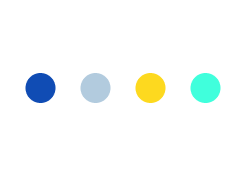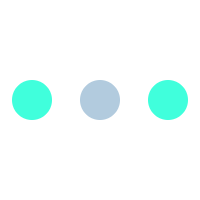iOS Push Notification Implementation
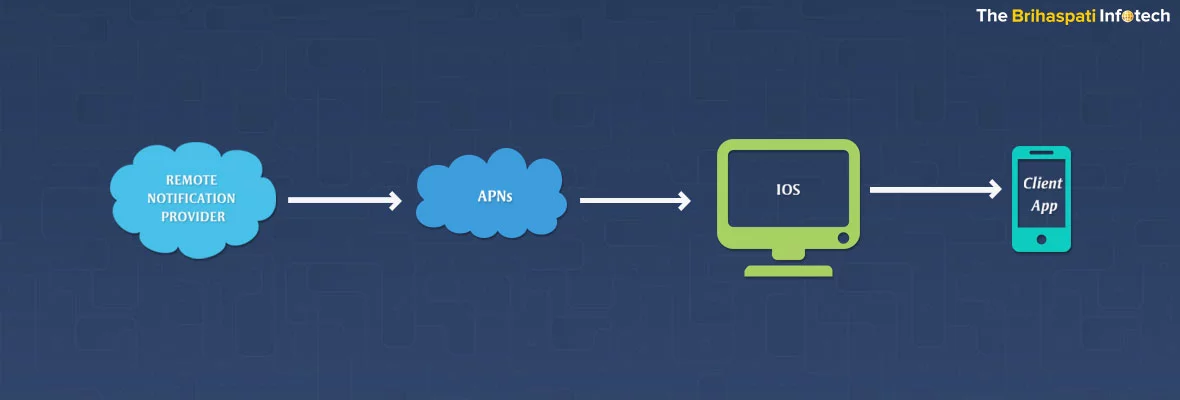
We discussed about implementation of android push messages in our post Google Cloud Messaging: Everything you need to know! Here we will take a brief walk-through on iOS push notification implementation on iPhone apps, supported by APNS (Apple Push Notification Services) technology.
The ubiquity of Smartphones has put businesses within the closest reach of their customers. This makes personalized interactions and deep connections with the clients inevitable. App push notifications are the best way for adding real-time messaging to your application. If you are thinking of building an app for your business, implementing push notifications for your iOS and OS X applications can do wonders to your business marketing strategy. For iOS particularly, Apple has provided Apple Push Notification Services (APNS) that allows third-party application servers to send push messages to iOS apps.
A push notification can be considered as a short SMS alert consisting of a payload and a device token. Payload is the actual data or text that circulates, which is provided as a JSON dictionary. JSON payload can be configured in number of ways and is not more than 256 bytes in size. This is because any notification containing payload of size more than 256 bytes will be denied by APNS. Device token is a unique code generated by APNS to address each push message to a particular device. This device token must be stored on database of the server.
What are the key features of iOS push notification service?
The apple push notification can be sent to user’s iPhone even when the application is not running. These are specially designed to communicate with applications and send app-specific text or media files to iOS devices. A server-side component works in the background to send push-notification to application. Push notifications on iPhone are of three types:
- Short text messages or alerts appear on the screen
- Audible alerts
- Badge containing a number on application icons
Apple Push Notification Service enables multicasting of messages to multiple devices.
APNS does not affect the actual data flow between the server and application.
The iOS push notification technology works without draining the battery of the iPhone
How Apple Push Notification Service is implemented?
To add iOS push notification service in your iPhone or iPad device, you will require:
- iOS device (iPhone or iPad)
- iOS application registered with Apple Push Notification Service
- SSL Certificate in .pem format
- App private key
Firstly you need to generate a certificate signing request to apply for a digital certificate. After generating CSR request a new private key is placed into your keychain. Based on this information an SSL certificate is generated. Install this certificate file from Apple developer website to keychain access. You can obtain your app private key using keychain access. Next, you need to connect to APNS and register your app for push notifications. You can then obtain a device token for you app from APNS. Device token is an identifier to address each message to a particular device. And the final step is to send a push message in which server identifies application IDs where notification needs to be delivered, personalizes the push notification and contact Apple Push Notification server.
How the iOS push notification service works?
- After your application has enabled iOS push notifications, it is mandatory for users to give his consent for receiving such notifications
- The application then receives the device token to which server will send the push notifications
- The device token is sent to the server by application
- Every time an iOS push notification is sent to the APNS server by application server.
- APNS server then sends the push notification to the user’s device.
There are certain limitations to push notifications through APNS
- No status feedback is provided by APNS, which makes it impossible to indentify if the message was delivered or not.
- Push notifications through APNS are strictly not built for large messages, which is why APNS rejects any notification containing payload more than 256 bytes.
Watch Video:
We realize the importance of push notifications services to iPhone applications, which is why our iOS developer continuously delivered successful services to our clients worldwide. To avail our iPhone app services you can Reach REACH OUT TO US HERE.