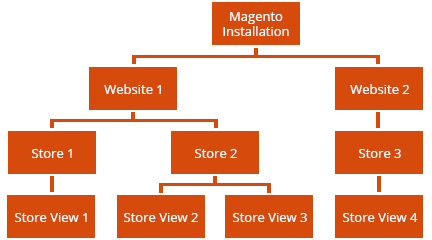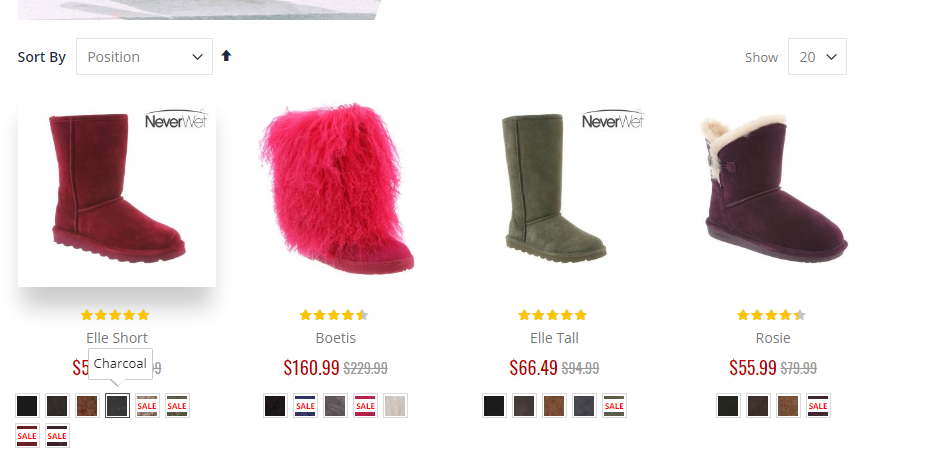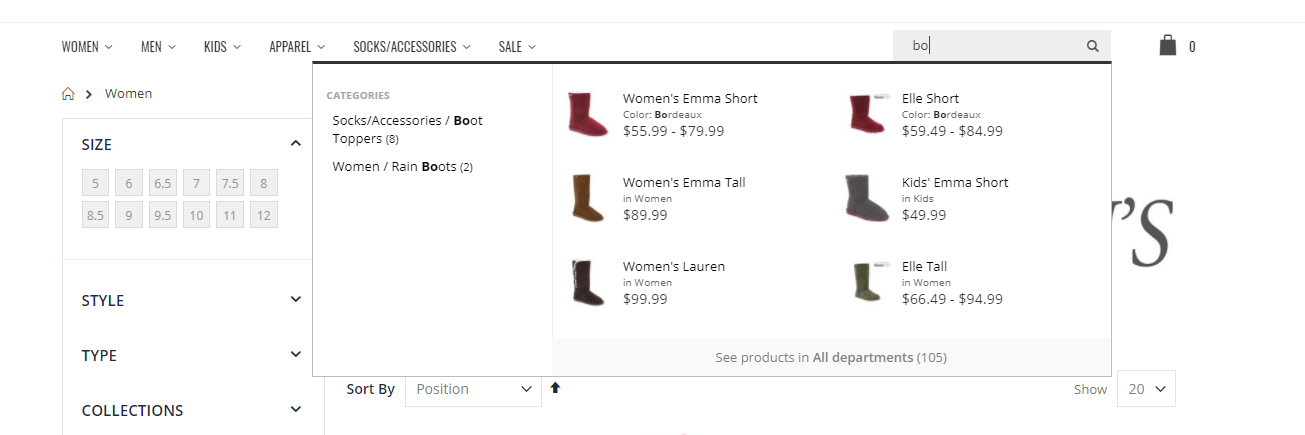Magento 2 Multistore – Key Insights

Magento is one of the most effective, adaptable and extensible e-commerce CMS available. With over 202 Magento customers being in the Internet Retailer Top 1000 list, it sure is the platform of choice when it comes to delivering a tailored e-commerce experience based on customers demand.
One of the most emphatic features of Magento is its default ability to create multi-stores without the need of any external extensions.
What is Multi-Store
In Magento, Multistore is the ability for an admin to setup multiple websites/storefronts that can be hosted on the same or different domains while they are being managed from one admin panel. This means you manage inventory, orders, refunds, user experience, all without switching your Magento admin interface.
Why Multi-Store
While the concept of managing multiple stores through a single admin panel is fascinating in itself, the core benefits lie in the expansion plans of an e-commerce business.
The two most common inflection points in an e-commerce business where Multi-Store setup is absolutely essential are:
- i) Businesses that are looking to launch a new product line.
- ii) Businesses that are looking to launch in a new geographic location and needs highly localized storefronts.
Under such business needs, managing different storefronts through a single location is a more efficient approach.
Read this blog post to learn top 3 things you must know before launching a highly localized cross border ecommerce stores.
Magento follows a simplified hierarchical structure that comprises of Website Domain, Stores and Store Views. to set up and manage
Website – The website is going to be your business entity on the web and settings available at this level will include payment gateways, shipping, taxes, and so on.
Store – At the store level, Products and its Categories can be managed to allow multiple stores within one website and having entirely different catalog layout.
Store View – It allows multiple visualizations of the data and every store view for catalog structure will remain same. Store views allow customers to choose and switch between 2 or many languages.
Magento allows you to use multiple combinations to set up and manage domains and multiple stores with a shared with a single back-end and code-base.
Magento 2 vs Magento 1 Multi-Store Setup
If you are a merchant who had used multi-store with Magento 1, then you will find yourself at home with Magento 2. While there are some cosmetic changes/improvements in the Magento 2 admin layout and how menus are accessed, the core configuration for multi-store setup process is exactly the same in Magento 2 as well.
So if you are planning to migrate your existing multi-store website from Magento 1 to Magento 2, then feel free to do so as you will never feel out of place while managing your Multi-stores and launching a new one.
Our Experience With Multi-Store In Magento 2: From The Developer’s Diary
Facilitating Magento development services over the past 8 years, we had numerous opportunities of setting up Magento multi-store in version 1.x. However, building a multi-store in version 2 for the first time was a whole new experience.
The primary reason was the fact that at the time our first ever Magento 2 multi-store project initiated, Magento 2 was still in beta mode. This raised multiple challenges for us throughout the project life cycle.
What were those challenges? Let’s find out!
Challenge 1: Unstable Magento 2 Beta Version
The development started in the early days of Magento 2.1 which at that moment was still in Beta and relatively unstable. This meant that on various occasions we had to override Magento features while making sure that nothing is being changed in the core files of Magento.
Challenge 2: Conflicting Magento 2 Extensions
The checkout page was designed to support numerous features which were accomplished using multiple extensions – as many as 5 extensions for the checkout page only. These included extensions like Avatax, Advanced newsletter management, Cybersource payment gateway and others.
The challenge came up when it was discovered that the extensions are conflicting with each other. Hence, we took upon ourselves to resolve these conflicts and got the functionality up and running as planned.
Challenge 3: Magento 2 Price Sorting Bug
Magento 2.1 Price sorting functionality issue came up as another surprise, due to which the default option to sort products by pricing was not working. As it was again a bug with a beta version of Magento 2, once again we fixed the issue by overriding Magento features.
Challenge 4: Custom Swatches For Product Listing
A unique feature on the website was to provide product swatches right within the product listing. To accomplish the same, we created a custom Magento extension where the swatches were listed right alongside the product thumbnails. Additionally, these swatches were automatically hidden or shown based on the inventory available for each product variation.
Challenge 5: Conflictions between Algolia Search and Porto Theme for Magento 2
An effective search functionality is an asset for any e-commerce store and plays a major role in defining the effectiveness of the user experience of an e-commerce store. Keeping that in mind, Algolia search extension was chosen to empower the Search functionality.
However, it was discovered that the extension was causing conflictions with Porto theme (the core theme of the store). Hence, we implemented the required modifications to both Porto theme and Algolia Search extension in order to set up the desired functionality.
Challenge 6: Setting up 360* product view.
Is it a challenge now? Maybe not. There are numerous plugins available now that can do this. However back in the early days when we built this Multistore, there were no plugins available and we developed this feature as a custom extension.
Challenge 7: Allocating extensions to the Magento 2 Multi-Site network
The final challenge included setting up conditions based on which the desired feature will be assigned to the desired website. As different website in the multisite network required the different feature, hence we implemented the ability in Magento admin to define which extension needs to work on which website.
Conclusion
Magento offers unparalleled flexibility and power to setup unmatched e-commerce customer experiences which makes it a preferred choice for not only retailers but developers as well. This blog was our attempt to share our experience of setting up Multi-Store in Magento 2 when it was still a beta version and how we utilized it’s open source capabilities to set things as required.
Magento 2 is as stable as it could be as of now and if you are planning to set up your own Magento store or expand by launching a Multistore, then book a free consultation session with our Dedicated Magento Developers today.