Popular Animation and Game Development Platforms for iOS and Android
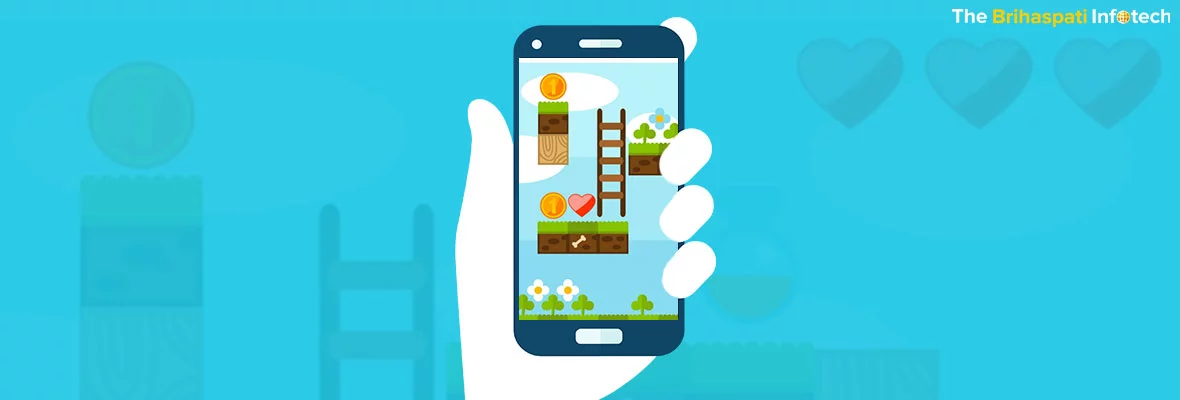
In recent days, it is really amazing to see increased smartphone penetration and lots of people are believing that the gaming future resides in the heavily growing smartphone and tablet market. Day by day, people interest is increasing for various exciting new features and technologies like video-game streaming in smartphones and tablets.
A number of reasons are there for the popularity of mobile animation and game development platforms for iOS and Android. The primary and the foremost reason is that it drastically lowered the barrier to entry. This exponential growth in mobile gaming is earning big revenue figures and dominating amongst the top 10 paid app charts. That is why game developers don’t have to rely on popular publishers as much to push out their products and they are free to pursue anything they like for development. Every developer small or big is craving out for this lucrative mobile app market. Moreover, they can even instantly reach to the big customer bases with social media distribution power and viral game play. A plenty of platforms and tools are available to start mobile game app development to help out both newbie and advanced developers. While thinking or discussing the selection from different game development platforms, a number of questions may arise in a developer’s mind like which one is the most suitable / most productive and best etc. Is it C++? Is it Unity? Or HTML5? Whether we should write custom code or just use a pre-existing framework or engine?
Lots of factors that define for choosing a suitable Animation and Game Development Platforms for iOS and Android:
- Open source technologies availability.
- Huge shortage of time to waste on re-inventing the tool or doing any other thing than a game development.
- Crucial multiple platform deployment to both desktop and mobile.
- Building a long-term body of game code that can be re-used and iterate for future work.
In this blog, we have tried to ease off your decision for choosing a suitable animation platform for your Mobile animation and gaming app development. We have discussed some of the useful platforms like iOS core animation, Android, Haxe and Unity with their respective advantages and limitations:
1. ‘Core Animation’ for iOS Game Development
Core Animation is a graphic tool offering animation infrastructure on both iOS and OS X platforms normally used to animate the views and other elements for an app. If you’re used to Objective-C or Cocoa, then iPhone game development with ‘Core Animation’ may be the easiest route and there is no need to use OpenGL ES or any game engine.
You can avail following benefits with Core Animation:
- Great to use in card games, and board games.
- Allows to lay out your components using interface builder as a real time saver, as all the graphical components are inherited from UI view.
- Most of the work needed to draw each frame of an animation is performed by just configuring a few parameters of animation like the start and end points
- Provides smooth animations with high frame rates without burdening the CPU.
- Core Animation has interfaces that extend the capabilities exposed by your app’s views and thereby providing more fine-grained control over your app’s animations.
There are also some caveats of using Core Animation:
- It can be somewhat tedious to use in cases where you may like to micromanage the animation of a graphical object.
- Core Animation is usually designed for 2D graphics and there are 3D transformations available.
- You can get better performance from using raw OpenGL ES.
2. Android Animation/Graphics (2D and 3D)
Your app with an edge over their rivals need to have mind-blowing animations with visually appealing graphics. You can make it a reality with the Android framework which provides a rich set of powerful APIs for drawing custom 2D and 3D graphics along with performing an animation to UI elements and graphics. Three animation systems are provided by Android for rendering the animation needs of Android apps, i.e. “Property Animation” as the most advanced; “View Animation” as a simple and “Drawable Animation”.
Advantages:
- The property animation system is the robust framework introduced in Android 3.0 and the preferred method of animation in Android.
- Helps you to animate any properties, View or non-View of any objects, and any custom types as well.
- The property animation is controlled by the “android.animation” classes.
- “View Animation” also known as “Tween Animation”. Used only to animate the content of a View
- Performs simple transformation such as moving, rotation and re-sizing, without background color.
- “View Animation” is controlled by the “android.view.animation” classes.
- With Drawable animation you can load a series of Drawable resources one after another to create an animation.
- The ‘Drawable animation’ is created with different images sequence in order like a roll of film.
Disadvantages:
- Android app development companies need to modify their applications to take full advantage, with hardware acceleration in mind.
- Android developers need to support both hardware and software rendering for awhile and it requires more code. Few Android devices support only software rendering while others i.e. Xoom, require hardware rendering to achieve any resemblance of smooth animation.
- Development and maintaining smooth Android apps will require significantly more developer resources than accomplishing the same on iOS.
- UI performance and bugs in Android’s emulator are so bad that even during development developers resort to running on real devices only.
3. HAXE
Haxe is an open source toolkit based on a high level, modern and strictly typed programming language, compiler, and a standard library and for a complete cross-platform and it provides ways to access each platform’s native capabilities. HAXE is now renamed as the OpenFL platform and can be used as an another option for multiple platform deployment. It compiles to: C++ (Windows, Linux and OSX), C# (beta), Flash bytcode, Java (beta), JavaScript, NekoVM bytecode, and PHP.
Advantages:
- It is convenient to set up with the enthusiastic scene and many targets can be deployed.
- It’s practically a sweet language when it comes to ease of use for cross-platform development.
- Similar to C#, AS3 etc. and strictly typed with good type inference.
- It offers a lot of powerful features like Enums, Pattern Matching, Macros etc.
- The Haxe compiler is proven like a super fast, as compared to a batch of other compilers.
- A bunch of pre-processing can be done in a powerful manner with macros.
- Haxelib tools help to link in with 3rd party libraries.
- An ‘ActionScript’ background can use familiar apis.
- You can deploy it to an infinite number of devices through NME framework built on top of HaxeCPP (the C++ target) and Haxe, and the API is based off the Flash API.
Disadvantages:
- Not widely used enough (as per some developer’s liking).
- Documentation is not the best and still improving. Java and C# are not quite there yet, still it’s usable.
4. UNITY
Unity is a powerful and flexible 3D and 2D games development platform. It empowers the user to create the best multimedia experience or interactive entertainment. A lot of users really seem to love Unity. Many game development artists can get involved in it straight away with the lots of advantages from the integration between editor and code ide. For a company or individual who wants to get their job done on multiple platforms, Unity is proven to be the best choice, and worth the cost tag. Unity is extremely successful as a developer tool. As per the survey, more than 47% of developers use it for their projects and around 29% use it as a primary development tool. It is not just because of the advantage of free licensing options available, but in general Unity is more popular with professionals and the users who are earning their living from the app stores.
Unity promises a number of great features as mentioned below:
- A closed source project which is easily understandable.
- Deploy effortlessly to many platforms.
- Editor / ide well integrated.
- Pre-built elements with unity store.
- Without writing any code, the user can create a game.
- Users can program in JavaScript, C# or Boo, and uses a Python-like syntax.
- Supports an extended range of frameworks, mobile, web, desktop, and console.
- The majority of features are covered under a free license.
- Heavily developed on and constantly added with new features by the Unity team.
- Games are created in a drag and drop environment by the Unity editor.
- Provides excellent visual editing tools and the editor can be further extended with plugins.
- Supports both 2D & 3D game development, quite unusual for a game engine.
- High-quality results are produced with the 3D engine without any complex configuration.
- Supports wide asset formats and automatically converts to optimal formats for the target platform.
- On using Macanim, you can re-use animations by mapping them to a humanoid body and its easier to manage animations in Unity.
- Very easy to add code components to any object created in the game, either a box or an animated character.
- Like reminiscent of phone app stores, Unity also offers an “Asset Store” and in place of actual apps, it contains components and useful code only.
- Unity provides a very strong community of plugin and asset creators – options with lots of free and fair priced content also available.
- Affordable Paid licenses currently available on subscription for $75 per platform only (also some platforms are free).
Before selecting to go with Unity, following issues are worth considering:
- Proprietary software technology (with lock-in) and for a small indie studio all the features can be costly.
- Very new in 2D games support.
- Difficulty in collaboration due to expensive asset server product to collaborate teams.Sharing assets and code between team members can be painful if you don’t use it.
- Supported very late to the PS3 and Xbox 360, well after most developers had already selected their software for developing games on other platforms.
- Even though Unity has announced its support for the PS4 on teaming up with Sony, but it won’t be ready in time for the console to launch games.
- Its engine is much behind with respect to the traditional consoles. So, it would be challenging to build next-gen consoles and supporting global illumination technologies that allow more realistic lighting in 3D environments.
Besides above shortcomings, some developers may not interested for Unity, like who have their obsession with open technologies or who want to iterate their code base over the course of their lifetime and does not like developing in C#, or who don’t like the idea of being locked in to proprietary technology. But Overall, specifically for solo developers, Unity is a great choice.
If still you are doubtful and seeking advice for;
- Choosing the best suitable Animation and Game development platforms for iOS and Android Or
- How your game gets notice? and
- How to sell your game?
Then all of your queries will be readily solved by our Animation and gaming experts. If you think we have missed something, then feel free to let us know by reaching us.

