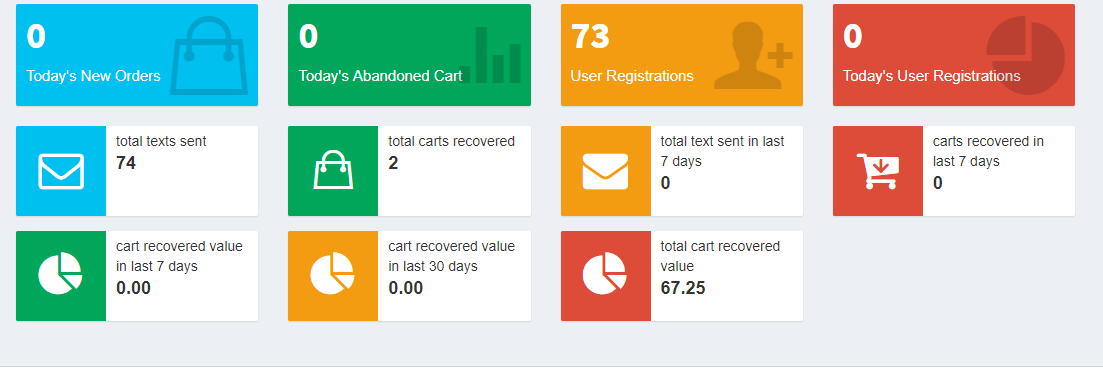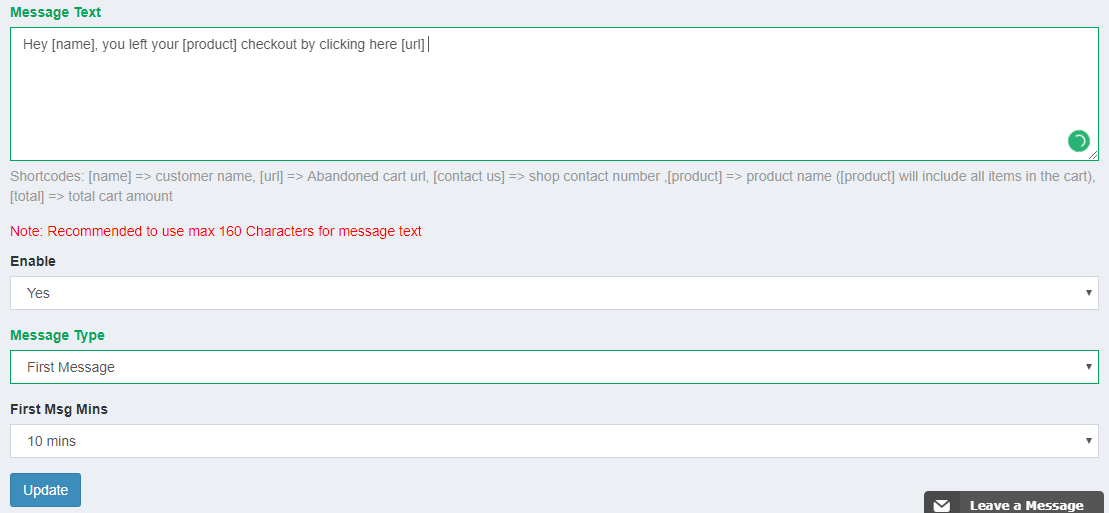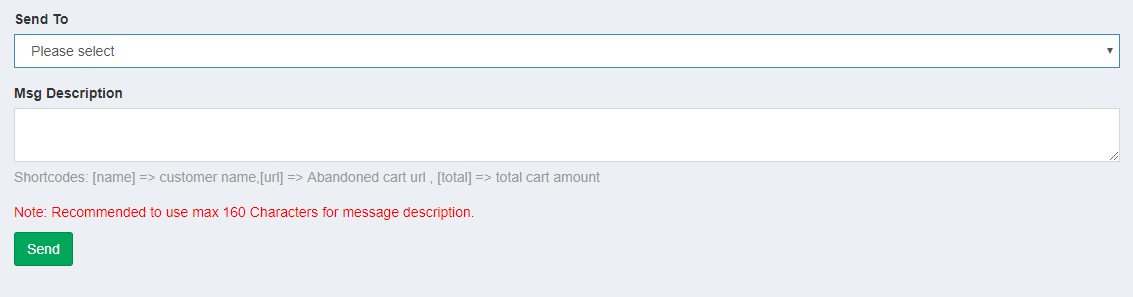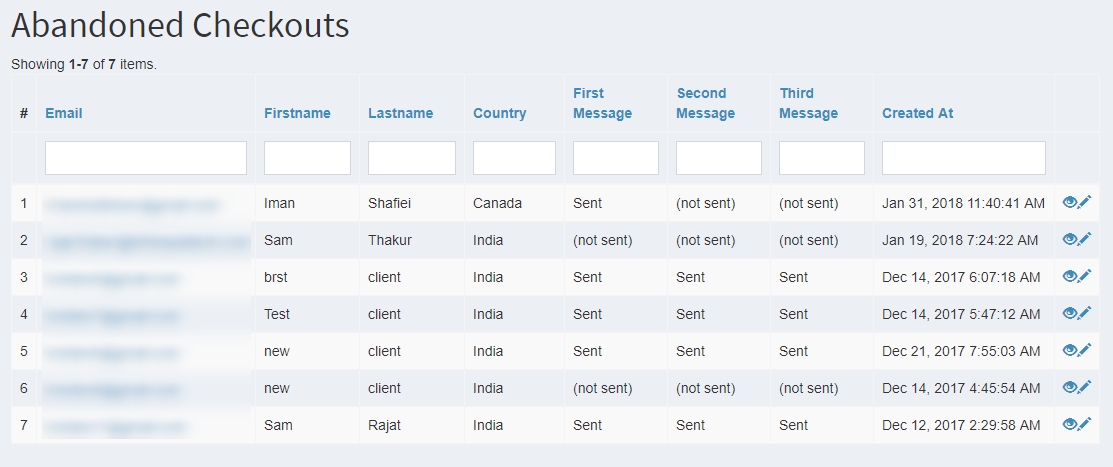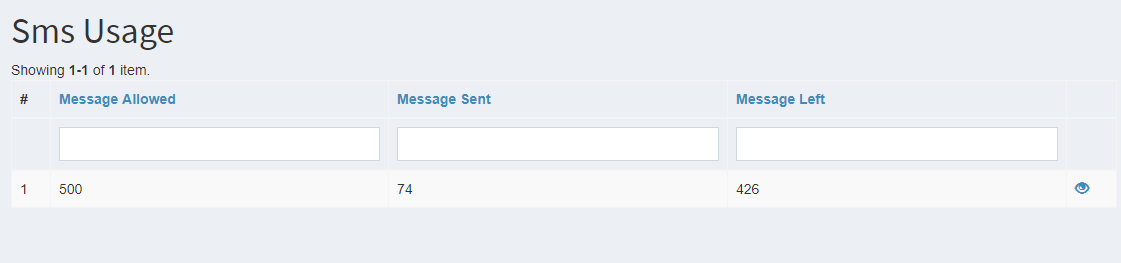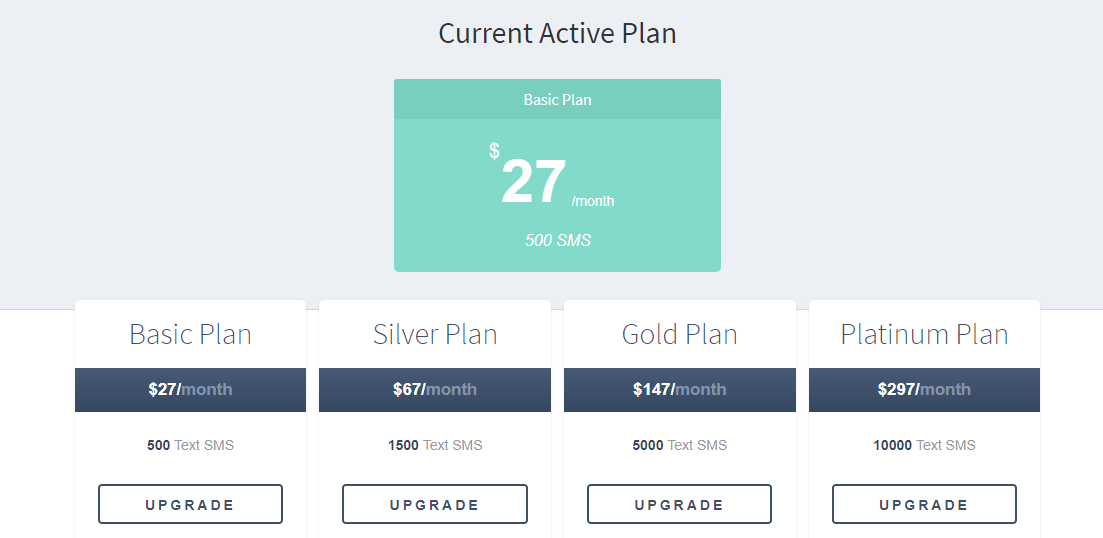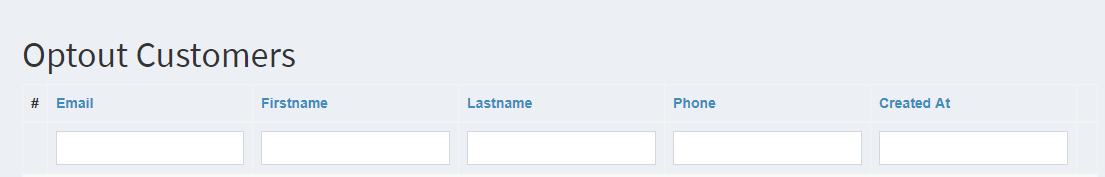Recover Abandoned Carts Automatically With Custom Shopify SMS Application
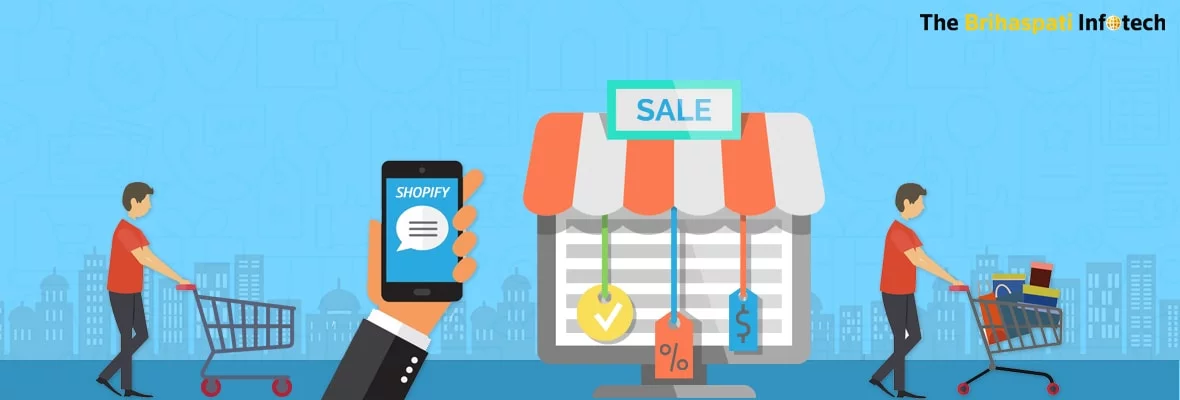
Are you noticing customers leaving your website without making a purchase after adding products to the cart?
Do you wonder how you could recover such prospects and turn them into customers?
Shopping cart abandonment is one of the major headaches for any merchant. According to SaleCycle, The global cart abandonment rate for Q1 2017 was 75.6%.
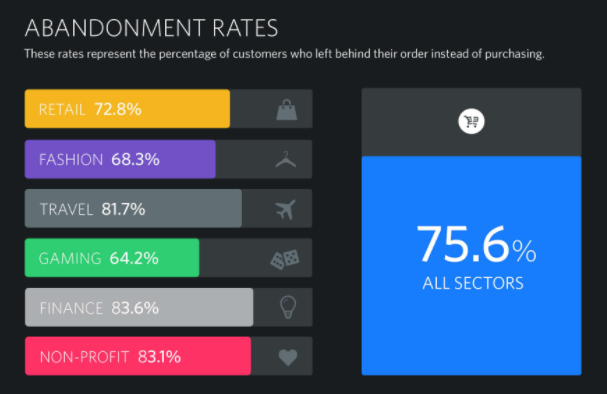
75.6% of total visitors who reached the cart and abandoned it is a lot. Maybe not all of them intended to purchase the product in the first place, but it is worth the investment to target those who actually did.
Boasting a team of dedicated Shopify developers over the past 7 years, we have had the chance to work with numerous e-commerce ventures. This helped us establish greater insights into the pain points of e-commerce store owners.
When it comes to Abandoned cart recovery, we always treasure developing a custom Shopify App for one of our prestigious clients who proposed the concept to allow merchants automate the process of retargeting cart abandoners with SMS.
The app emerged as one of the most effective solutions for abandoned cart recovery. Let’s understand why.
The Solution: Recovering Abandoned Carts Using Targeted SMS
Retargeting with Google ads and Emails are the two other prominent options currently used to recover an abandoned cart. Both these options generate the most noticeable results, however, retargeting customers with SMS still remains one of the most effective options.
SMS retargeting is considered 400% more effective for retargeting as compared to Emails with a 99% chance that the customer will open it.
On top of that, SMS content has to focus on quality content rather than quantity of the message due to word limit constraints. This results in a 19% click-through rate which is far greater than that of Email marketing – 3.2%.
Features Of The Shopify Cart Recovery App
Just like other Shopify apps we have built, this app was also built following Shopify standards. The app supports a subscription-based model where merchants pay for the SMS used each month by their stores.
This means the investment cost is directly proportional to the number of abandoned carts in each store.
Once the merchant installs the application in his store, he can access a personal dashboard with the following features:
-
1. Detailed analytics of your store’s cart abandonment metrics
As soon as you open the app in your Shopify store, you will be greeted with a tutorial video to understand the features of the app. Right beneath that, you will find all the metrics you need to measure the effectiveness of the app in your store.
These metrics are updated in real time, which makes it easier for store managers to review and analyze the data without any ambiguities.
-
2. Setup abandoned cart recovery SMS
The app allows you to create your own message template by providing a bunch of shortcodes like
[name] => customer name,
[url] => Abandoned cart url,
[contact us] => shop contact number ,
[product] => product name
Using these, the SMS sent will automatically be personalized with the information of prospect customer for personalized targeting. Merchants can create unlimited templates and each template can be sent thrice to each prospective customer who abandoned their cart.
These messages are sent after few days automatically based on the frequency defined by the merchant.
-
3. Send SMS manually
When it comes to those customers to whom merchants want to reach out individually, they can easily use this option to select any customer who abandoned their cart and send them an SMS directly.
-
4. View users who abandoned cart
While everything is done automatically, the app doesn’t leave merchants wondering whether it is actually working or not. To keep complete transparency, this section of the app lists the name, email id, location, date, and status of recovery messages sent to them.
With this level of transparency, merchants can keep a bird-eye view on who abandoned the cart, when and what the app did in order to make the recovery.
-
5. Track SMS usage
As the services of the app are based on a subscription-based model which relies on the number of smses used by the store, hence keeping track of remaining SMS in a month before the subscription ends is crucial information.
This can be easily tracked with the SMS usage option.
-
6. Upgrade/Downgrade plan
Another option linked to account management is the ability to upgrade or downgrade merchant account. The app provides multiple plans that provide a different amount of SMS. A merchant can choose to upgrade their plan with the growing demands of the store.
-
7. View customers who opted out of SMS
When you send an SMS to a customer, in most cases it will be received on the personal device of a user. While this allows the app to be effective as it let’s merchant reach out directly to the customer in a personalized manner, SMS still can get annoying and you do not want to be considered as SPAM under any circumstances.
To make sure that the customers are the final decision makers, each SMS has an option for the customer to opt out of the SMS list – categorizing them as cold leads. To determine who has opted out of the list, you can easily track their details in the Opt-out customer list.
Custom Shopify App: The Technology Used
The custom Shopify app development was done in LAMP stack and utilized the following key components:
- YII Framework
The structure of the application was built in YII framework using the AdminLTE theme.
As YII allows us to follow MVC(Modal, View, Controller) format, hence the developers were able to segment input, processing, and output of the application separately. This enabled faster and effective development.
- Shopify API
The API was used to listen to updates in client’s store, based on which the app was able to perform the necessary CRUD functions and generate necessary output for the user. - Shopify Pro Account
As this app requires access to the checkout page in order to read data which includes user information that abandoned their cart, hence it was necessary for the client to obtain a Shopify pro license.
The Pro license includes access to the checkout page while no smaller package has that access.
- A Reliable Hosting
To host the source code of the app (Standard Shopify Pre-requisites.)
Conclusion
If you have made this far, then you must have understood that abandoned cart recovery is all about opting the right channel to get in touch with the prospect and then engaging them with the right language. SMS seems to fulfill both requirements with noticeable results.
However, e-commerce stores shouldn’t just focus on Cart abandonment recovery only, rather the strategy should also be focused on minimizing Cart abandonment rate.
Check out Top 10 strategies you can follow to reduce shopping cart abandonment in your Ecommerce store.
Do you have an idea that can help merchants recover abandoned carts? Contact us today and let’s discuss the possibilities for growth.