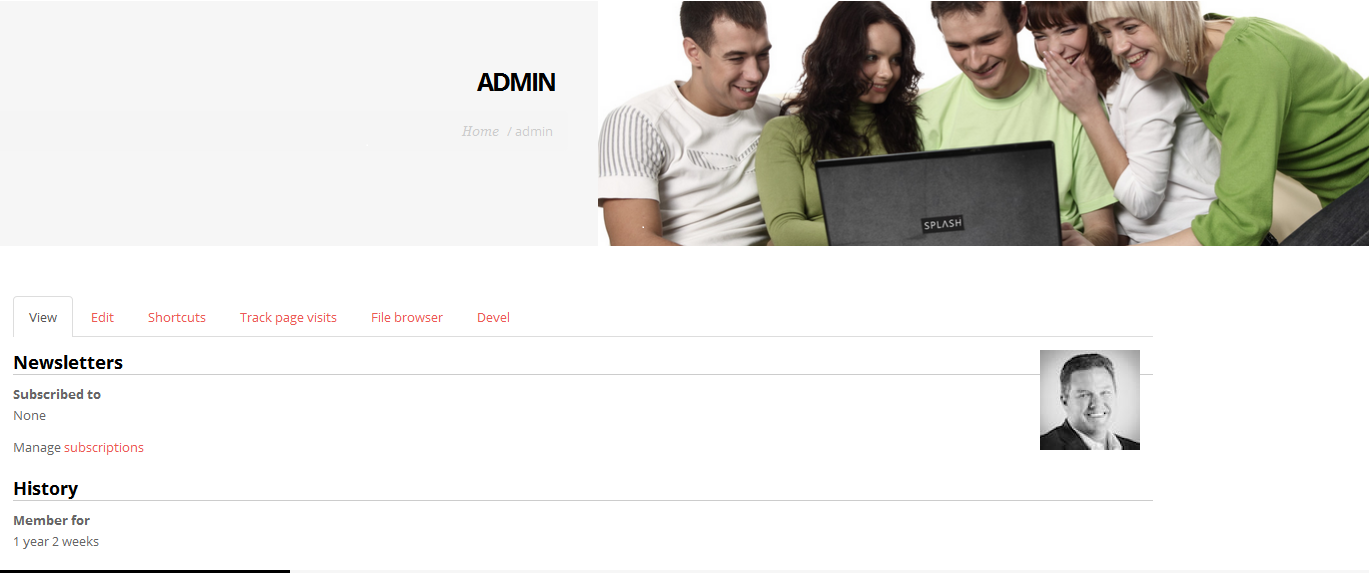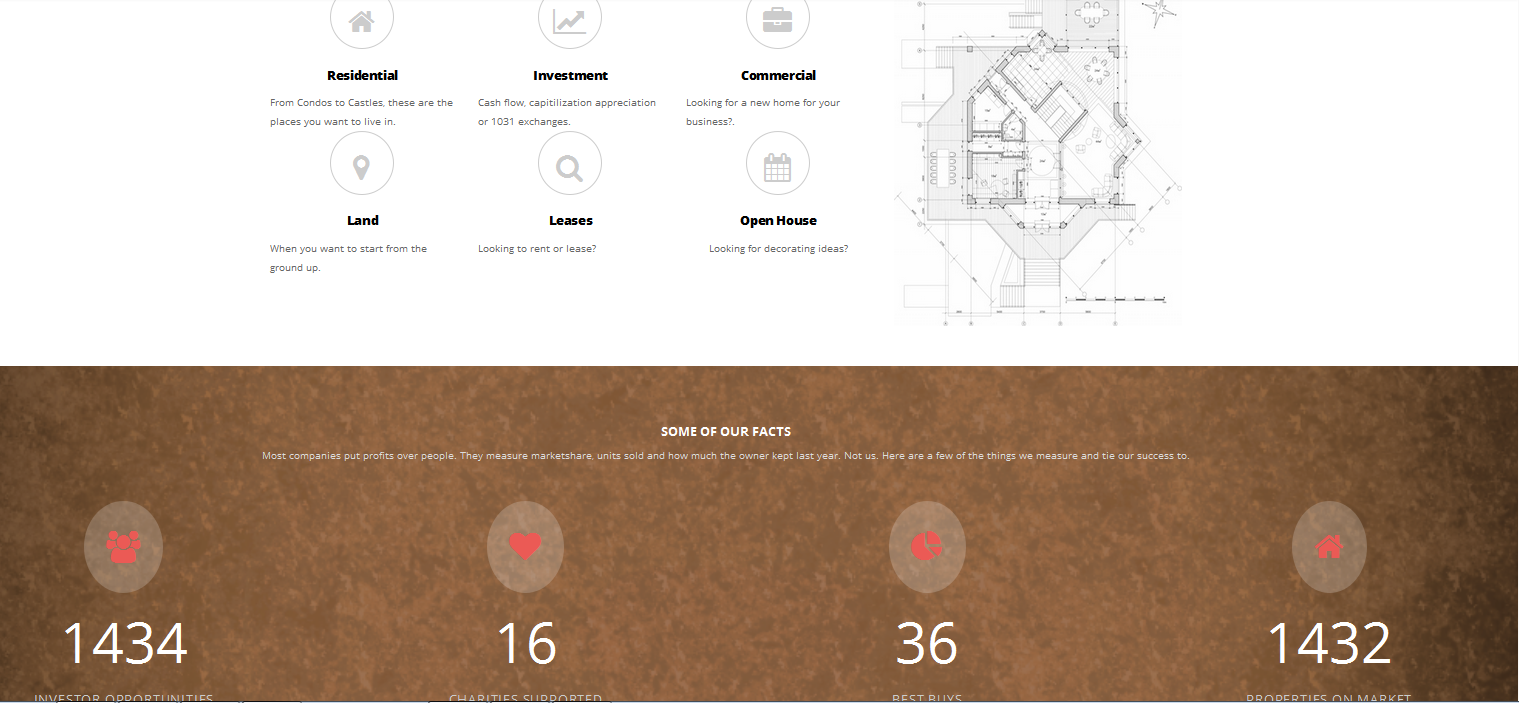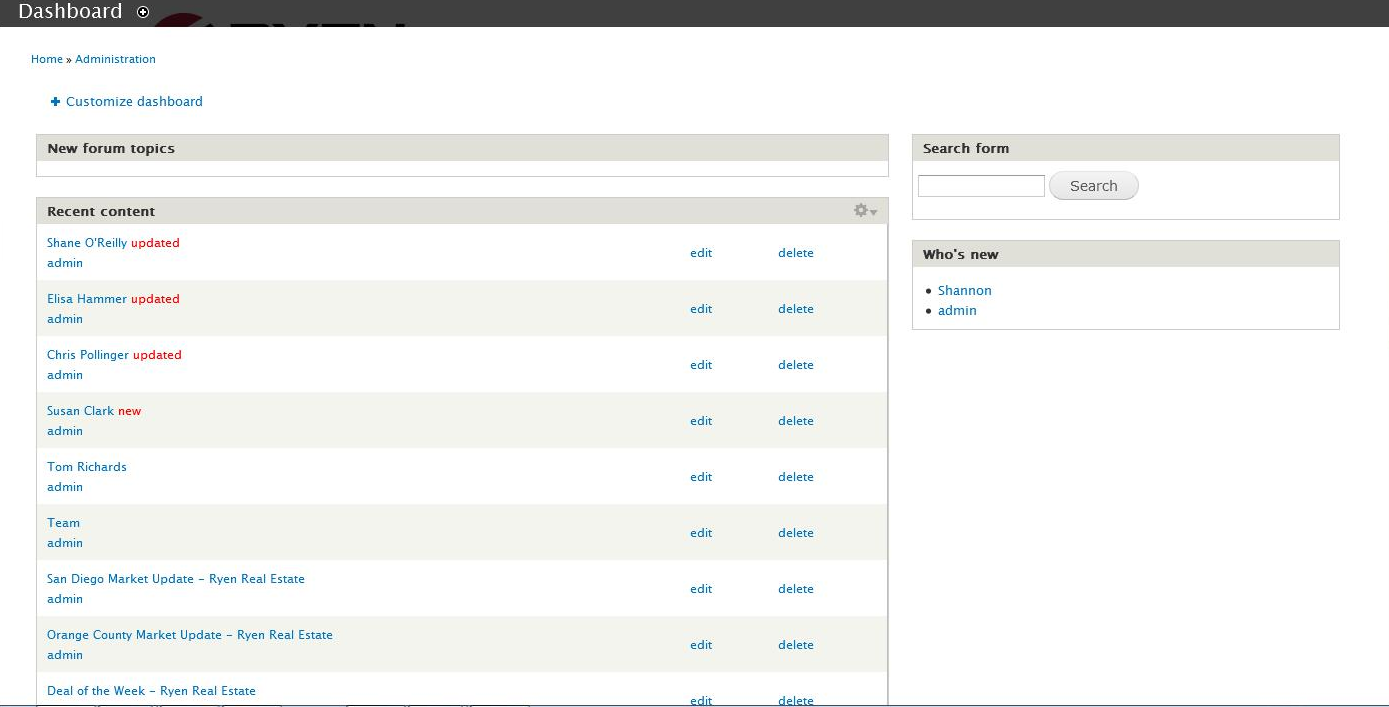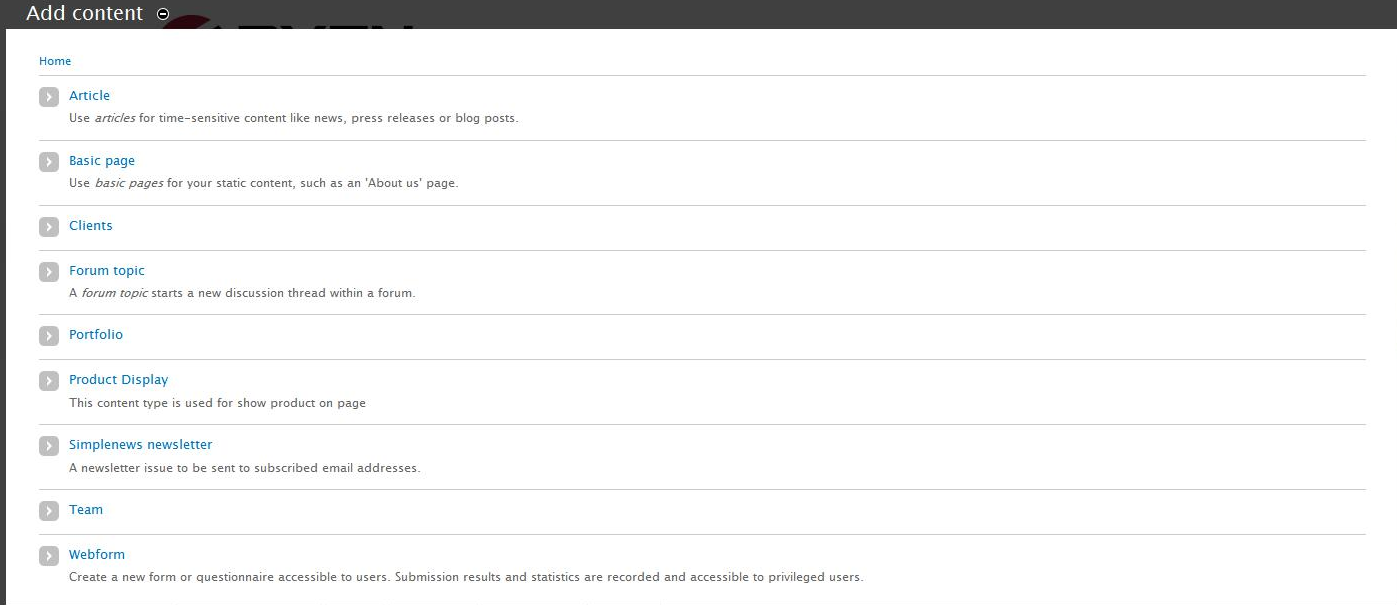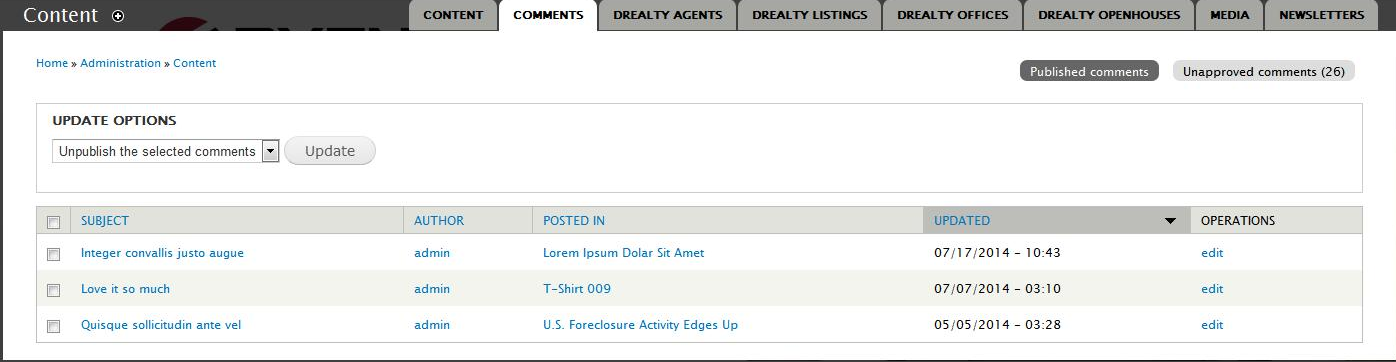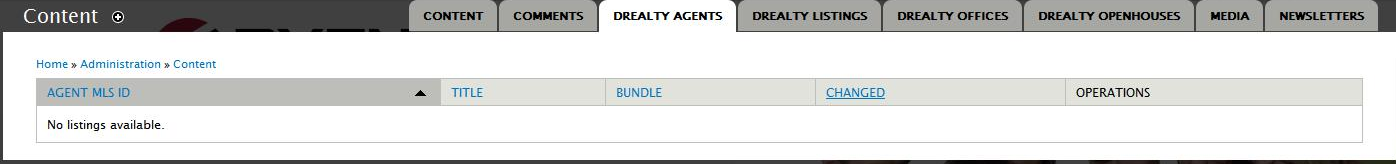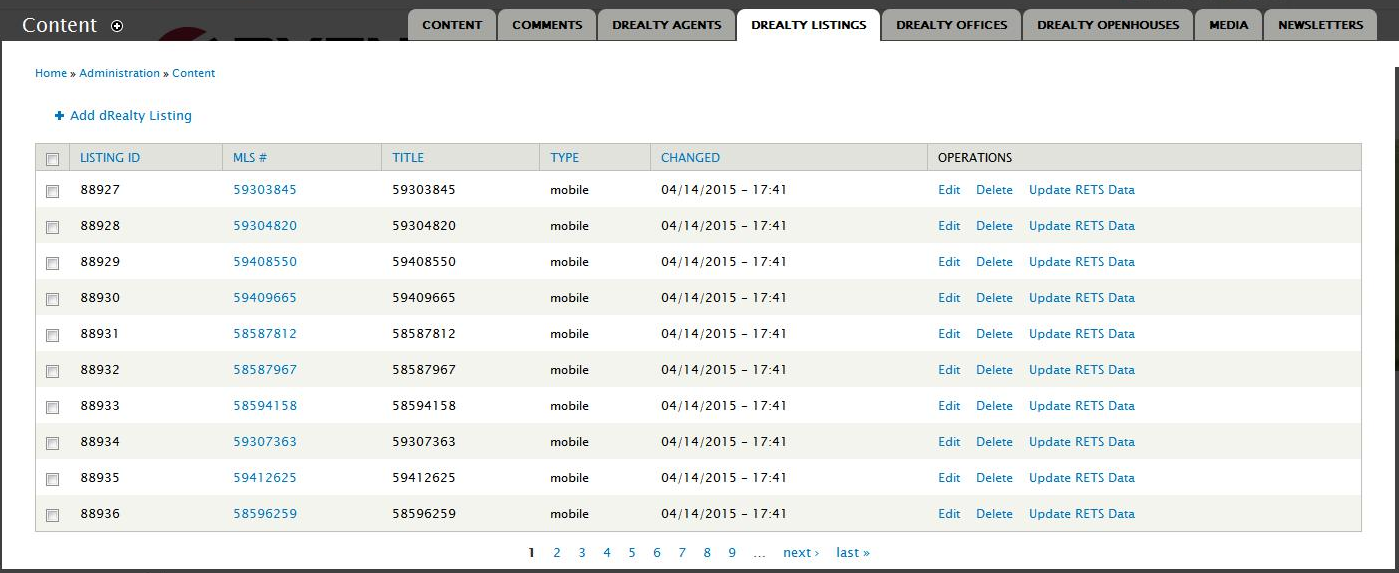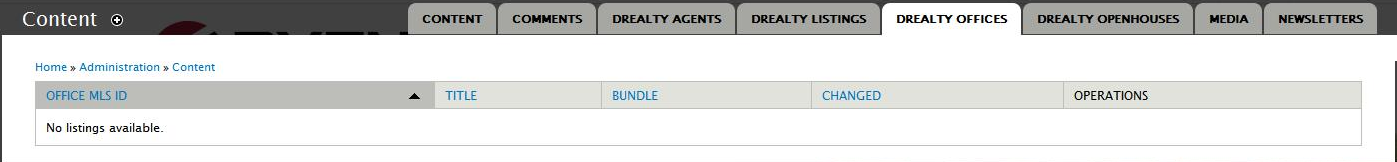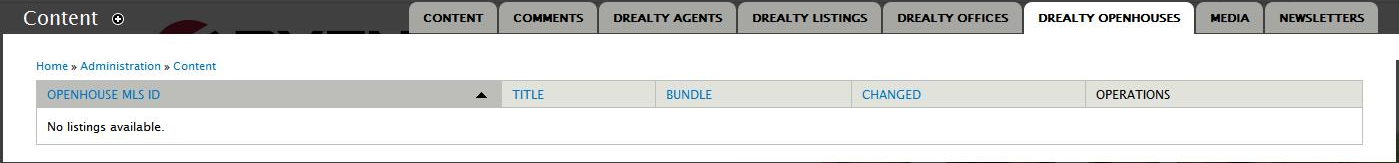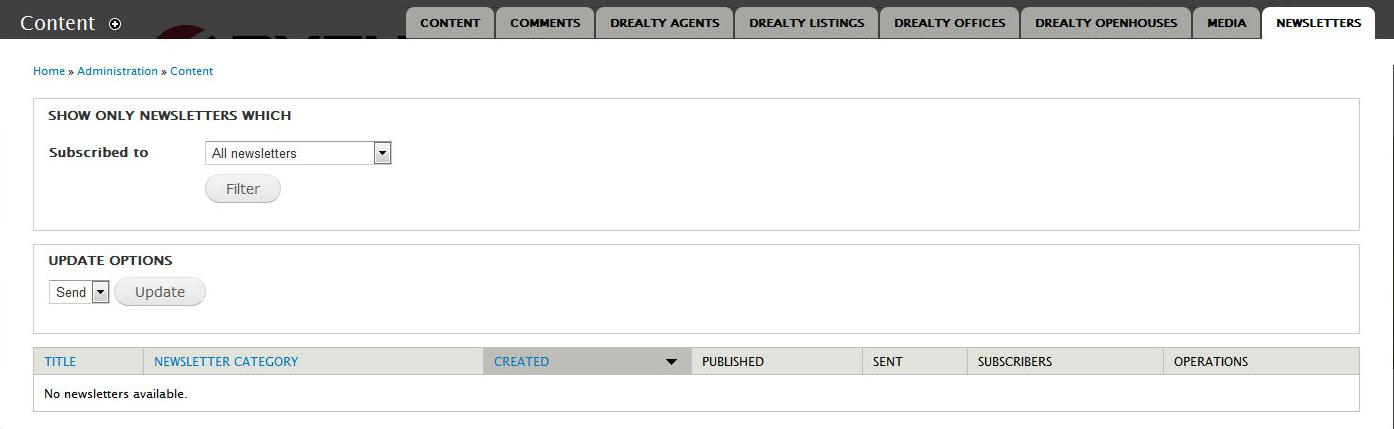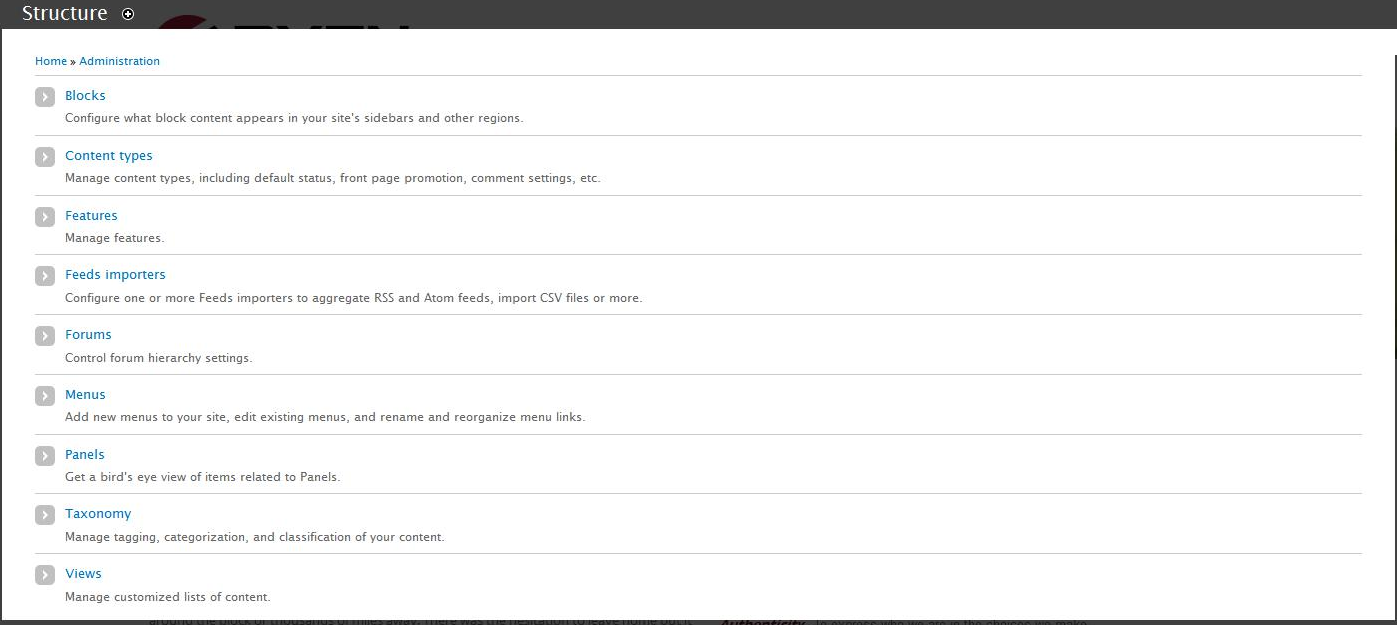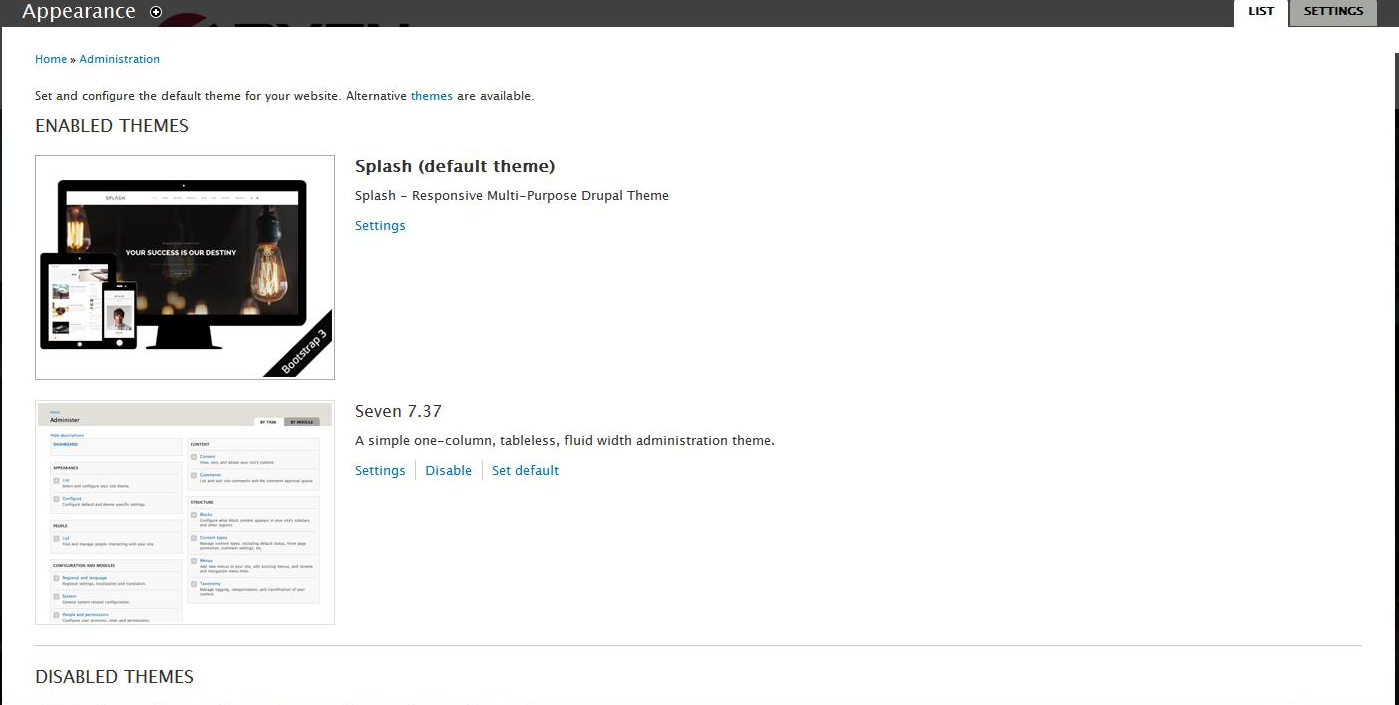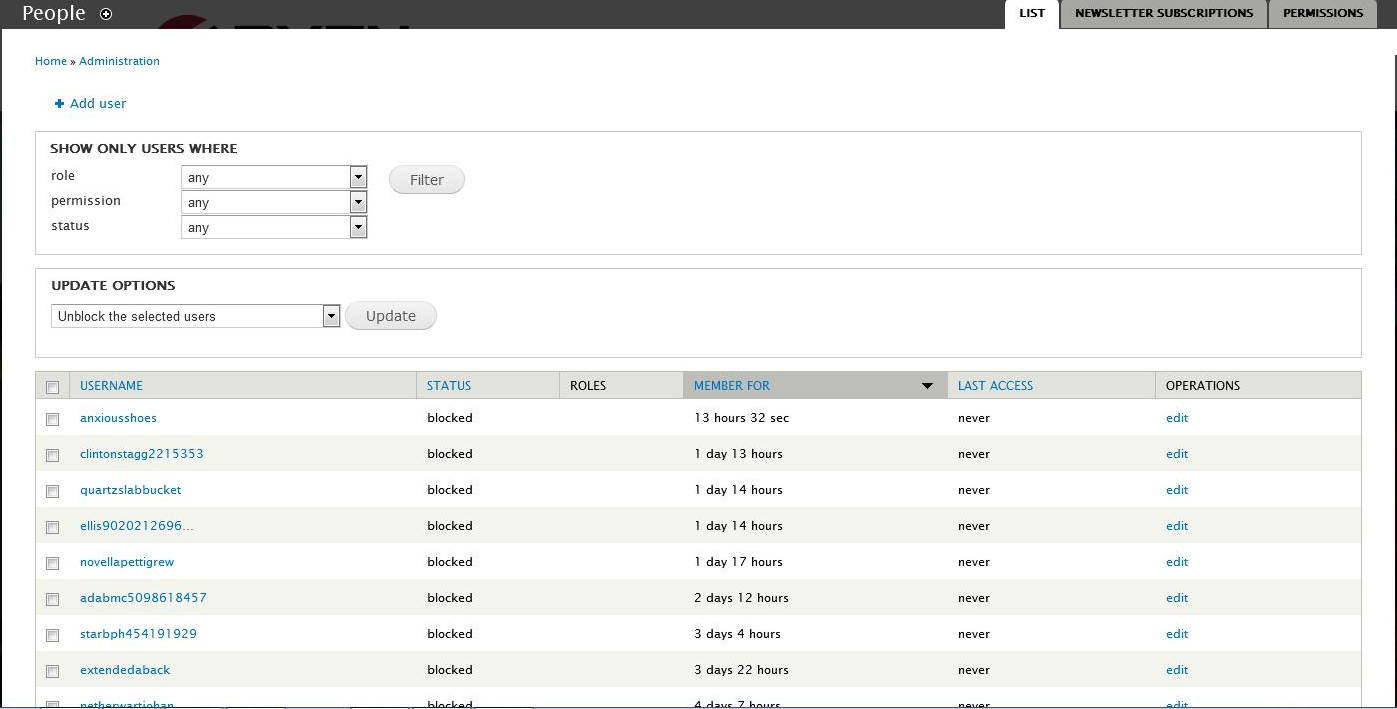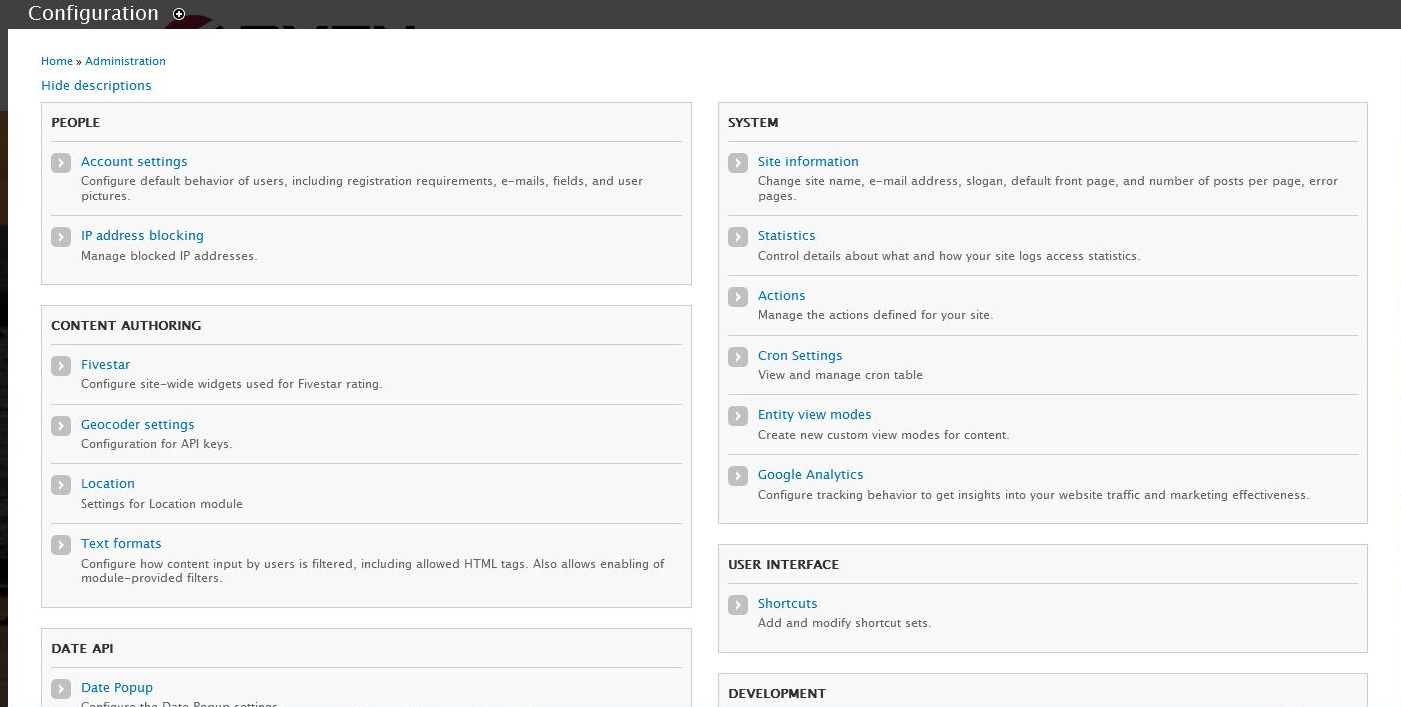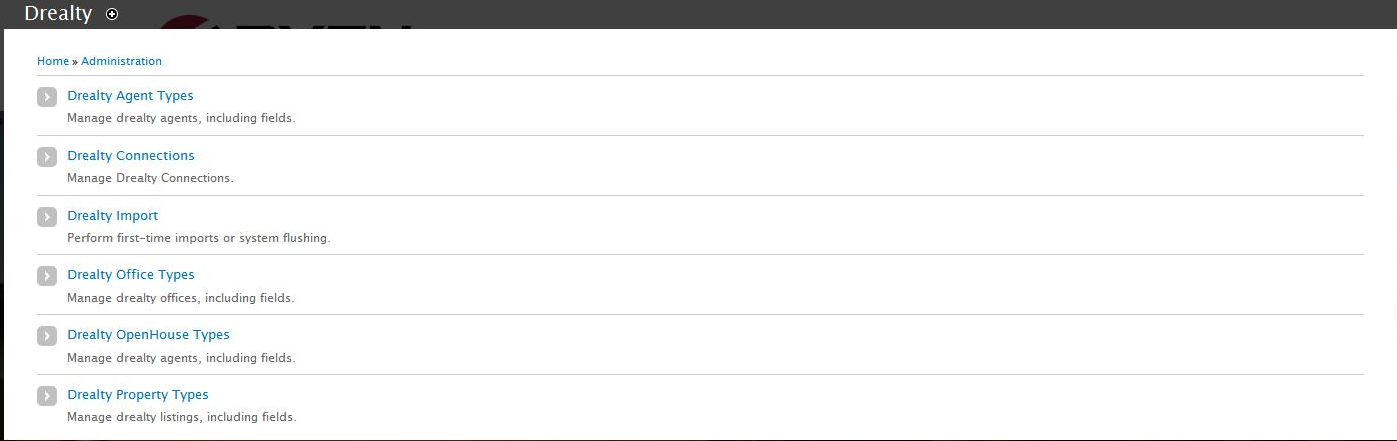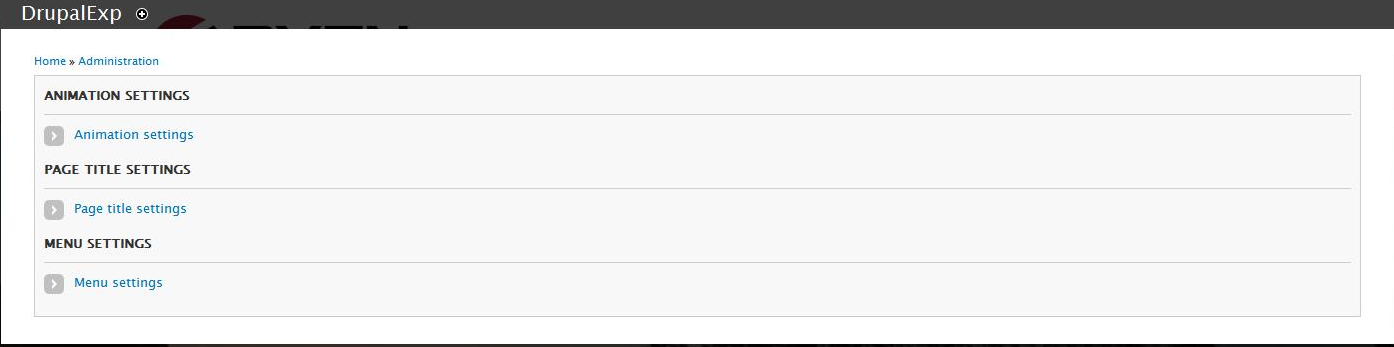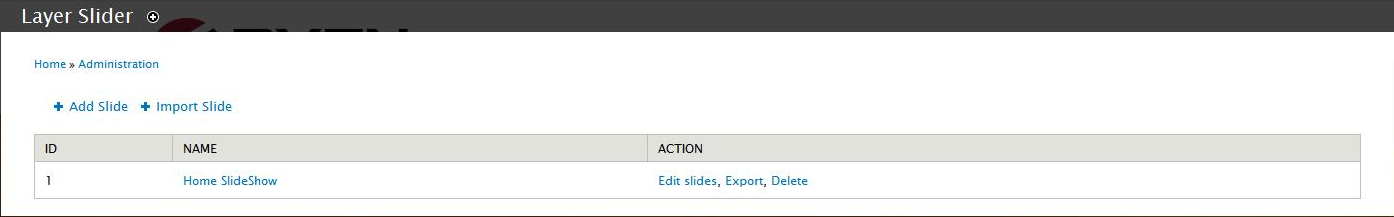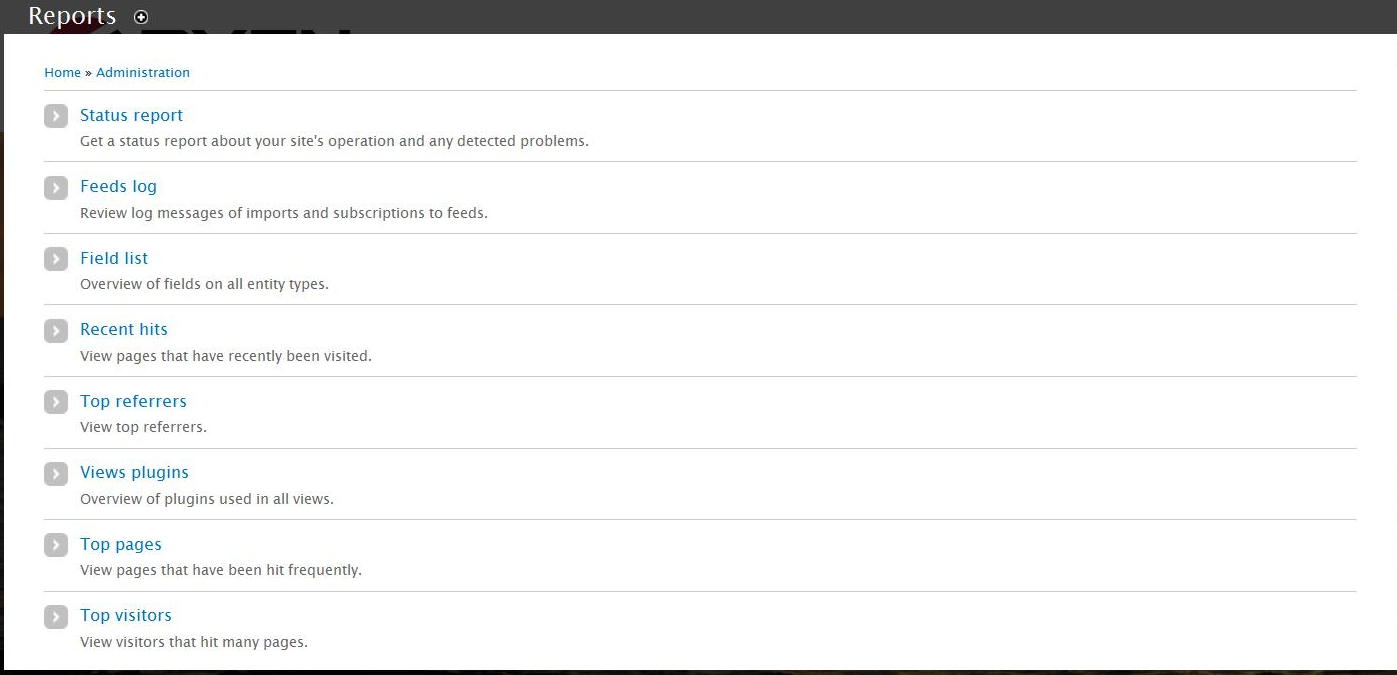RYEN… A Drupal Real Estate Solution !

‘RYEN Real Estate’ provides most envied real estate workspace in the world by attracting the best agents on purpose, who can thrive and work here as a team to deliver their clients true value and lifelong benefits through RYEN’s unique and proprietary Private Client Program.
At RYEN, the real estate as a local business promise to offer more services to its users with their real estate professionals. It also provides client relationships to transcend the transaction. Overall, RYEN ensures to bring the joy back to the experience.
RYEN..Real Estate Services
Residential : Offers detailed information of all residential premises ranges from Condos to Castles.
Commercial: Find a new home for your business.
Land : Visit this section, when you want to start from the ground up.
Leases : Look for various options for a premises to rent or lease.
Open House : On this section, you can find a number of decorating ideas.
Investment : Here, client can find information for various real estate investment options, available for Cash flow, capitilization appreciation or 1031 exchanges.
RYEN’s.. Architect and Service Provider
At ‘The Brihaspati Infotech (TBI)‘ our experienced and committed team empowered to architect and serve ‘RYEN Real Estate’ online portal with its outstanding efforts.
To ensure efficient and convenient working of ‘RYEN Real Estate’ web-portal, TBI used Drupal RETS Real Estate Framework (Drealty) for a full fledged Drupal real estate solution. ‘Drealty’ is integrated with RESO (Real Estate Standards Organization) using Drush module.
RYEN ‘Admin’ Facility
User on ‘RYEN Real Estate’ website has the option to ‘Signing in’ as an ‘Admin’ , having permission to view, edit and manage various important tasks for a real estate business.
Step by step brief for every page/tab is mentioned below:
My Account
This section provides tabs for an ‘Admin’ to View, Edit, Shortcuts, Track page visits, File browser and Devel.
In ‘View’ section, view and manage client’s Newsletter subscriptions and history along with website latest blog posts.
‘Edit’ tab allows editing and managing account details (i.e. username, passwords, profile picture, email ID, language setting, time zone etc.).
A set of shortcuts to be used can be created and managed with ‘shortcut’ tab.
Tab of ‘Track Page Visits’ shows statistics of a specific page/s visits.
With ‘File Browser’ tab you can upload, thumbnails, delete and resize various images and blog pages.
On ‘Devel’ tab you can load admin Object (std class), Token value and render Array elements.
Home Page
Configure (view, edit, track, log and devel) basic homepage theme, services, webpages and blog pages.
1. Dashboard
Customize dashboard by editing and deleting admin information.
2. Content
Here you can Add, view, edit & delete content information of a specific title.
Content page can be customised with further following categories:
Add content
Here contents can be added and edited for various categories displayed below:
-
Comments
View, edit, delete, publish and unpublish the selected comments.
-
Drealty Agents
Here Agent MLS ID information can be added and edited in the listing.
-
Drealty Listings
Drealty listing ID can be added, edited and deleted along with RETS data updation.
-
Drealty Offices
View, edit and delete listing for Office MLS ID.
-
Drealty OpenHouses
View, edit and delete listing for Openhouse MLS ID.
-
Media
Various important media files can be uploaded and edited here.
-
Newsletters
Shows all newsletters either unassigned or RYEN real estate newsletters.
3. Structure :
Here you can administer items displayed below:
4. Appearance
Set and configure the default theme for your website. Alternative themes are also available here.
5. People
User can be added and edited as per their role, permission and status
6. Modules
Download additional contributed modules to extend Drupal’s functionality.
Here following functions can be performed:
- Regularly review available updates to maintain a secure and current site.
- Always run the update script each time a module is updated.
- Enable the Update manager module to update and install modules and themes.
7. Configuration
Displays discriptions of People (Account setting & IP address blocking), Content authoring, Date API, Media, Search and metadata, Regional and language, Administration, System, User interface, Development, Web services and Workflow.
8. Drealty
Displays information to administer following categories:
9. DrupalExp
On this section admin can perform settings of Animation, Page Title and Menu.
10. Layer Slider
Here user can add, import and edit layer slide to view slide show.
11. Reports
You can get details of various reports displayed below:
‘RYEN Real Estate’ by offering above features and services, bringing out the much needed change to the antiquated real estate industry.
For more information & query regarding services offered by ‘RYEN Real Estate’, please Contact or email at support@ryenre.com.
TBI’s sole purpose is to make complicated things simple and thereby helping Real Estate business people to bring in handsome profit by making their client’s dream of home ownership a reality.
We at TBI, not only value your business, we also value your friendship.
So, come.. join hands with us to start taking the mystery out of real estate business.
For any technical query regarding ‘RYEN Real Estate’ online web portal, you may Reach us.
Here we are sharing some technical issues and queries:
Issue#1. Anonymous users and custom entity type (drealty)
“I can’t seem to get anon users to view the gallery. Is this a Drupal permissions thing becuase I can’t see what would be causing it. And all my folders have 755 for the sub images?
http://atlanticprorealty.com/drupal/listings/40672073 ..”
Read comments :
https://www.drupal.org/node/2187999
Issue#2. The drush command ‘rets-import’ could not be found.!
“I believe I have all the pieces of the Drupal RETS Real Estate Framework installed in my drupal 7 site.
https://www.drupal.org/project/drealty
But when I run:
drush -u=admin -d rets-importI get:The drush command 'rets-import' could not be found. Run `drush cache-clear drush` to clear the commandfile cache if you have installed new extensions.
What step might I have missed in my install of this framework?”
Read for solution:
http://drupal.stackexchange.com/questions/152677/the-drush-command-rets-import-could-not-be-found
Issue#3. Image retrieval Hot Linking vs. Downloading.
There is a use case where instead of “downloading” photos some associations would prefer that the images are “hotlinkekd” when displayed. Need to add this option in however there are a few considerations:
Need to determine if the getObject on the server supports returning “urls” instead of photo data
Need to determine a table schema to hold the urls for the hotlink data vs. storing a file object in the file schema won’t be possible
Need to workout how images would be handled in views (do we need a new field_handler?)
I’m sure there are more considerations …
Read Thoughts and Discussions :
https://www.drupal.org/node/1296680
Issue#4. Drealty data import issue.
While configured with MLS IDX with drupal site using drealty module, After created and configured with IDX fields with drealty fields, we can not import the data from IDX API it will make following issue.
An AJAX HTTP error occurred. HTTP Result Code: 200 Debugging information follows. Path: /batch?id=85&op=do StatusText: OK ResponseText: Fatal error: Call to a member function claimItem() on a non-object in /var/www/xxx/includes/batch.inc on line 27
Read comments: