Top WordPress App Builder Plugins 2019: WordPress to Mobile App

WordPress has always been the first choice for business owners who seek for an online presence. Apart from easy support for blog, contents and the media, the dominating CMS platform offers a helping hand for highly flexible theme customizations.
Above all, it allows enough room for the users to upgrade their website for future trends.
With Mobile-first indexing making its way, WordPress mobile development is on the rise for its highly responsive website themes and mobile app plugins that let the users with high-end customer experience even on the smaller screens.
In this blog, we will discuss how users can lead to iOS app development from their existing WordPress Site with the help of WordPress App builder plugins.
What are native Mobile Applications?
Mobile applications are OS-dependent dedicated versions of the websites that allow the users to access the services directly over cellphones. These applications have additional features that optimize the functions leaving the user with matchless customer experience.
The native ios applications on mobile phones accelerate the website functionalities by integrating with mobile features.
In-built functions like a Camera can boost the website’s functions with the help of QR codes and barcodes, especially for payment service providers. The likes of Accelerometer, Gyrometer, and compass can be utilized in several ways.
How is Mobile App different from the Responsive website?
While making the website highly optimized for mobile screens remain the central idea for both versions, there are stark differences between the Mobile App and Responsive Websites.
Mobile App |
Responsive Websites |
| The checkouts are easier with fewer steps | The checkouts are longer |
| Allows push notifications enabling you to update users with your latest releases, even when they aren’t using your services | No such facilities in here, emails being the only source of interaction |
| They can integrate with in-built functions like Voice recognition to enhance the search results | Responsive websites have no access to these in-built functionalities. |
| User can scan QR codes from the real world to improve the daily activities | Responsive websites have no access to Cameras |
| The images can be often be zoomed in and out | Responsive websites have fixed resolutions for the images. |
With those differences in mind, can we conclude that your website really needs a mobile app? Can your business gain from the WordPress Mobile development? Can a Responsive website serve the needful?
Let us discuss on:
Need to turn WordPress site to Mobile App
Business owners have experienced that the introduction of a mobile app version has accelerated their marketing and sales in no time. Businesses like e-Commerce and booking apps have particularly benefited by manifolds.
That certainly doesn’t mean that the App is meant for catering a fixed number of businesses. Business owners have utilized apps to entice the clientele with their futuristic approach and adaptability to the changing market trends.
No doubt, Responsive websites offer a comparatively cheaper option to the users for optimizing the website on smaller screens. But again, there is a famous quote by Ralf Speth, CEO of Jaguar Land Rover:
If you think good design is expensive, you should look at the cost of bad design
In most cases, the cost invested at developing the app is recovered with the customer reach and the branding offered in disguised, by the full-fledged mobile app.
Similarly, the page loading speed plays a major role in expanding your customer circle. Your clients tend to switch to competitors if the page consumes more than 3 seconds for just loading. Mobile apps are comparatively quicker to launch thus entertaining the users from the first swipe and reassuring their stay for longer.
On the other hand, Responsive websites juggle to fetch data, adjusting the page size and rendering the right details at the same time; thereby, stretching the page loading time.
With those facts on our mind, we certainly find the mobile app superior to the responsive website. A survey by e-marketer supports similar data where users tend to prefer Mobile apps over the web.:
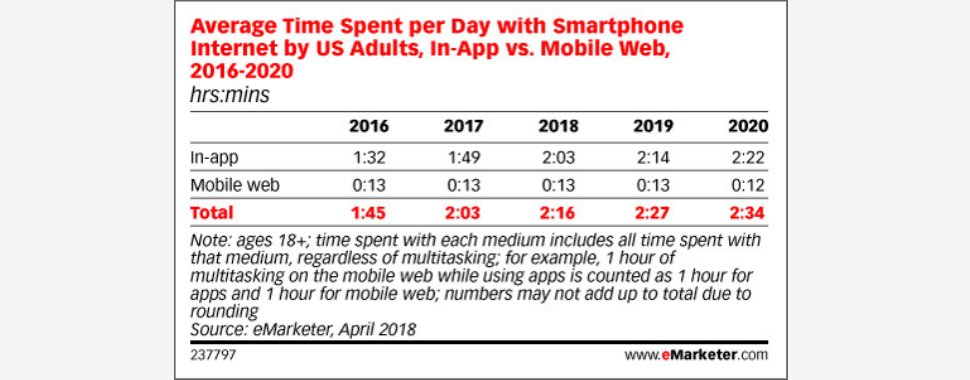
Source: e-marketer
In the coming parts, we will learn how to get a mobile app for your WordPress site?
Popular WordPress App Builder Plugins
Business owners with their websites on WordPress can have a Mobile App with much ease. There are few pre-fabricated Plugins in the WordPress store that can readily convert your existing WordPress website to Native iOS apps. The Plugins come with easily customizable codes, where the developer can bridge the gaps; while adding extra functionalities.
The extra advantage they offer is the price. While hiring a dedicated iOS developer for a native iOS App may involve time and resources, the plugins will directly convert your existing site to a more presentable and functioning application.
Here, we present 4 such WordPress App Builders that can turn a WordPress site into an app:
Apppresser
Apppresser is one of the most popular WordPress mobile development plugins with more than 4000 active installations. It can convert WordPress website of any kind to a corresponding IOS App with success.

Features:
-> WordPress-like Customizer: The Plugin features a Customizer close to the way WordPress does. The WordPress familiar owners can design mobile apps with much ease.
->Geolocation: It allows the customers to check-in to a location, display on a Google Map and can save to WordPress.
-> Live preview of the customization: Owners can Live-preview the design on a Mobile screen-like display. It gives them a brief idea as to how the changes made will affect the design of the app.
-> Offline Access: Customers can access your content even in the absence of connection.
-> Free Push Notifications: You can keep your customers engaged by pushing notifications. You can add it for free now.
-> Allows Banner Ads: As a Business owner, you can monetize the application by allowing Ads through AdMob.
-> Analytics: You can track key metrics with Google Analytics- your customers and engagements.
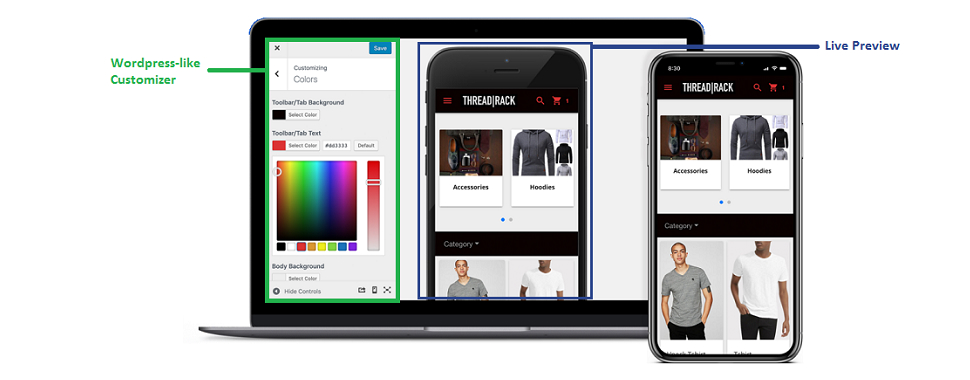
Pricing*:
Basic Plan (Up to 5000 devices): $249/Year
Business Plan (Up to 500,000 devices): $499/Year
Business Plus Plan(Up to 1Million devices): $599/Year
Review:
Apppresser features all the functions a WordPress App Builder needs to offer. Amazingly, it fits the budget well and justifies its popularity across the businesses.
Link for the Plugin: https://wordpress.org/plugins/apppresser/
MobiLoud
MobiLoud is a feature-rich Plugin to turn Wordpress Website to an app on iOS devices. With more than 2000 active installations across the globe, the plugin tops the popularity charts.

Features:
-> Converts all site contents: The Plugin converts all kinds of contents and functionalities from the website.
-> Mobile Advertising: The owners can monetize their apps by adding mobile advertising using Facebook Audience Network, Mopub, Admob or Google DFP.
-> Updates Automatically: The content and functions from the website are automatically updated to the Mobile App.
-> Push Notifications: Customers can be engaged with regular notifications from the owners in terms of messages.
-> Analytics: Owners can track key metrics with Google Analytics, FireBase Analytics, ComScore and Quantcast.
-> Ask for Ratings: The plugin asks the customers about ratings thus helping your app to top the charts on iOS App Store.
-> One-Tap Sharing: The Plugin enables your application to get shared easily across Social Media channels like Facebook and Twitter allowing you against a better market exposure.
Pricing*:
Starter(up to 10,000 devices): $319/month
Growth(Up to 50,000 devices): $479/month
Review:
MobiLoud is designed for meeting the long-term needs of a customer. It stands quite expensive in the list but delivers a large number of features at the same time. For a brand that is targetting a good number of customers from the very start and is quite confident about its popularity for a long time, Mobiloud could prove to be a great Plugin.
Link for the Plugin: https://wordpress.org/plugins/mobiloud-mobile-app-plugin/
WPMobile.App
WPMobile.App is another popular WordPress Mobile Development plugin that allows the user to publish the Application on App Store as well as the Play Store. The Plugin has been actively installed over 2000 times across the globe.

Features:
-> Most Affordable plugin in the list
-> Can test the Mobile View for free
-> Customization: The Plugin offers easy customization much as WordPress does.
-> Support Team: The team backs a decent Technical Support to the owners.
-> Automatic App Update: The application receives the updates in the website automatically.
-> Analytics: The owners can keep a check on the installations, Traffic, content view and the browsing.
-> Social Sharing: The feature lets your users to share the application across multiple Social platforms.
Pricing*:
For Either Android or iOS: 79€
For both Android and iOS: 149€
Review:
WPMobile.App covers all the basic features a WordPress mobile development plugin deserves. An ideal plugin for the newcomers who seek minimal supportive features in their mobile app.
Link for the Plugin: https://wordpress.org/plugins/wpappninja/
iWappPress
iWappPress is an extension of the popular Wapppress plugin(known for Android app conversion). The plugin has been installed in more than 2000 devices with success.

Features:
-> Auto Updating: the updated contents on the website are reflected in the iOS app.
-> Allows custom third part scripting: Most Plugins disallow the additional scripting on your WordPress website. iWappPress however, conserves them while converting the WordPress site to the mobile app.
-> Custom development of functionalities: The custom scripts on the website can be replicated for the mobile app version, allowing the developers to add special functionalities.
-> Banner Ads: The developers can monetize the apps by adding Banner Ads to the application.
Pricing*:
Regular License: $20
Extended License: $100
Review:
iWapppress specializes in custom app development. Highly recommended for WordPress site owners who seek unique functionalities in their websites as well as their iOS app
iWapppress can be downloaded from https://wordpress.org/plugins/iwapppress-builds-ios-app-for-website/
Options other than WordPress App Builder
WordPress Site owners can also make their users experience a Mobile app like interface without actually creating one. They can go for Progressive Web Application instead, that allows the websites to function like any native application on iOS.
Much like an application, PWAs have the following features:
Offline Access:
The best part about native apps is their ability to store local data and displaying most of them, even in the absence of connectivity.
PWAs are no different. They display the website with the logo and some offline activities.
High performance:
Mobile Apps offer a great speed with their functionalities if compared to the corresponding WordPress sites.
The underlying technology behind PWAs enables it to work faster. Much like the Mobile apps, the PWA creates caches of history, spreadsheets, etc thus increasing the page loading speed.
Advantages of PWA:
Despite sharing common features with native Mobile apps in terms of user interface and functionalities, PWAs are highly cost-effective. Compared to WordPress Mobile app development, PWAs save up to 75% of the costs.
PWAs are lighter than the app versions. The best example is Twitter. The native app of Twitter accounts for around 100MB and more. However, Twitter Lite(PWA version) barely weighs 1.5Mb.
The PWAs offer a great advantage for the developers as well. The developers are saved from developing an entirely new app as a result, it saves their efforts while delivering similar feature-set.
Plugins to convert WordPress to PWA
There are few pre-defined plugins that can help you convert the WordPress site directly to PWA.
1.Wordpress Mobile Pack
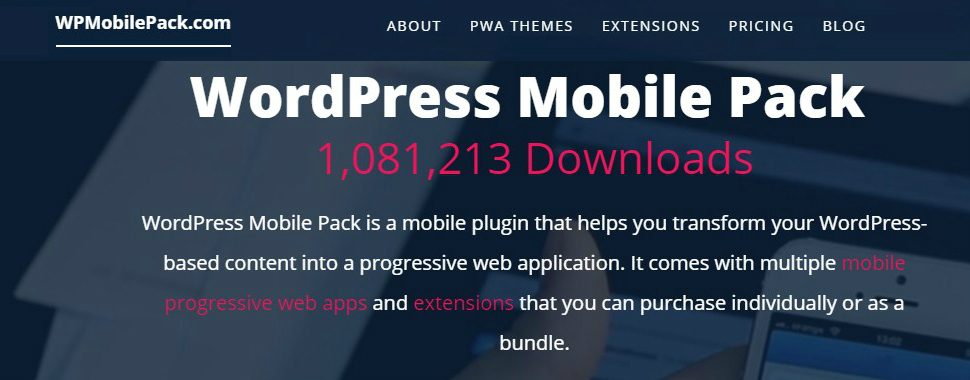
Link: https://wpmobilepack.com/
2.Super Progressive Web Apps –
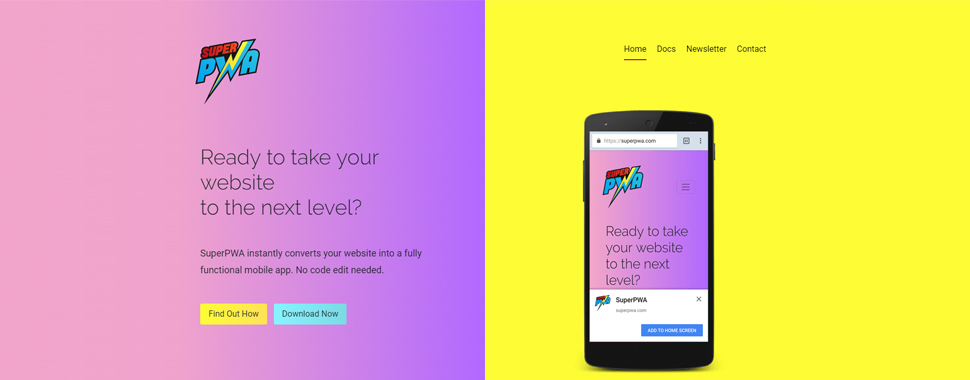
Link: https://superpwa.com/
Is PWA an alternate to WordPress App Builder Plugins?
To an extent, the answer is, “yes”. However, for the long run, the PWAs don’t serve the exact purpose.
While the PWAs are slower than the native Apps, they fail to offer the benefits of mobile integration features like Camera, contact list, etc.
Above all is the additional marketing benefits offered by the Native iOS Apps.
Keeping that in mind, we highly recommend WordPress app development over PWA development.
Wrapping up with the WordPress App builder plugins
The Plugins mentioned above can help the site owners turn their WordPress site to a mobile app with much ease. Business owners can multiply their business leads in lesser time and a broader customer reach.
The plugins surely minimize the tasks for the owners at creating a personal space on the App Store. But deep down, there are certain functions where everyone seeks assistance from an expert developer.
If you too find it difficult to get these plugins function and need to hire expert WordPress developer, you can reach out to our team at The Brihaspati Infotech.
*Prices of these third-party mobile App builders are subjected to change. The mentioned prices are as on 27th June 2019.

