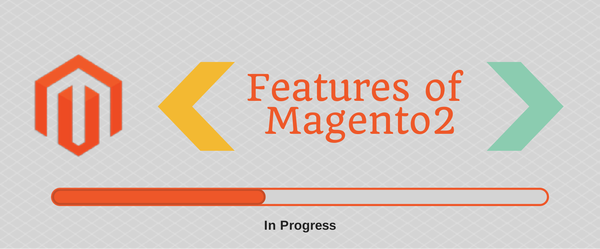What is New and How to Migrate for Magento 2 Upgrade?
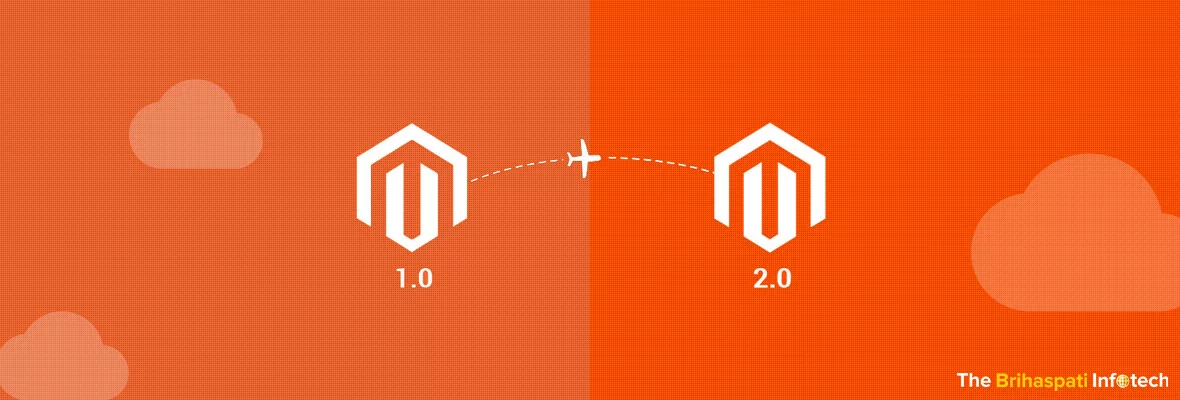
Updated on 2018-07-04
Finally, after lots of development efforts and buzz for many years release of Magento 2 has been officially announced globally.
Magento 2 is a code and core update, instead of merely a product update. To adopt current, updated technologies Magento has amended its core.
What is Magento 2 upgrade?
Magento e-commerce shopping cart system was first originated by Roy Rubin and his team-mates in comparison to OSCommerce referred to as an early, open-source eCommerce system.
OS Commerce didn’t carry any framework for its plugins and extensions and it was difficult to implement design and to upgrade it easily. This was the reason, Magento originated.
Now, there are more than 255,000 e-Commerce storefronts that make use of Magento Enterprise or Community platform. It offers nearly everything as per user’s requirement. Magento 2 is a feature rich, properly set-up, very stable and also run quickly.
The recent amendments in Magento 2 include an entire overhaul of the previous Magento code base, a visual editor, new ‘containers’ for the on-site handling of visual elements, a better overall performance and much more.
Why migrate for Magento 2 upgrade?
Although it may take some time to get a Magento 2 Beta release, recent updates and changes to this Magento system makes it a must-have for both new and old Magento users.
Magento 2 retains all the positive aspects of its previous version and mainly focuses on modernizing the whole platform to make more user-friendly CMS for its users and thereby making it more mobile friendly.
Following are some key features that users can access by migrating their e-store to Magento 2 upgrade:
- Optimized and improved database access for the system.
- Decreases the reliance on database look-up with a new re-indexing operation.
- Streamlines performance with code improvements.
- Advanced web and technology lot.
- Easy Customization.
- Simple outside integration.
- Improved methods of installation.
- Improved documentation and quality testing.
- Quick time to market.
- Minimizes both long-term costs of maintenance and development process.
- Steadfast branding with enhanced flexibility.
- Testing Automation.
What is New for Magento 2?
Now it is more convenient and easy with ‘Visual Layout Editor’ to drag and drop text or image blocks on pages. It can prove to be a better amendment instead of handling the difficult working process within template files layers.
Other key changes and customizations in Magento 2:
- Some of the payment methods have been removed
- The config.xml file slims down by 20%
- In addition to Magento’s ‘blocks’, it also adds the ‘container’ to the layout options.
- Blocks can be contained in containers.
- Other containers can be contained in Containers.
- The part of the visual design editor ‘Containers’ helps to move around blocks.
- Uses themes and eliminates skins to remove the packages from the whole Magento file system.
- Helps to manage packages and design themes via the database, i.e. uploading files.
- Session information and cookie handling.
- When Magento first originated, Magento 2 migration to jQuery was not of robust as it is now like an industry standard.
- With WSI compliance, Magento 2 relies on REST APIs and SOAP.
- Zend Framework 2 will be used by Magento 2 for performance issues including translations, a cache engine, and the database access layer.
Technology Lot Comparison
The Magento 2 update comes with a range of technological enhancements not available in Magento 1.x, as shown:
| Magento 1.x | Magento 2.0 |
| · jQuery in RWD package | · CSS3 |
| · Sass/Compass | · HTML5 |
| · Prototype JavaScript Library within the core | · RequireJS |
| · Additional JavaScript Libraries | · Apache2.2 or later |
| · PHP 5.5x with PHP 5.4.11 as minimum requirement | |
| · MySQL 5.6 | |
| · PSR Compliance | |
| · Magento UI Library | |
| · CSS Pre-processor | |
| · Full Page Caching | |
| · Magento Performance Toolkit |
Timeline
- Qtr 4, 2014: Developer Beta
- Qtr 1, 2015: Developer Release Candidate
- Mid-July 2015: Merchant Beta
- Qtr 4, 2015: Merchant General Availability
Prioritizing the Merchant Experience
- Represents a new approach to the admin interface
- Focused on creating a quality experience for technical users, i.e. usability, desirability, and accessibility.
- It comes with a new look and feel, such as Modern flat design, fewer clicks, better accessibility and improved usability.
- Tablet friendly with larger click/tap targets
- Removal of hover states
- Easier to use on a wider variety of screens, i.e. touchscreen laptops, surfaces, iPad and 9” Android tablets.
Magento Grids
- Expanding Filters- Saved Views
- Inline Edit- Simplified Mass Action
- Configurable column- Sticky Column Headers
- Keyword Search- Drag and Drop Column Reordering
Product Creation
- Fewer Templates
- New ‘Standard’ Product Development i.e. Simple, Configurable, Virtual and Downloadable
- Configuration Creation by Attributes
- Bulk Editing by Attributes i.e. images, pricing, and inventory
- Sub-process wizard.
Forms
- New form elements types
- Live field level validation
- Dynamic Capabilities
- More consistent usage throughout
- Easier to read
Performance Improvements
It is a holistic approach to improve shopper’s experience like:
- Page Load Speed
- JavaScript Bundling
- Page Caching Improvements
- Inline Javascript
Magento 2 Platform Capabilities
- High code Quality and Testing
- Easier Installation and upgrades
- Simplified external integrations
- Streamlined customizations
- Improved Performance and Scalability
- Modern Tech Stack
Gateways Supported By Magento 2
- Paypal
- Braintree
- Cybersource
- Worldpay
- Authorize.net
To assure a successful migration to Magento 2, it is wise to plan out the steps that need to be followed in order to avoid any unforeseen issues.
The dedicated Magento developers at The Brihaspati Infotech recently had the opportunity to upgrade a Magento store from Magento 1.4 to Magento 2.0. Based on our own experience we have laid down the following plan of action to upgrade from Magento 1.4 to 2.0.
Magento 1.x to Magento 2.0 Upgrade Plan
Magento 1.4 and Magento 2.0 are two drastically different pieces of software. The generation gap is clearly visible in their design and topology.
Due to their different database structures, it is never recommended to migrate data directly from 1.4 to 2.0
The best approach towards such an upgrade is to follow a linear approach which involves
- Upgrading Magento 1.4 to 1.7
- Upgrading Magento 1.7 to 1.9
- Upgrading Magento 1.9 to 2.0
With this approach, we are able to incrementally upgrade to Magento 2.0 the topology and design of Magento for our store and migrate data without running into major concerns. While Magento 1.4 and 2.0 are extremely different, the difference between 1.4 and 1.7 or 1.7 and 1.9 are not that much. Due to this, the incremental process yields more reliable results.
-
1. Plan Capacity
- It is a good time to plan your site capacity for next growth level.
- Look for the new site requirements to be designed with more modern topology or hardware with improved caching tiers and more.
- 2. Backing up the website and database: The process of upgrading the Magento store begins with taking a complete backup to ensure a failsafe at any step.
- 3. Perform a startup audit: This involves performing an audit of the complete website. This helps us in realizing:
- The active extensions installed on existing website.
- Total orders, customers, and inventory available on the website.
- Customizations made to the theme and extensions. {preparing a plan of action to deal with it}
- Core customizations (if any) which were made. {preparing a plan of action to deal with it}
- 4. Setting up a development server: By setting up the development server, we assure that the customers don’t face any downtime and all the upgrades are done behind the scenes. In case of any unforeseen issues during the upgrade, the live website is not affected.
- 5. Installing Magento 1.7: On the development server, we start with a fresh copy of Magento 1.7. We modify the topology and design of Magento 1.7 default database so it matches to what we created in Magento 1.4. Then we install the upgraded version of the extensions programmatically using Magento connect manager.
- 6. Migrating the theme: In our case, we planned on making a custom theme in AngularJS. Hence we were not concerned about migrating the theme or its customizations during the upgrade process. Learn more about how we implemented a blazing fast custom AngularJS template for Magento 2.
- 7. Migrating customizations: If the custom code is written as per Magento standards, then it is most likely to run in the upgraded versions of Magento as well. However, in cases where it fails, then manual intervention and custom coding are required.
- 8. Migrating store data: We prefer to use the data migration tool provided by Ubertheme to effectively manage all the store data. The tool provides a user-friendly interface to make sure we don’t miss any data during the migration.
- 9. Testing the migration: The most important step amidst this multi-level Magento upgrade is to test the upgraded Magento once the process is complete. What makes this even more important is the fact that after performing the first round of update, we cannot let any redundancies creep into the next round. The testing phase consists of a thorough round of smoke and unit tests in order to verify all the data is migrated successfully.
Once the Magento 1.7 upgrade is marked as successful, the same process is then repeated for upgrading to version 1.9 and then from 1.9 to 2.0.
Important: While conducting a test of Magento 2 site at the same time along with migration process, ‘Volume check warnings’ may appear because entities are created in Magento 2 that are absent in Magento 1.
Publishing your Magento 2 store Live
Get ready with new Magento 2 site updated with Magento 1.
Follow below-mentioned steps to go with its normal functioning:
- Place Magento 1 system in maintenance mode and START DOWNTIME.
- Stop incremental updates by entering CTRL+C in the migration tool command window.
- Begin cron jobs of Magento 2.
- Re-index the stock indexer, in Magento 2 system. See the for more information.
- Hit pages in Magento 2 system, in advance of storefront used by customers to cache pages by using a preferred tool.
- Do Magento 2 site final verification, if any.
- Point to new production hardware by changing load balancers, DNS, etc. (END OF DOWNTIME)
- Now all activities can be resumed on Magento 2 store.
Are you ready to Migrate for Magento 2.0 Upgrade?
At TBI, we have a stellar record to successfully migrate Magento eCommerce sites to its upgraded version.
Our Magento experts can also do it for you following a three-step process:
1. Initially, we update your file structure system and database to migrate for Magento 2.0.
2. Then, we work over the custom and themes extensions to make your site more unique.
3. Finally, we depute our testing experts to check and ensure proper functioning of everything on your upgraded development site.
Once your e-commerce site gets approved by our Testing Experts and you, we put your upgraded Magento site live.
At TBI, our Customer Paradigm mainly uses Magento eCommerce, WordPress, MySQL databases, and PHP programming to help various small as well as Big enterprises to build result-oriented websites.
Please Reach us by filling out the contact form with your details and our Customer Paradigm will contact you soon.