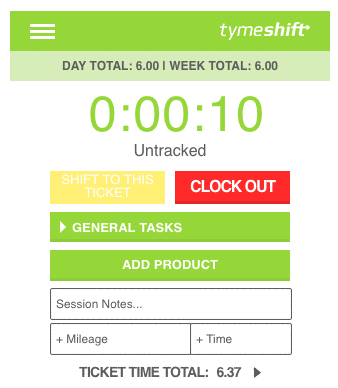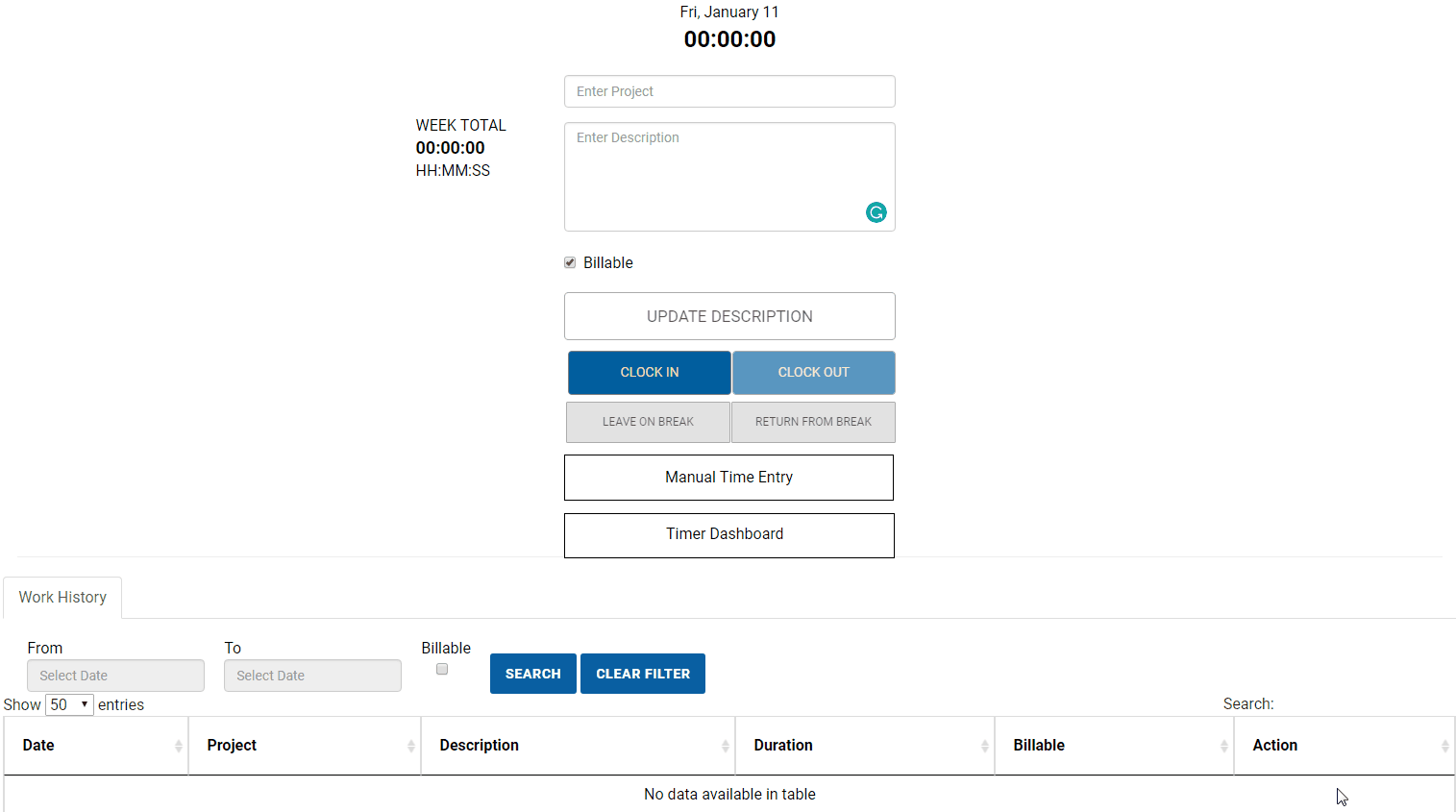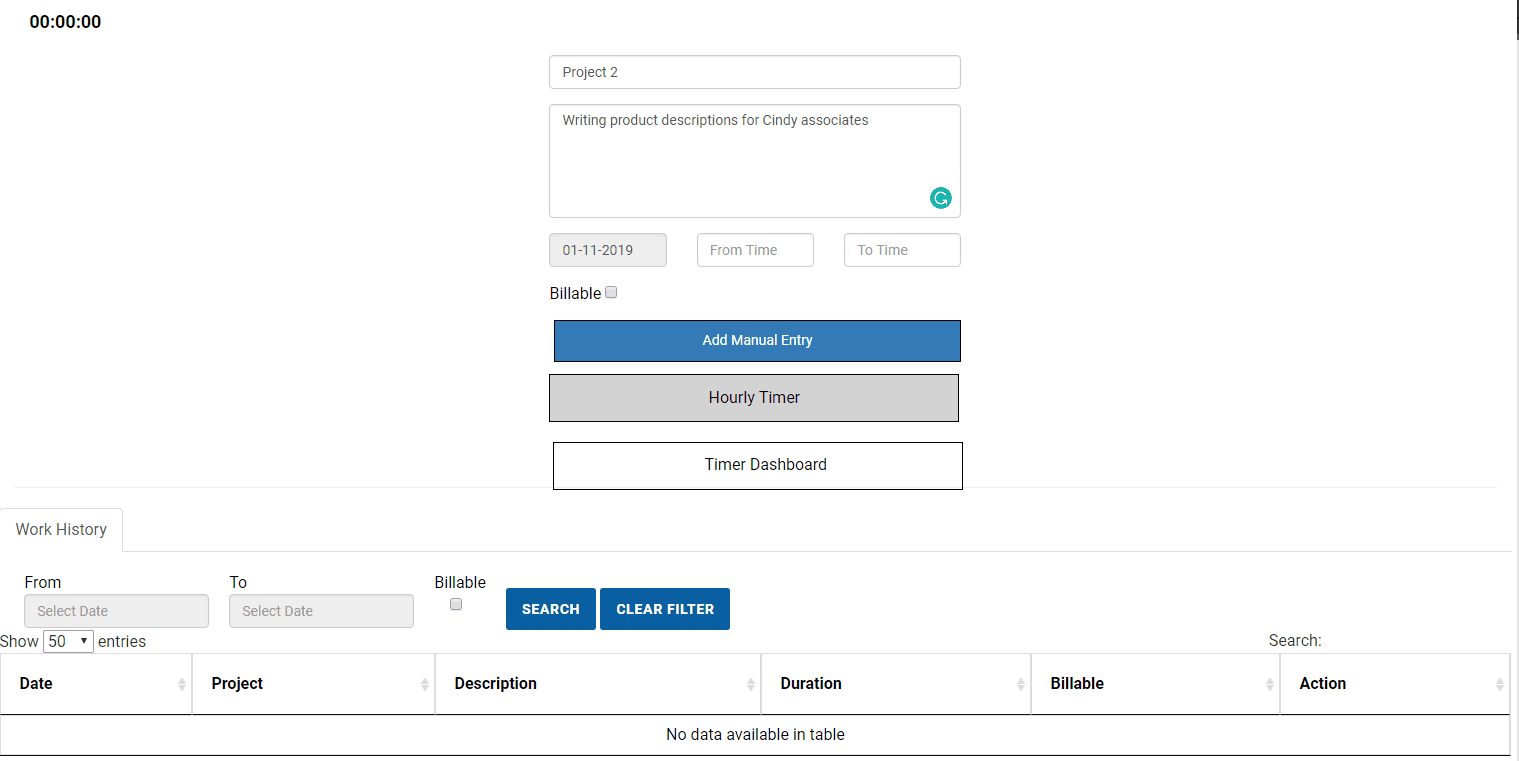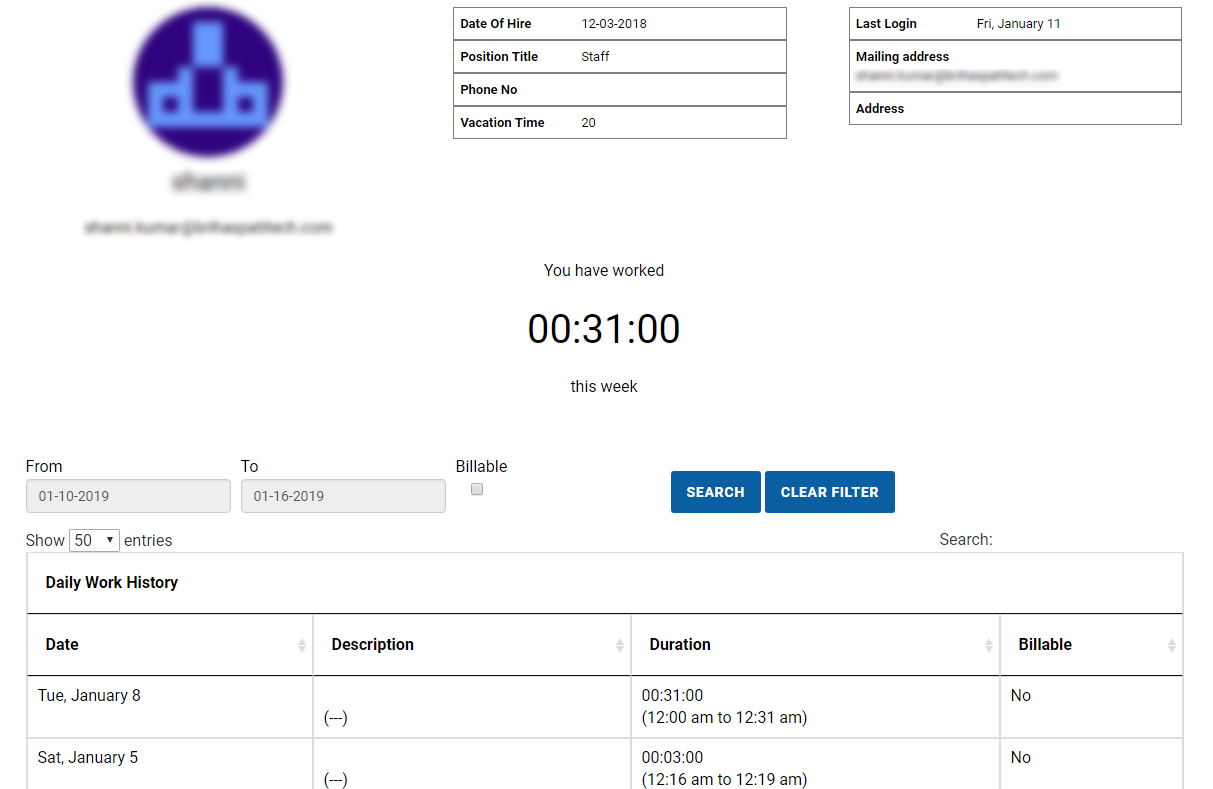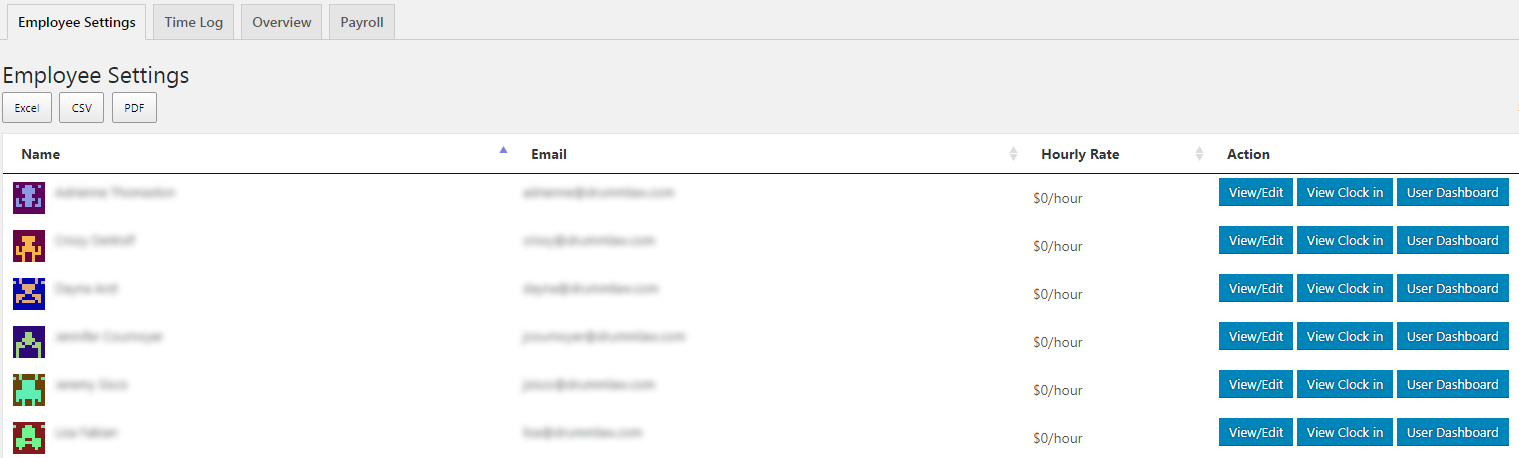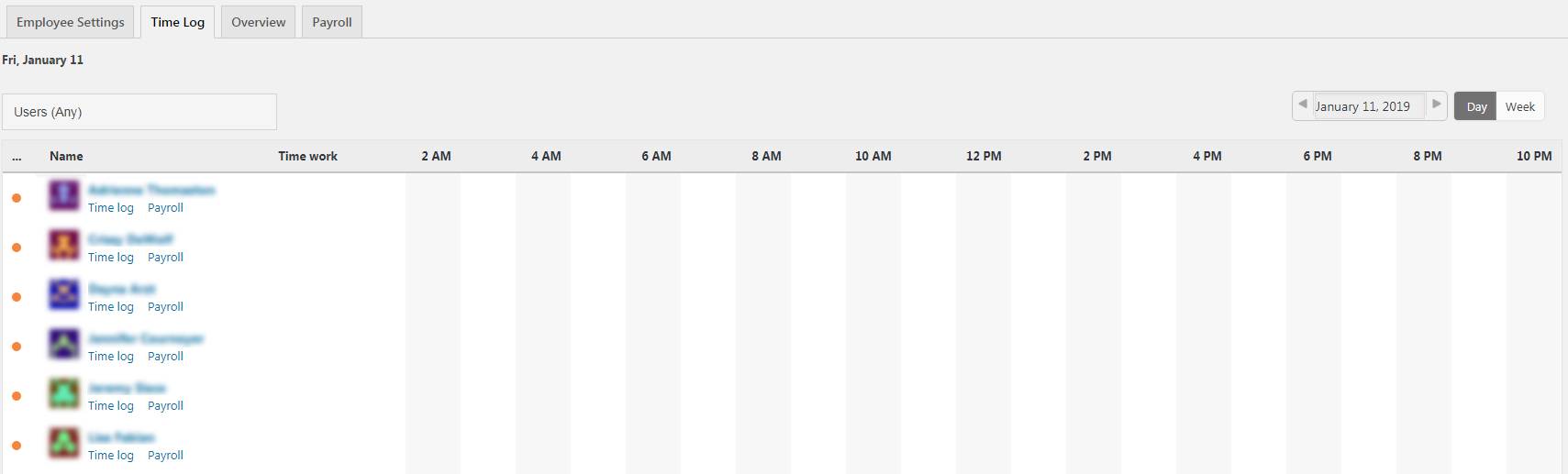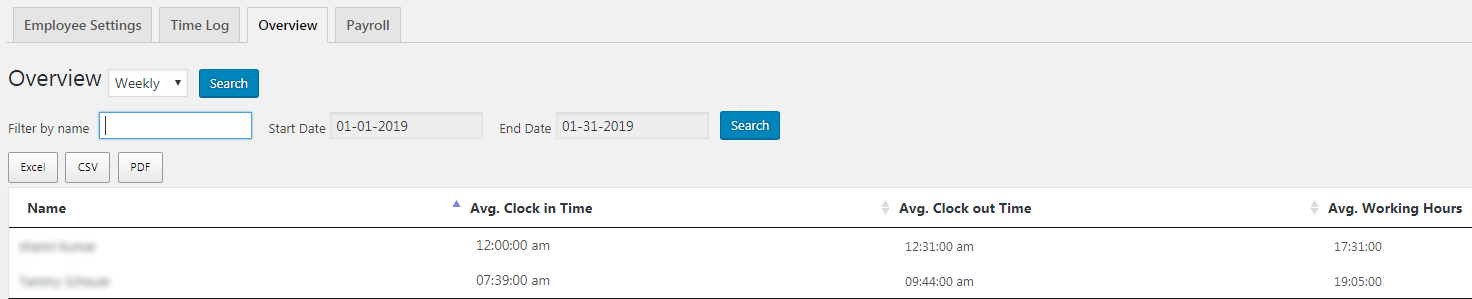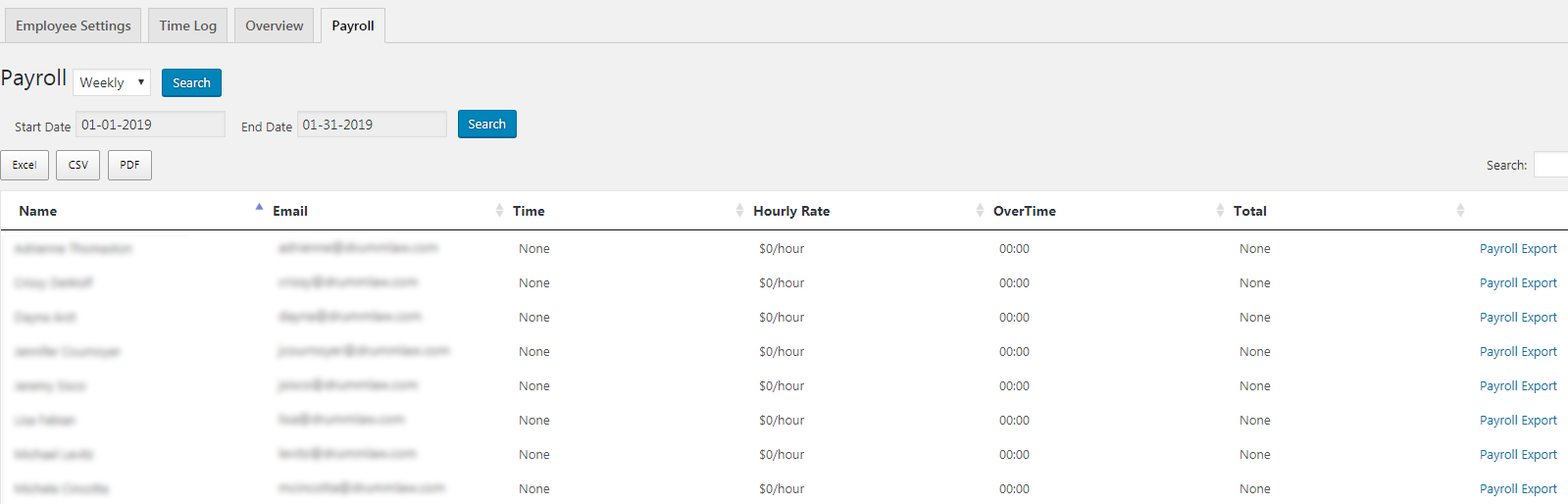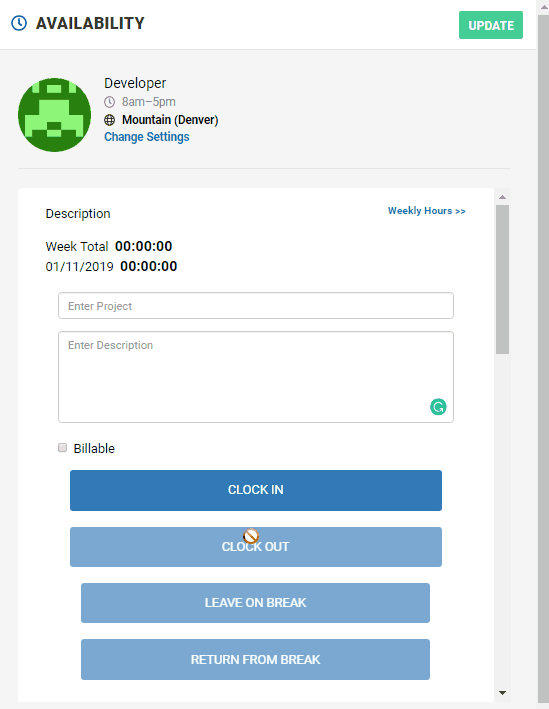WordPress Powered Time Attendance System: Developing Clock-In-Out Plugin
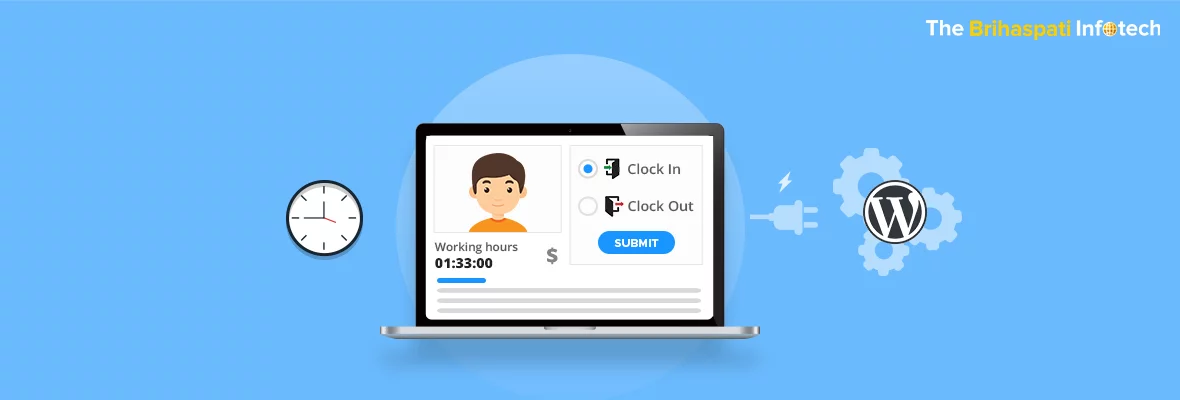
One of the important challenges that startups or small business face are an effective Employee Management.
While human resource management is generally burdened with the duties of recruitment, onboarding, keeping up with compliance while making sure that everyone gets paid. Besides, they are also challenged to develop strategies for improving employee engagement and growing retention across your organization.
In light of the above, employers today are using advanced online time tracking solutions that allow them to manage employees effectively using many unique options.
This article illustrates how our expert WordPress developers built a Clock-In-Out Plugin for WordPress Powered Time Attendance System.
Let’s have a brief of,
What An Employee Management System Is?
An employee management system is a solution to simplify the process of maintaining records of employees in an organization.
Important procedures like training and recruitment, performance management, and benefit entitlements can be easily optimized with this system. Depending on the size of your organization, the number of resources, and the amount of time needed, employee management can be considerable.
Gif Source: Tymeshift
The example above depicts the general idea of how a time management system works.
How Employee Management can be achieved for Startups?
Most of the organizations today use WordPress as an excellent platform to build an organization’s intranet mainly because of its adaptable functionality. It is an open-source, easy to maintain platform which gives access to a huge number of WordPress plugins for adding new features when needed.
Talking about integrating employee management system in WordPress, the simplest solution you can consider is using third-party plugins.
Undoubtedly, these plugins can turn your regular website into a fully-functional employee management system and help you create an unlimited number of employees and add their professional roles.
However, many of them may have features that your business would never need, hence, can be a waste of finances. Moreover, some of them can not be easily customized to your business needs and they tend to add complexity to the basic code of your WordPress website. Furthermore, in a few of them, ‘extensions’ are required to include advanced features like payroll and assets management which could further increase the intricacies of the system as a whole.
Well, here’s a catch to address the issues.
Our Clock-In-Out WordPress Plugin
Recently, our expert WordPress developers at The Brihaspati Infotech got an opportunity to work for a client who had a WordPress intranet. The basic requirement of the business was to incorporate the plugin into their intranet.
We aimed to design a top-notch WordPress powered time attendance System which ensures the data is managed from a single secure, and easy-to-navigate, location.
Let’s discuss how we developed this WordPress plugin development?
To start off, we gathered all the data that was required for plugin development in WordPress which could help the client to manage each of the employees at a single place.
For both the front-end and back-end, our WordPress experts used the PHP programming to develop a plugin in a WordPress platform. We faced many challenges while we were in the development phase.
Initially, when the user clicked the timer on his dashboard, a lap of 3-4 seconds appeared. The website being heavy, the page load time increased. To overcome this, we used AJAX which is a client-side web development technique to create asynchronous Web applications.
The other major challenge was to solve the conflicts that eventuated when the same user started the timer on the second browser or system. For this, we changed the functionality wherein a timer is paused at the first screen while a user logs onto the second browser/system.
Eventually, overcoming all the challenges we were able to design an efficient employee management system in WordPress plugin.
Key Sections of our Clock-in-out WordPress plugin
This WordPress plugin is applicable to all WordPress installation and has three sections:
- 1. Employee Input Screen
- 2. Employee Dashboard Screen
- 3. Administrative View
Let’s next discuss what comprises these sections.
- 1. Employee Input Screen
This is the first screen that is visible to the employee where he enters his work details. Below are the key components:
a.) Employees have to clock-in/clock-out from their respective projects. They can add the break-timing as shown below.
They can also add ‘Manual Time Entries’ as below. Each time an employee enters his timings in the timer he will have to add the task description. For example, switching to the second project needs you to update the task description for Project two. The screen would also show their weekly total working hours.
- 2. Employee Dashboard Screen
In our WordPress plugin for employee management, Employee dashboard screen shows the date, duration, description, clock in, and clock out time. Moreover, they can edit these fields. It also includes the search functionality. Also, it displays the vacation time.
Employees can see their time for any day. This screen also shows their current daily and a weekly total of work hours.
If the work to be done is billable, check the box “Billable”. With this, the admin is able to view the billable hours of the employee. This feature allows monitoring the employees’ tasks from a distant location. To get this feature for your business, hire wordpress plugin developers.
- 3. Administrative View
The admin view has 4 sections – employee settings, time log, overview, payroll.
- 1. In this screen, the admin sets the profile of each employee/ This includes adding the name, photo, email, etc. The admin also enters an hourly pay rate for each employee so as to run payroll reports each week.
- 2. The main dashboard of our WordPress plugin for employee management displays all the employees with the start/stop times for each day. It also enables the admin to see who has clocked in or out at any specific time when he logged in.
- 3. The admin can also click on each user and pull up each person’s time and sort by day/week/month. The admin can stop their start/stop times each day and an average per week/month. The admin also gets a notification if someone does over-time and displays the amount.
- 4. Apart from these sections, our WordPress Powered Time Attendance System enables the admin to generate reports. For example, weekly and monthly payroll reports year over year or month to month.
The Final Outcome
Here’s how the dashboard of our plugin at the employee-end looked like:
We added the timer functionality to the dashboard. It displayed the name of the resource with the description of his tasks along with the clock-in time and clock out time of the resource. This also displays the ‘leave on break’ timing and the ‘return from break timing’.
The advantage of using our WordPress plugin is that it provides the easy management of employees and can be used in the multisite environment too. You only need to manage the design of the timer according to your site.
Furthermore, this WordPress plugin for employee management can be custom extended to add different modules like payment gateways. As in the current system, the admin has to download the work reports for making payments to the employees. Further, this plugin can be automated to do auto-calculations, wherein the employee simply adds his bank details and employer can make payments.
Another extension can be to add the feature of emailing the employee’s weekly work status to the admin weekly/biweekly. This would help the employer to know the productivity of employee anywhere, anytime via email. Hire WordPress plugin developers to extend the functionality.
In Conclusion
Undoubtedly, this WordPress plugin for employee management can smartly manage your clients and employees. Our plugin has been developed for the organizations who need a robust yet lean management system.
Not only providing seamless tracking with an attendance management system it also helps you to measure your employees’ punctuality, effort, and productivity.
If you are looking for plugin development in WordPress, contact us today for a free consultation.