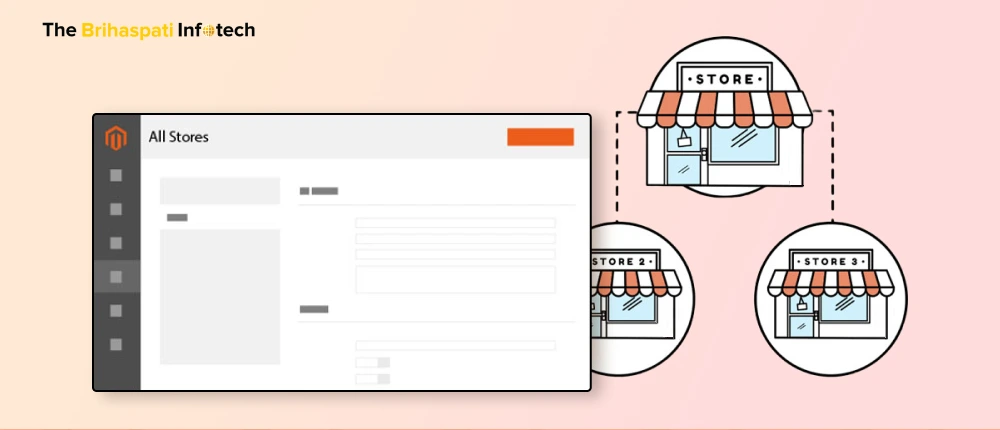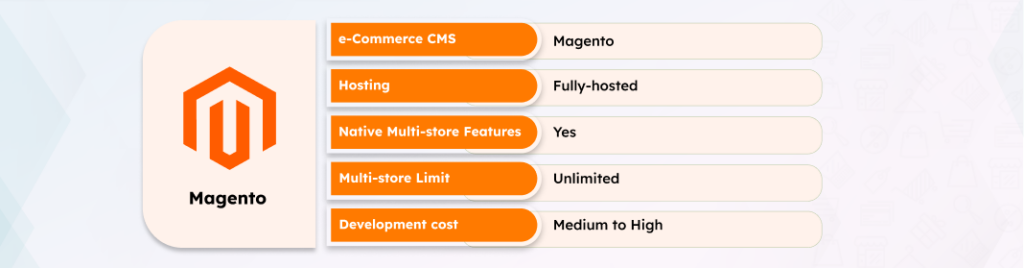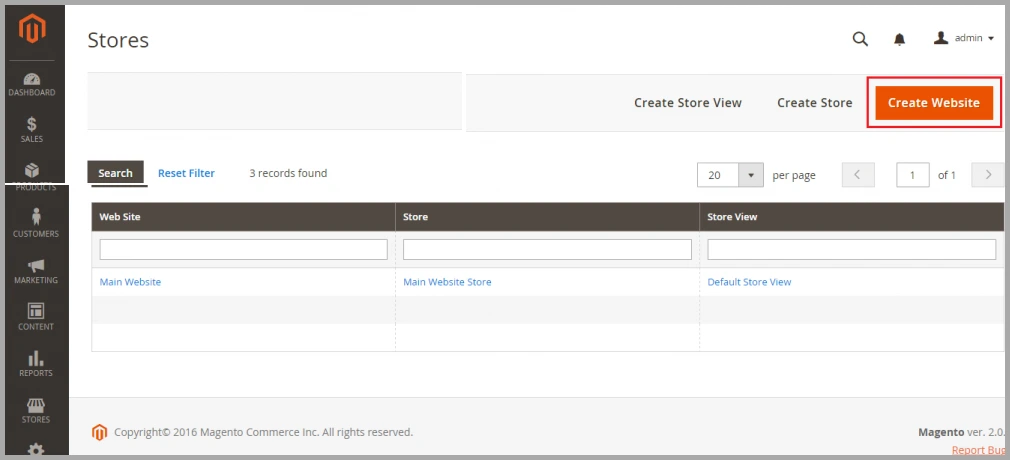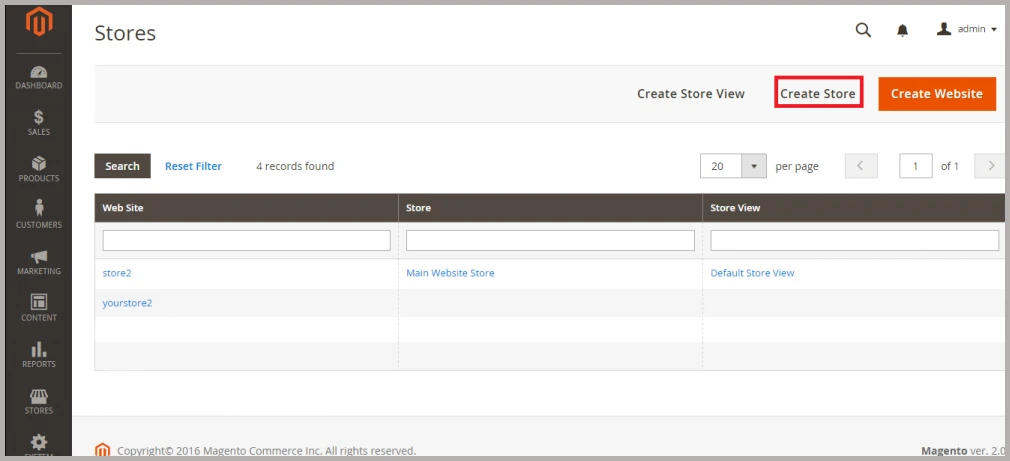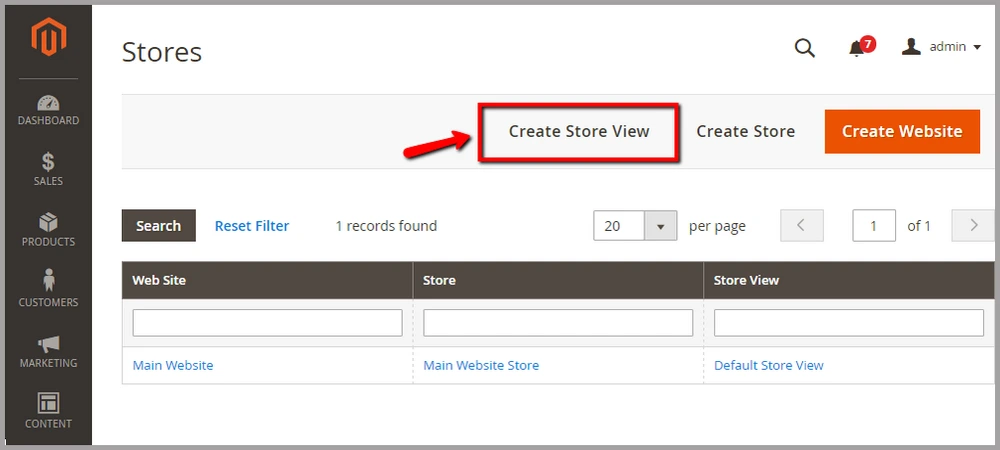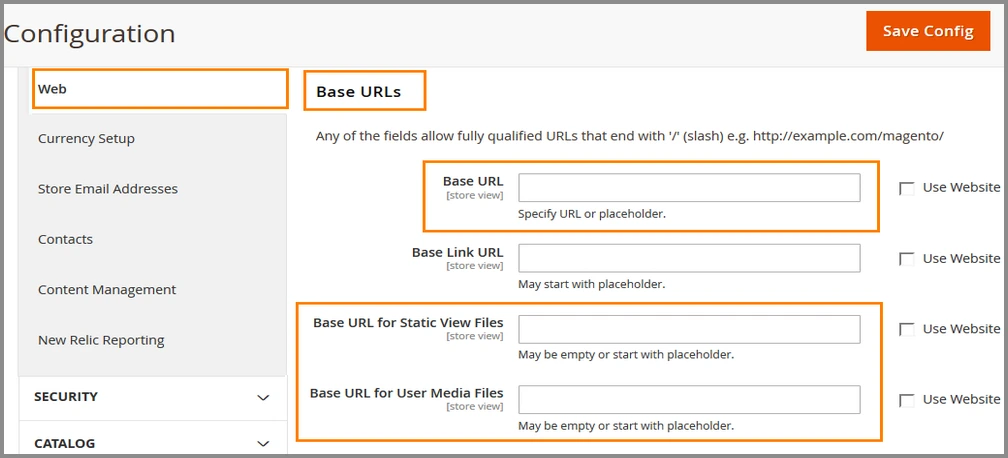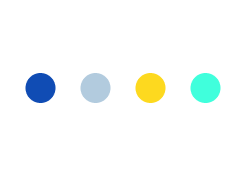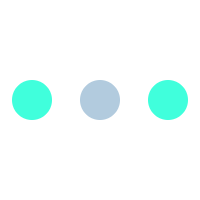Multi-store eCommerce approach is a tried and tested formula for expanding an eCommerce business beyond geographical & lingual boundaries. If your online store is on Adobe Commerce, Magento Multistore is a great way to set up multiple sub-shops with the ease of a single admin dashboard.
Going for a Magento multi-site can overcome many pain points for merchants who sell internationally, cater to target customer groups, or have multiple pricing needs. So, today we present a comprehensive guide for getting started with business expansion using Magento multi-store setup.
What is a Magento multistore website?
A recent report by BuiltWith concluded that there are around 151,554 live Magento stores at the moment. This number also includes the stores from the merchants who operate internationally or work on multiple product lines. Now imagine how complicated it can become to operate multiple eCommerce storefronts from separate admin dashboards for each.
Here is where Magento’s multi-store functionality comes into play. By using this feature, merchants can operate unlimited storefronts, thus targeting specific consumer groups. Additionally, this functionality also lets you manage and fulfill inventory on multiple stores from one centralized dashboard. However, you may require to hire Magento developer to achieve the right functionalities for multi-store setup. Sounds interesting? Quick steps for multi-store setup are yet to come!
Why is Magento 2 a perfect option for a multi-store setup?
Magento has remained a top choice for eCommerce players with large product catalogs due to its incredible flexibility and scalability features. With its multi-storefront feature, the merchants can host multiple new stores with different domains.
Apart from that, it also allows you to use the same domain with multiple directories. You also get the liberty to use multiple subdomains for running multiple stores, all powered by the same Magento backend. However, we will still advice you to compare popular Multistore CMS solutions before making the final choice.
Let’s find out some prominent advantages of using Magento for Multi Storefront development.
- Manage multiple storefronts from a single admin
- Distinctive storefront designs for the target audience
- Central admin dashboard with a single database
- Reduce the cost of third-party modules/integrations.
- Multiply the capability to expand to new markets.
Steps to implement the Magento multistore setup
Magento is one of the leading choices for implementing the Multi-store commerce model. The Magento multistore features let you create as many additional stores as you need in a single Adobe Commerce configuration.
However, it’s highly recommended to take services from a reputed Magento development agency to achieve more using out-of-the-box functionalities for the multi-storefront model. Let’s boil down some quick steps to implement Magento multi-store model for your business.
Step 1 – Create a new website.
The website tops the hierarchy of multiple storefronts on Magento. So, the first thing you need to do is create a new website. Once you log in to your Magento dashboard, click on the All Stores option under settings. Now click on Create a new website tab and enter the details for it.
Now click on the save website tab and your new website is ready to roll out. Ensure to be careful while filling in details like Name, sort order, code, etc for new websites to avoid any confusion later on. Repeat this step to create as many new websites as you wish on your Magento store.
Step 2 – Create a New Store.
After creating the website, it’s time to add stores/store views under it. To do this, navigate the all stores section under the setting tab. There you will find the option to add a new store. Hit the button & choose the parent website for the store you created.
In addition to it, you also need to name the store and add a unique code to establish the store’s identity. Once done, you can choose the root category for the store’s menu and save the changes by clicking the Save Store button on the dashboard. Keep repeating this step to add more stores under the parent website.
Step 3 – Create a new store view for the store
The next step is to configure the store view. Though Magento offers a default view for each storefront, you can customize each view based on the preferences of your target audiences. So, let’s find out how to configure the store views on the Magento multi-site setup.
Navigate to the All Store section under the settings and choose the Create Store View option. Once done, you can now select the store for which you wish to create the store view and configure the following attributes:
- Name of the store for the new storefront
- A unique code to identify the store view
- Set storefront status to active/inactive
Save the changes, and your storefront is all set to get live. Follow the same procedure to add additional store views to the store in question.
Step 4 – Set up the URL of the store
As every store view has a unique URL, so the next step is to configure the Base URL for the storefront. To do it, go to Stores > Settings > Configuration > General > Web and do the following:
- On the right panel, check for the Base URL field and expand it.
- Add the URL to the Base Link URL & Base URL(Secure) section.
- Save the settings by clicking on the Save Config option.
Follow the same procedure to access the other storefronts on the same website. You also need to add store code to the base URL and change the default Store View base URL after completing this step.
Step 5 – Set up server-side configurations
Magento allows you to set up multiple storefronts and websites using NGINX or Apache. The configuration process of both these servers is different and includes creating virtual hosts. Therefore, you may need to hire a Magento developer to configure the NGINX and Apache server for Magento multi-stores.
Top considerations for building Magento multistore
Though running a multi-store model using Magento is quite simple, you can still encounter a few problems that require assistance from professionals. Here are some common p[roblems that are faced by store owners who wish to leverage multi-stores using Magento:-
Problems with SSL Certificate
You can’t run a single SSL certificate on multiple domains or IP addresses. As the multi-store model involves multiple domain names, it’s a common problem reported by store owners. To overcome this issue, you have an option to either choose a Wildcard SSL or SAN certification.
SEO hassles on Magento multistore
Having multiple storefronts includes managing so much webpages, thus it can cause problems with SEO. As the content gets duplicated on store views with different URLs, you need to invest time and effort in creating unique content & meta tags for each Magento multistore.
Magento multi-store extension issues
It is a common practice to use third-party or custom extensions for improving the multi-store functionalities. However, it can backfire, as we have noticed that extensions often fail to work on each storefront. It may work perfectly in one store while completely failing in other stores.
Conclusion
These were the quick steps to use Magento for the Multi-store eCommerce model. Multi-store functionality is becoming a necessity for many online merchants, and there is nothing that can match the ease of Magento Multistore.
However, it is always wise to hire a professional Magento development agency to build an ideal business with Magento multistore model. So, what are you waiting for? Get started with a multi-storefront business model today to experience the unmatched way to scale an eCommerce business with minimal upfront investments.
Stay Tuned for Latest Updates
Fill out the form to subscribe to our newsletter