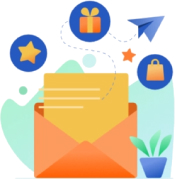Creating a website has never been more accessible, thanks to platforms like Wix, Webflow, and Squarespace. Each offers unique features tailored to different needs, but which one should you choose in 2024?
Our web development company combined all you need to know about Wix vs Webflow vs Squarespace into a detailed comparison. has Let’s further dive into the features, pros, and cons of each to help you make an informed decision.
What is a Good Website Builder?
A good website builder should balance ease of use, design flexibility, and robust features. It should offer an intuitive interface, allowing users of all skill levels to create a professional website without needing extensive coding knowledge. Let’s further have a look what makes Wix, Webflow & Squarespace some of the best no code solutions when for building small scale and medium scale business websites.
What is Wix?

Wix is renowned for its user-friendly interface and extensive template library, making it an ideal choice for beginners. It futher offers over 800 customizable templates, a drag-and-drop editor, and AI-driven design tools like Wix ADI (Artificial Design Intelligence) that help you create a website effortlessly. Advanced users can also utilize Velo by Wix to add custom code, enhancing functionality and design flexibility. Wix website development services can further optimize your site, providing professional assistance for complex needs.
What is Webflow?

Webflow is a powerful platform designed with professional designers in mind. It offers a more complex interface that allows for greater customization, further giving users full control over HTML, CSS, and JavaScript. Webflow also excels in creating responsive websites that look great on any device, making it a favorite among designers who want complete creative freedom. Many Web Development Experts prefer Webflow for its advanced features and design capabilities.
What is Squarespace?
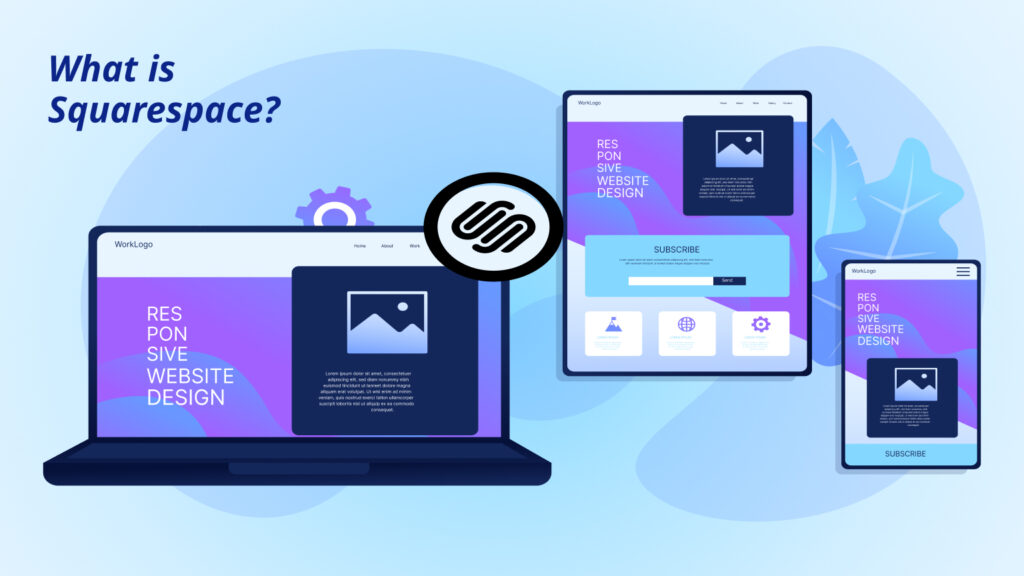
Squarespace is known for its elegant templates and ease of use. It strikes a balance between simplicity and flexibility, offering a curated selection of beautiful templates that are particularly popular among creatives and small businesses. Squarespace’s intuitive interface makes it easy to create professional-looking websites and custom solutions without needing to delve into code. Every Web Development Company ideally recommend Squarespace for its reliability and high-quality design options.
Wix vs Webflow vs Squarespace: Which has Maximum Features?
When choosing a website builder, the features available can significantly impact your decision. Following is the detailed comparison of the maximum features offered by Wix vs Webflow vs Squarespace.
| Feature | Wix | Webflow | Squarespace |
|---|---|---|---|
| Templates | Over 800 customizable templates | Customizable from scratch | Award-winning, designer templates |
| Drag-and-Drop Editor | Yes | Yes (more advanced) | Yes |
| Artificial Design Intelligence (ADI) | Yes | No | No |
| Responsive Design | Yes | Yes | Yes |
| E-commerce | Comprehensive e-commerce features | Advanced e-commerce features | Solid e-commerce tools |
| SEO Tools | Built-in SEO Wiz, meta tags, alt text | Clean code, meta tags, fast load times | Built-in SEO, sitemaps, SSL |
| App Market | Extensive app market | Integrations through custom code | Limited third-party integrations |
| Blogging | Robust blogging platform | Customizable CMS | Strong blogging capabilities |
| Hosting | Free hosting with plans | Included with plans | Included with plans |
| Custom Code | Limited to Velo by Wix | Full control over HTML, CSS, JS | Limited to custom CSS and some JS |
| Content Management System (CMS) | Basic CMS for blogs and stores | Advanced CMS for dynamic content | Basic CMS for blogs and stores |
| Customer Support | 24/7 for premium users, help center, community forums | Email, live chat, Webflow University | 24/7 email support, live chat, help center |
| Multilingual Support | Yes | Yes | Yes |
Wix vs Webflow vs Squarespace: Which is Most Cost-Effective?
Pricing is a critical factor when choosing a website builder. Following is a comparison of the cost-effectiveness of Wix, Webflow, and Squarespace:
| Plan Type | Wix | Webflow | Squarespace |
|---|---|---|---|
| Free Plan | Yes (with ads) | Yes (limited features) | No |
| Basic Plan | $14/month | $12/month | $16/month |
| E-commerce Plan | $23/month | $29/month | $26/month |
| Advanced Plan | $39/month (VIP) | $79/month (Business) | $40/month (Advanced) |
*The prices are subjected to change as per company policies. Please visit the site for further information.
Is Wix Better Than Webflow or Squarespace?

Determining whether Wix is better than Webflow or Squarespace depends on your specific needs and preferences. Here’s a quick comparison of Wix vs Webflow vs Squarespace:
- Ease of Use: Wix is the most user-friendly, making it ideal for beginners. Webflow, while more complex, offers unparalleled design flexibility, and Squarespace strikes a balance with its elegant templates and intuitive interface.
- Design Flexibility: Webflow leads in design flexibility, giving users full control over HTML, CSS, and JavaScript. Wix provides extensive customization options but is easier to use, while Squarespace offers beautiful templates with moderate customization.
- Features: Wix and Webflow offer comprehensive features, including robust e-commerce tools and extensive app markets. Squarespace focuses on providing essential features with high-quality execution, particularly strong in blogging and e-commerce.
- Pricing: Wix and Webflow both offer competitive pricing with free plans, while Squarespace’s plans start slightly higher but include top-notch templates and support.
Ultimately, the best website builder for you will depend on your specific requirements, skill level, and budget.
Frequently Asked Questions
All three platforms offer e-commerce capabilities, but Webflow provides the most advanced features for designers and developers. Wix is great for small to medium-sized stores, while Squarespace offers a polished, user-friendly experience.
Yes, Wix, Webflow, and Squarespace all offer strong SEO tools to help your site rank well on search engines.
Wix is the most beginner-friendly, thanks to its intuitive drag-and-drop editor and extensive template library.
Yes, all three platforms allow integration with third-party tools and plugins. Wix has an extensive app market, Webflow supports custom code for integrations, and Squarespace offers various third-party extensions.
*Disclaimer
We would like to clarify that we have no affiliation, association, or endorsement with Wix, Webflow & Squarespace. Any references made to Wix, Webflow & Squarespace, its products, services, or trademarks are solely for informational purposes and do not imply any endorsement or partnership.
Conclusion
Choosing the right website builder is crucial for your online presence. Wix, Webflow, and Squarespace each have their strengths and cater to different needs. Wix is perfect for beginners and small businesses looking for an easy-to-use, feature-rich platform. Webflow caters to designers and developers who need advanced customization and control. Squarespace strikes a balance, offering elegant designs and essential features with a focus on usability.
Consider your priorities—whether it’s ease of use, design flexibility, features, or pricing—when making your choice. If you are confused which website builder would be the best for your business, then contacting a web development company would be the best for you. Happy building!
Stay Tuned for Latest Updates
Fill out the form to subscribe to our newsletter