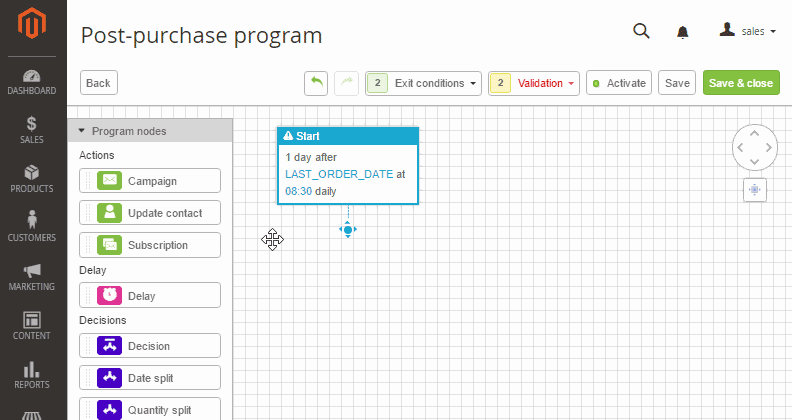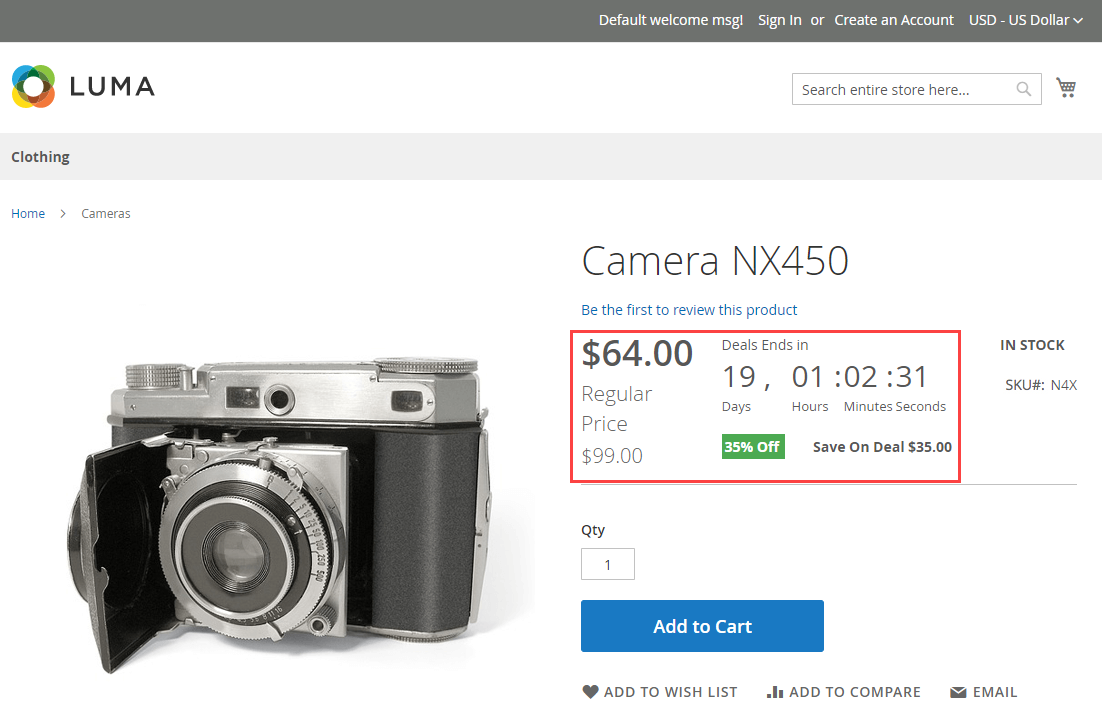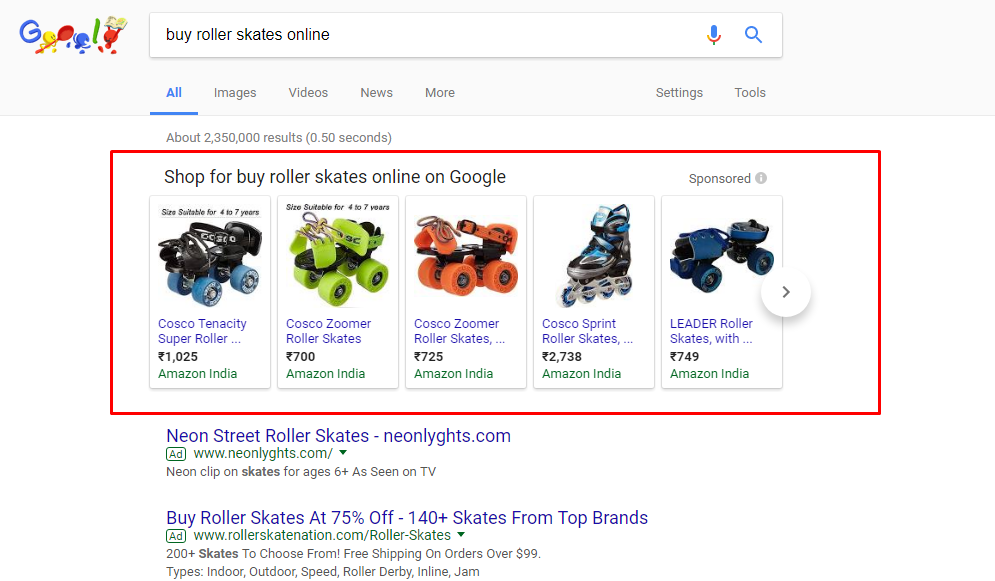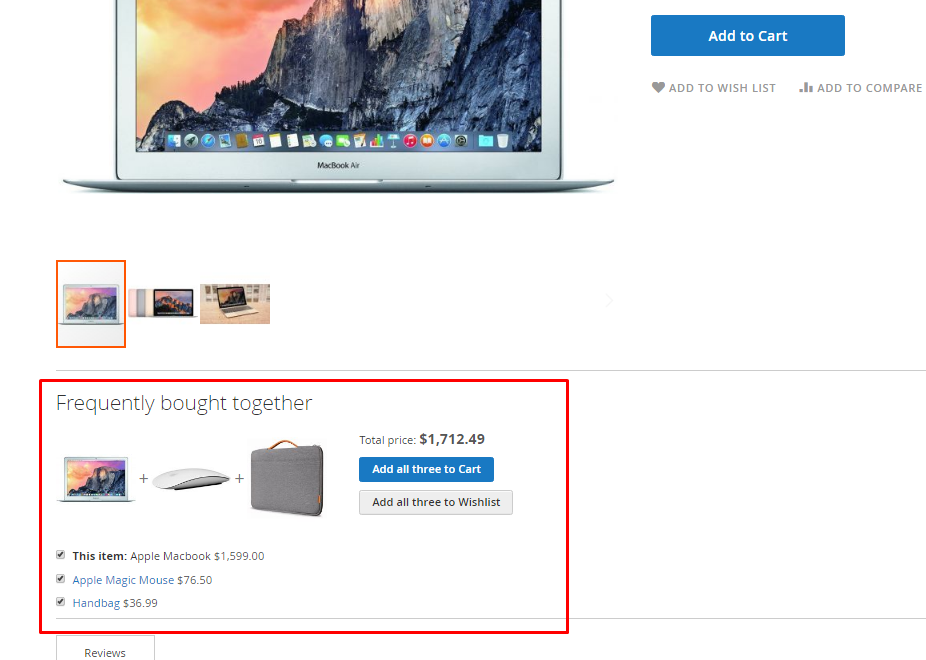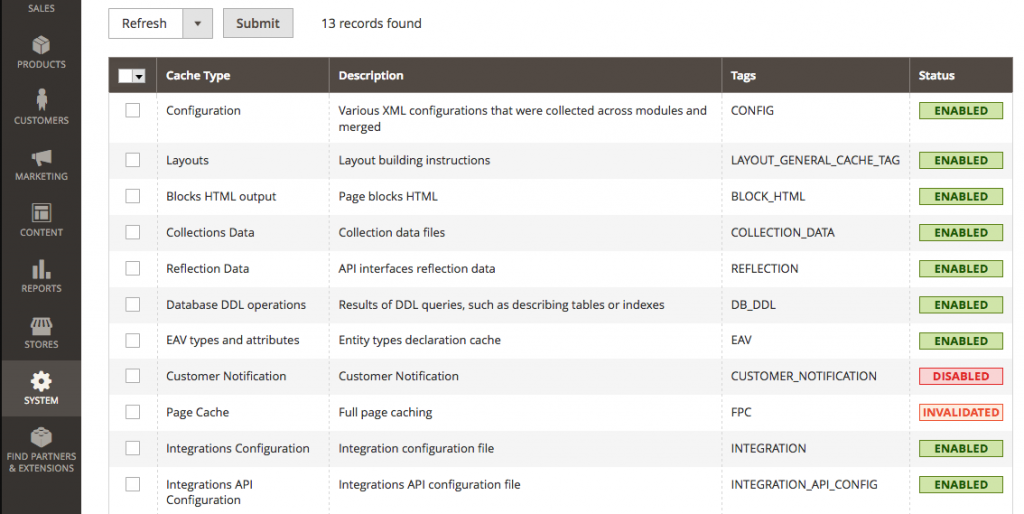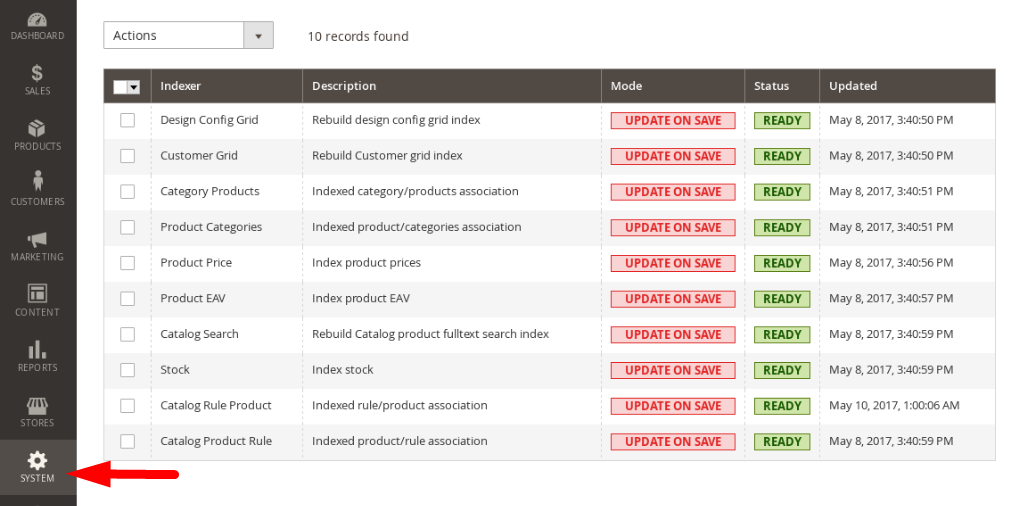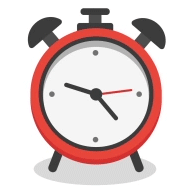Prepare your Magento E-commerce Store For This Holiday Season

The holiday season is the most profitable time of year for an E-commerce marketplace.
Halloween has just passed by and the time is ripe for E-Commerce store owners to mark their calendars for upcoming holidays and leverage the most sales from their Magento E-commerce stores.
Statista recorded holiday season e-commerce spending in US for 2016 to be around 63.1 billion U.S. dollars. If predictions were to be believed then the sales figure will cross 1 Trillion for 2017 shopping season.
The arrival of Holiday Season may guarantee more sales opportunities for E-commerce store owners, but will those sales actually happen or not depends on two core factors:
- The Consumer Experience of your store.
- The performance of your store.
If you miss out on any of the two factors, you are bound to face a hard time exploiting sales opportunities a holiday season brings.
With that in mind, we researched and assembled “10 Magento extensions” to keep your Magento store optimized for Consumer Experience and Performance this holiday season.
Extensions for Consumer Experience Optimization
1) DotMailer for Email Marketing
DotMailer is a real winner when it comes to email marketing through Magento. They provide one of the most premium and intuitive email marketing interfaces within the Magento back-end itself.
You can setup automation, access ROI reports, order confirmation SMS all within the Magento back-end using their user-friendly interface.
DotMailer’s automation tracks visitors as far as the checkout page, hence if you are looking for a separate cart recovery extension, then scratch that idea because you can do that using DotMailer itself.
2) One page checkout
Keeping the Cart Abandonment rate in check is critical for a store to succeed during the holiday season. Having a no-nonsense checkout page is a norm.
OneStepCheckout’s Magento extension allows you to optimize your checkout page which in turn assures more chances of winning a sale.
Check out Top 10 ways we recommend to Reduce Shopping Cart Abandonment.
With a one time purchase, this extension is a great investment for your Magento store and is being used by many successful Magento store owners.
3) Daily Deals by WebKul
Buyers expect deals and discounted prices from their go to online store, especially during the festive season.
Daily and Flash deals are a great way to keep the buyers engaged as they tempt customers to check for short-term discounts on products.
Webkul’s Daily Deals extension allows Magento store owners to easily setup daily deals that automatically turns off after a set time.
4) Google Shopping Feed Manager by WyoMind
Google Shopping feed or Product Listing Ads is an E-commerce focused PPC alternative to AdWords.
This doesn’t mean that you cannot use both, but Google Shopping feed is a must have for stores during the festive season.
For the uninitiated, Google Shopping Feeds are sponsored results displayed when Google search is used to search a product.
Having your product listed in the Google Shopping feed can not only attract more genuine buyers and result in a higher click-through rate, it also improves your website’s Search Engine rankings.
If a shopper is using these results then he usually has a strong intent to buy the product.
We recommend Magento store owners to use WyoMind’s Google Shopping feed Manager to manage Shopping feeds for their Google Merchant Account right from their Magento admin panel.
After a one time purchase, it sets up a user-friendly interface which allows exporting feeds to Google Store while making sure that the data feed is compliant with Google’s standards.
5) Upsells and Cross-sells
Upsells and Cross-sells work more effectively on E-commerce stores as compared to brick and mortar stores.
It allows you to setup product recommendations before and after the purchase of a specific product to existing or new customers.
E-commerce giant Amazon attributes up to 35% of its revenue to cross-selling – both the “Frequently Bought Together” and “Customers Who Bought This Item Also Bought” sections promote products related to the item that you are currently viewing on the site.
Magento provides this functionality by default as well.
But for a large product database, you would have to manually configure individual product categories and other conditions to make the attributes synchronize with each other.
An easier alternative is using the UNBXD’s product recommendation engine for Magento that automatically tracks impressions of shoppers and recommend products to them.
You can set up multiple widgets for recommendations, get manual control on recommendations and the reporting mechanisms will be a delight to work with for store managers.
Extensions for Performance Optimization
1) Lazy Load Enhanced by Welt Pixel
During the festive season, your store may encounter huge traffic load which can affect the performance of your store.
With Lazy Load, you can keep the loading time optimized as it only loads the page and product images as the user scroll down the page. This is a great approach for a Magento store, especially during festive season.
By default, Lazy loading applies to listing pages, search pages, product pages, including related up-sell and cross-sell products.
Setting up Lazy Load is the first step most store owners take towards optimization and it is always recommended.
2) Setup CDN
If your store is catering a worldwide audience, then having a CDN configured with Magento is one of the sure shot ways of decreasing load times .
What’s a CDN?
CDN or Content Delivery Network, is a cloud-based service which assures that the content of your web page is delivered to a user from a server nearest to user’s location.
This way, the data will take less time to reach the end user as the original server is not responsible for data deliverability.
We recommend using Cloudflare as it not only does its job of optimizing the loading speed with precision but also keeps the security of your website in check, safeguarding it against threats, abusive bots, and crawlers, making the best use of bandwidth and server resources.
Additionally, Cloudflare is easy to setup and has a reasonable pricing plan starting at $200 per month for E-commerce websites.
3) Use Caching
Caching is a way using which you store some data that the user is frequently accessing on your website on the local storage of the user.
Consider this as your Recent Contacts in the dial pad of your cell phone. You will see the most recently dialed numbers at the top of the list, allowing you to access them quickly.
For Magento powered E-commerce websites, you can enable different levels of Caching like XML configurations, Layout, HTML Blocks, Translation files and much more.
4) Optimize Images
Did you know that around 56 percent of an E-commerce website’s weight is of its images?
E-commerce websites feature 4 to 5 times more images than any other website as a lot of communication is done through images.
E-commerce website features Advertisement Banners, product images, color swatches, and much more.
Performing a Lossless image compression can work wonders to make sure your website loads optimally.
Consider using TinyPNG’s Compress JPEG & PNG Images extension for Magento to compress your images automatically.
On average JPEG images are compressed by 40-60% and PNG images by 50-80% without visible loss in quality.
5) Manage and update Indexes
Indexing is Magento’s way to transform data such as products and categories and run MySQL queries without losing performance. With the passage of time, the transformed data must be updated—or reindexed.
By default, Magento updates indexes on every object of the website, but in some cases, manual updates are needed so the MySQL queries remain optimized.
- Navigate to “System” → “Index Management.”
- Select all the indexes (or the ones you want to update), choose “Reindex Data” from the drop-down and click “Submit.
Although optimizing the Magento store and keeping it up and running to deliver a stunning customer experience involves lot more than installing few extensions, the above-mentioned list can certainly help your store during the holiday season.
Contact us today for a 1 month 24*7 support service. We will optimize your store, keep a close eye on incoming traffic load and make sure that the website never experiences unexpected downtime during the holiday season. We are a leading Magento Development Services provider and have experienced in-house developers who expertise in estore development, integrations and can help you grow your online business following various proven ecommerce strategies.
Once the season ends and all the dust has settled down, aim for upgrading to Magento 2 if you have not done already.
Why? Because the next holiday season is just 365 days ahead