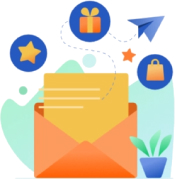Shopify Shop App: Your Gateway to New Markets

In the dynamic world of eCommerce, Shopify has emerged as a leading platform, empowering businesses of all sizes to establish their online presence and thrive in the digital online marketplace. With its user-friendly interface, Shopify Shop App has also become the preferred choice for entrepreneurs and established merchants alike.
Shop, a free sales channel, has two main components. The first component is the Shopify shop channel which merchants can add to their Shopify admin. The second component is the Shop app where customers have access to shop from the stores.
What Exactly does the Shopify Shop App offer?
- Users receive personalized recommendations from their favorite Shopify stores.
- Better tracking with real-time delivery updates from cart to home in one place.
- Improved payment experience with lightning-fast checkout via Shop Pay.
- Connect with 100M+ active users and instantly grow your store’s presence.
- Shop helps small businesses by showing customers if your business is nearby.
Shop also provides merchants with several benefits, such as increased sales, improved customer engagement, and valuable customer insights. Our team of experts at Shopify development agency also agrees that stores highlighted on the Shop App sell more!
What are the highlights of the Shop App?
Following are some key features of Shopify Shop that establish the Shop App as an effective Shopify online marketplace:
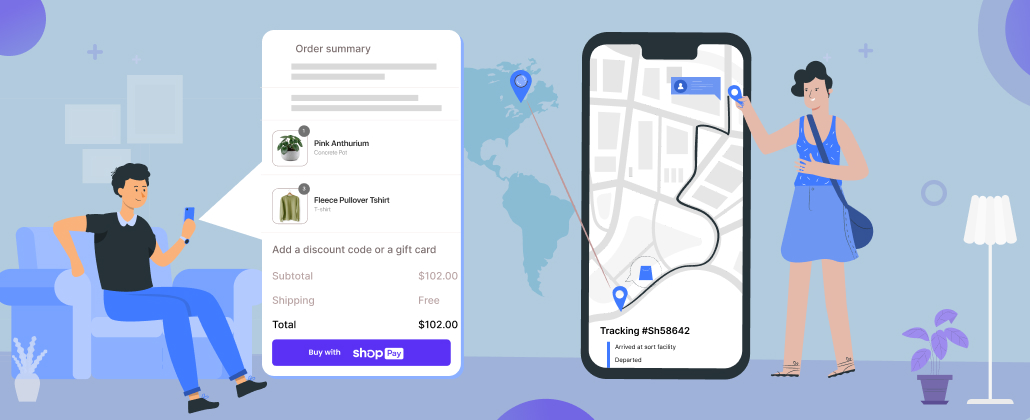
1. One-Stop Marketplace for all your Shopping Needs
Shop app website consolidates multiple brands into a single Shopify online marketplace, streamlining the shopping experience for customers. Hence, this enables users to make purchases conveniently from a centralized platform, eliminating the need to navigate through various individual brand stores.
2. Super-Fast Checkout with Shop Pay
Checkout is the most important part of your customer experience and Shop Pay offers the fastest and most secure way to check out online. In order to use Shop Pay you’ll want to be using Shopify payments as your payment gateway.
— Shop Pay will enable your customers to pay for their orders with one secure click in the app.
— It also securely stores your customer payment information for future checkouts.
— It’s four times faster than the average checkout which simply means more conversions
3. Effective Order Tracking Online
For customers using Gmail, Shop automatically identifies orders for tracking by locating emails containing tracking numbers. However, for customers using alternative email services such as Yandex, the tracking process requires manual entry of tracking numbers.
— Shop app website effectively scans emails to gather order details.
— There are instances where there’s lack of sufficient information to provide an exact delivery location.
— However with effective tracking, the delivery status remains accurate even in such cases.
4. Shoppable Moments in the Shop App
With the Shop App, you have several opportunities to re-engage your customers through Shoppable Moments. When a customer purchases a product from your store they automatically follow your brand.
Consecutively, they’ll also be able to see personalized recommendations based on the products that you’ve added to your shop profile each time they visit the app. When your customer is ready to purchase. They can add items to their cart and check out natively with Shop Pay all without leaving the app.
5. Featured Store Profiles
Customers can use Shop to follow and view eCommerce store profiles. Accordingly, after an order is added to Shop, the related store’s profile displays in the Shops tab of the Shop App.
— Products in the store list are then listed in the store area of the app.
— This integrated feed makes it easy for customers to browse the latest products and filter by location.
— This also encourages repeat business.
How Does the Shopify Shop App Support the Merchants?
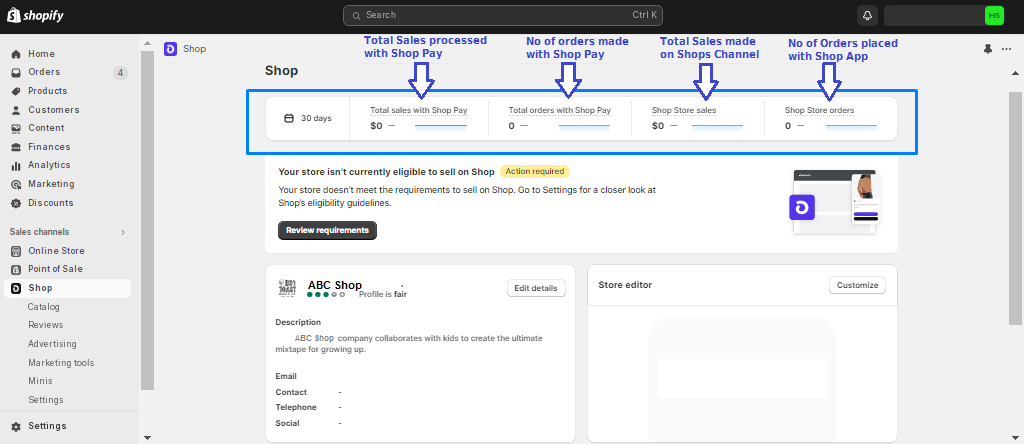
-
Retain Customers with Post Purchase Offers Automation
Repeat customers are invaluable to your business. With Shop, you can create a greater customer lifetime value with post-purchase offer automation. To create post purchase offers, you need to activate the automation with a discount code from the marketing tools section.
As soon as the customer’s last order ships, the code will be automatically applied to their next order.
-
Abandoned Cart Push Notifications
If a customer initiates an order but does not complete the purchase, Shop generates abandoned cart push notifications. These notifications are intended to invite customers to visit your store again and complete their pending order. This mechanism helps re-engage potential customers and facilitate the completion of their intended transactions.
-
Get Discovered with the Shop Local Curation
Customers can see shops in their local area filtered by fulfillment type turning proximity and convenience into a powerful selling feature. However, it’s important to note you’ll need to have Discovery turned on on the channel to be featured as a local brand.
-
Shopify Shop App Analytics Dashboard
Shopify curated a separate analytics dashboard specially for your Shop app website Data using the same admin analytics UI that merchants are already familiar with. The dashboard focuses on key performance analytics that will outline the impact that Shopify Shop App is already having on your business, these include:
— No. of Customers using Shop
— No. of Orders being tracked
— Sales made from the Shop App
— Product Impressions
— Shop Pay Metrics
The Dashboard helps merchants see in real-time how Shopify Shop is helping their business.
-
Brand Awareness Opportunities for Local Shopify Stores
Shopify Shop App helps customers find and support local businesses. It comes with this cool feature of “Shop Facts”, that highlights relevant signals of trust wherever a business appears in the Shop app. Shop Facts automatically displays details that strengthen customer trust.
-
Auto-Saved Customer Checkout Info Across Devices
Shop Pay increases conversion because your customers’ checkout info is automatically saved across devices. With that enhancement, you can lift conversion by 18% for returning customers.
-
Boost Conversions with Shopify Shop App Sign-in
Along with Shop Sign-in, your customer information will be filled in automatically, making the payment process a breeze. Hence, this helps your store identify and engage over 100 million store users, increasing conversions at no additional cost.
How to Activate Shop for your Shopify store?
There are a couple of requirements for leveraging the Shopify shop channel for your Shopify store:
- Your store should be serving in the countries of Canada, United States, United Kingdom, Australia, Austria, Belgium, Denmark, Germany, Hong Kong SAR, Ireland, Italy, Japan, Netherlands, New Zealand, Singapore, Spain, Sweden, France, Finland, Portugal, Czechia, Switzerland, or Romania
- Activate Shop Pay for your store.
- Enable the Shop opt-in through your Shopify dashboard.
- Configure your Shopify store profile for Shop App listing.
After completing all the steps above, you are good to go.
What does Shop mean for the future of eCommerce?
Shopify’s growth shows no signs of slowing down. It determines the future of e-commerce, especially in English-speaking countries. At UNITE 2019 in June, they announced that Shopify would overtake eBay at second place in total e-commerce sales by the end of the year. Hence, they did it!
Moreover it was seen that Shopify and Shopify plus merchants’ competitive weakness is order processing. Therefore, they created a fulfillment network in North America that speeds up and streamlines the entire fulfillment process for small and mid-sized Shopify merchants with the Shop App.
In the e-commerce competition with Amazon, the giant controls nearly 50% of the entire North American online market. Because a Shopify online marketplace has been the missing point for Shopify and its merchants. Therefore, Shopify Shop App bridges the gap for the need.
Frequently Asked Questions
The Shopify shop channel is free to use. If your store meets the eligibility criteria listed in the Shop Merchant Guidelines then your store and products will automatically be listed in the Shop App and the Shop sales channel will display in your Shopify admin.
Shop app website sends in-app recommendations to your customers. Accordingly a user’s Shops tab acts as a personalized shopping feed that populates with product picks, special deals, and new arrivals based on their purchase history and the brands they follow on Shop.
You can turn on Shop Pay in your payment settings along with other accelerated checkout options. Note that Shop Pay is only available if you are using or are eligible for Shopify Payments.
As customers complete their initial purchase with your store with Shop Pay enabled, they’ll see an option to save payment details to Shop Pay. During future purchases, the option to check out with Shop Pay is shown immediately to them. This further encourages them to smoother transactions.
From the Apps and Sales Channels page, click Shop. Click “Open sales channel”. Click “Marketing Tools”, and then click “Create automation”. Then go ahead and click the discount code of your choice.
By providing a dedicated mobile shopping app, Shopify aims to create a Shopify online marketplace that basically complements the strengths of independent, local and small businesses using Shopify Shop App.
The Shop App searches emails to gather order information and provides accurate delivery status updates. Generally, in cases where exact location details are unavailable, the delivery status remains precise.
Our Final Words
We would like to conclude by saying that Shopify shop channel is a game-changer for Shopify merchants, providing a powerful platform to expand their reach, boost their visibility, and achieve their business goals. It’s more than just a selling platform; it’s a tool for fostering connections and creating memorable shopping experiences for your valuable customers.
If you’re planning to set up your very own Shopify store on the Shop App and intend to establish a prominent presence in the eCommerce online marketplace, Connect with us today!